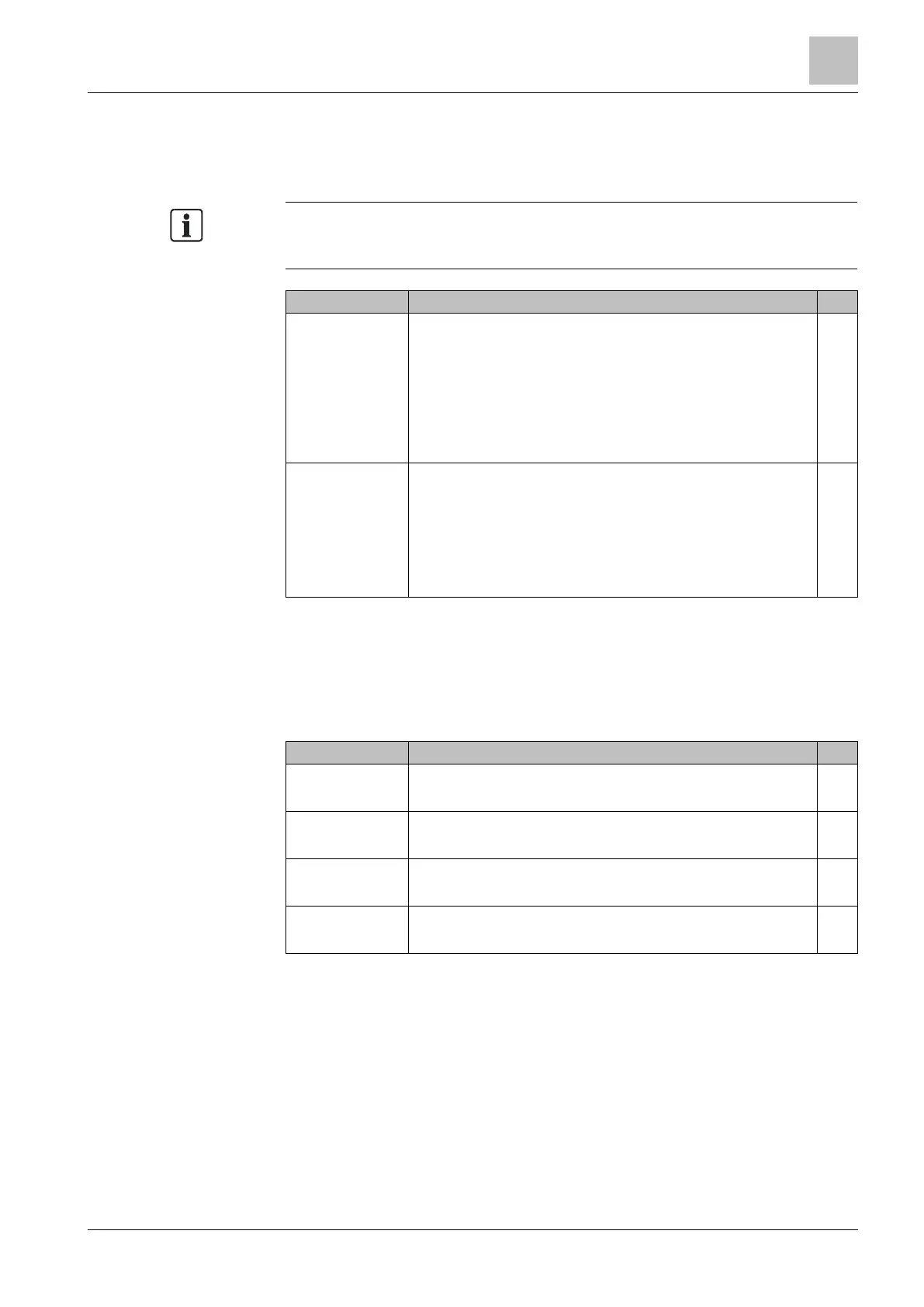Service, maintenance and fault rectification
91 |
8.3.3.3 Function test
Preliminary test
Perform the preliminary tests set out in the table below without the motor
connected. Only in this way can you be certain that any faults discovered are
attributable to the variable speed drive rather than the connected motor.
MANUAL operation
1. Monitor the motor output terminals using a suitable multimeter
which is also capable of measuring PWM voltages.
Use an IOP and select "Manual" mode via the appropriate button.
Stop the drive with the I and O buttons.
Start the drive.
Once the test has been completed, reset the operating mode to
"AUTO".
You can change the output voltage or the speed with the button on the
IOP. "Backwards" can be enabled using the "Control" menu on the IOP.
AUTO mode
1. Monitor the motor output terminals using a suitable multimeter
which is also capable of measuring PWM voltages.
Ask a competent operator to isolate the drive.
Ensure that all stop/start functions, etc. are working properly.
The output voltage rises in accordance with the requested higher speed
until a maximum close to the line voltage is reached unless this value is
limited by the system settings. All three phases should exhibit a similar
value.
IOP diagnostics
The following procedures are designed to test the wiring. They ensure that the
correct signals reach the drive.
If this reveals that the control wiring is correct, either the drive is defective or the
configuration is incorrect.
IOP diagnostics –
digital inputs
1. Switch the digital signals in the menu "Diagnostics / I/O state /
Digital inputs state".
2. Watch the display on the IOP.
IOP diagnostics –
digital outputs
1. Change the drive state in the menu "Diagnostics / I/O state / Digital
outputs state".
2. Watch the display on the IOP.
IOP diagnostics –
analog inputs
1. Change the analog signal value in the menu "Diagnostics / I/O state
/ Analog inputs state".
2. Watch the display on the IOP.
IOP diagnostics –
analog outputs
1. Change the drive state in the menu "Diagnostics / I/O state / Digital
outputs state".
2. Watch the display on the IOP.
