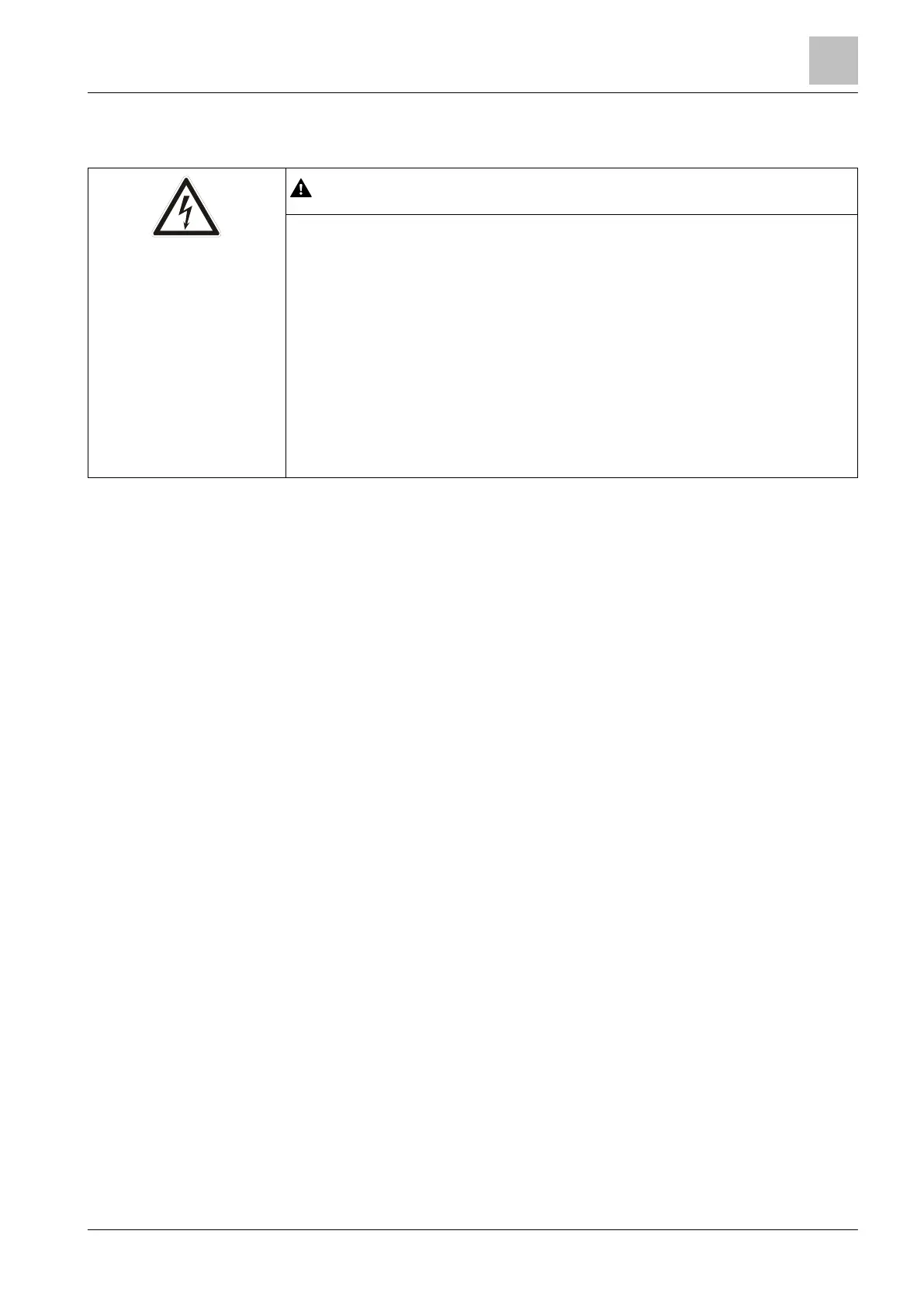Service, maintenance and fault rectification
87 |
8.3.3 Hardware diagnostics (HW)
Touching live parts can result in serious physical injury or death
● Tests on variable speed drives must always be carried out by persons with
the appropriate training and skills. Compliance with regulations valid in the
country of installation is also essential. For further information, please refer to
Chapter Personnel requirements [➙ 11].
● Ensure that the drive is grounded correctly.
● Switch off the supply line to the drive before carrying out work on the drive or
on any of its parts.
● Isolate the power supply to the drive before carrying out work on the drive or
on any of its parts.
● After switching off the power supply, wait at least 5 minutes for the capacitor
The following equipment is required in order to test and inspect hardware:
● Digital multimeter, preferably with a scale for PWM voltage (e.g., Fluke 87)
● PC with the latest version of STARTER
● IOP (Intelligent Operator Panel)
