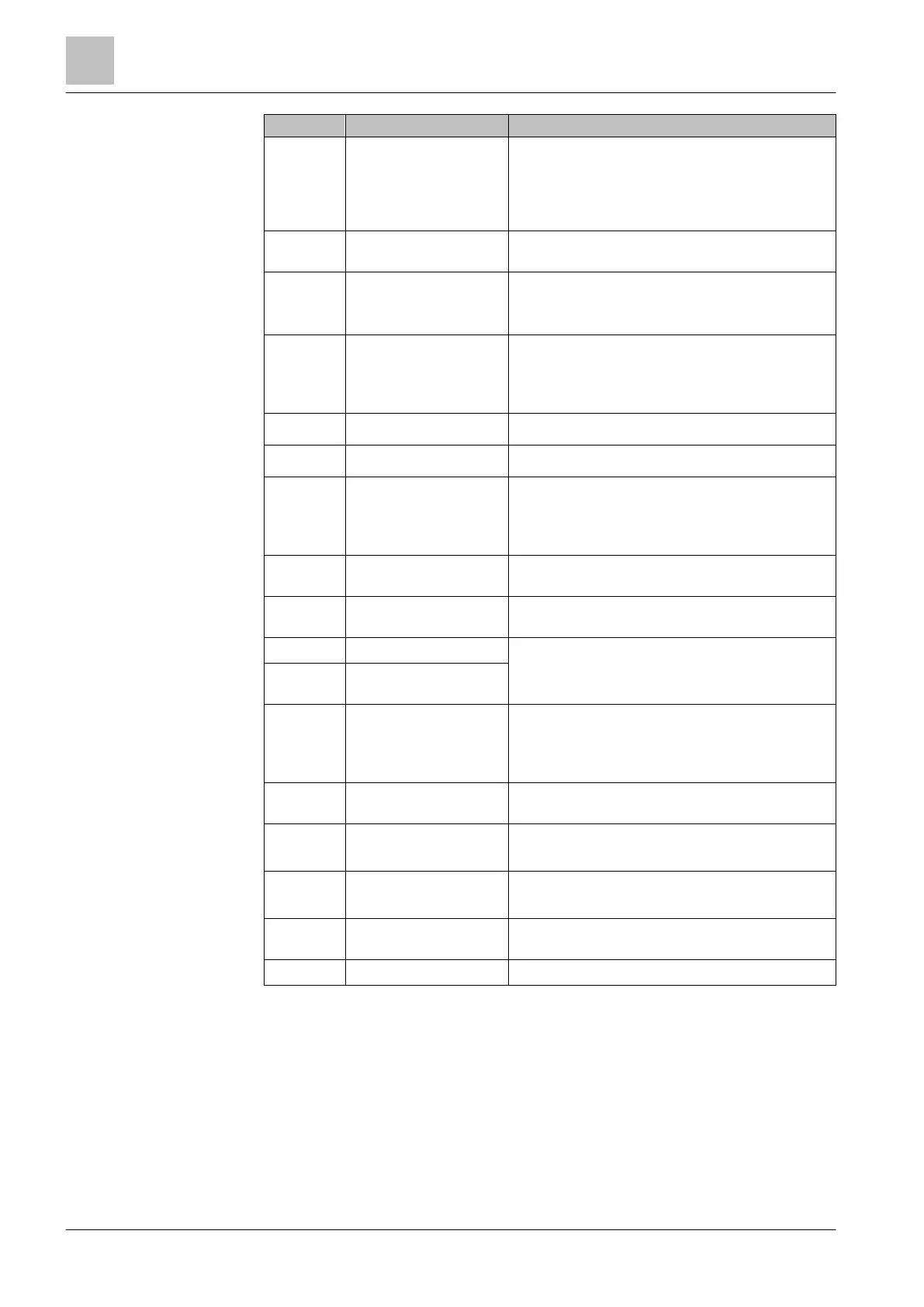Service, maintenance and fault rectification
| 98
F30002 Power unit: DC-link voltage
overvoltage
1. Increase the ramp-down time (p1121).
2.
Set the rounding times (p1130, p1136).
Activate the DC link voltage controller (p1240,
p1280).
Check the line voltage (p0210).
5. Check the line phases.
F30003 Power unit: DC-link voltage
undervoltage
1. Check the line voltage (p0210).
2.
Check the line phases.
F30004 Drive overtemperature
1. Check whether the drive fan is running.
2.
Check the ambient temperature.
Check whether the motor is overloaded.
4. Reduce the pulse frequency.
F30005 I2t drive overload
1. Check the rated currents of the motor and Power
Module.
Reduce the current limit p0640.
When operating with V/f characteristic: Reduce
F30011 Line phase failure
1. Check the drives's input fuses.
2. Check the motor cables.
F30015 Motor cable phase failure
1. Check the motor cables.
2. Increase the ramp-up or ramp-down time (p1120).
F30021 Ground fault
1. Check the power cable connections.
2.
Check the motor.
Check the current transducer.
Check the cables and contacts of the brake
connection (a wire might be broken).
F30022 Power Module: UCE
monitoring
1. Check the Power Module.
2.
Replace the Power Module, if necessary.
F30027 Time monitoring for DC-link
pre-charging
1. Check the supply voltage at the input terminals.
2.
Check the line voltage setting (p0210).
F30035 Overtemperature, intake air
1. Check whether the fan is running.
2.
Check the fan elements.
Check the ambient temperature.
F30036 Overtemperature, inside
area
F30037 Rectifier overtemperature
1. Check whether the fan is running.
2.
Check the fan elements.
Check the ambient temperature.
Check the motor load.
5. Check the line phases.
F30052 Incorrect Power Module
data
1. Replace the Power Module.
2.
Update the CU firmware.
F30662 CU hardware fault
1. Switch the CU off and on again.
2.
Update the firmware.
3. Contact Technical Support.
F30664 CU power up aborted
1. Switch the CU off and on again.
2.
Update the firmware.
3. Contact Technical Support.
F30850 Software fault in Power
Module
1. Replace the Power Module.
2.
Contact Technical Support.
F30059 Internal fan defective Check the internal fan and replace it, if necessary.
