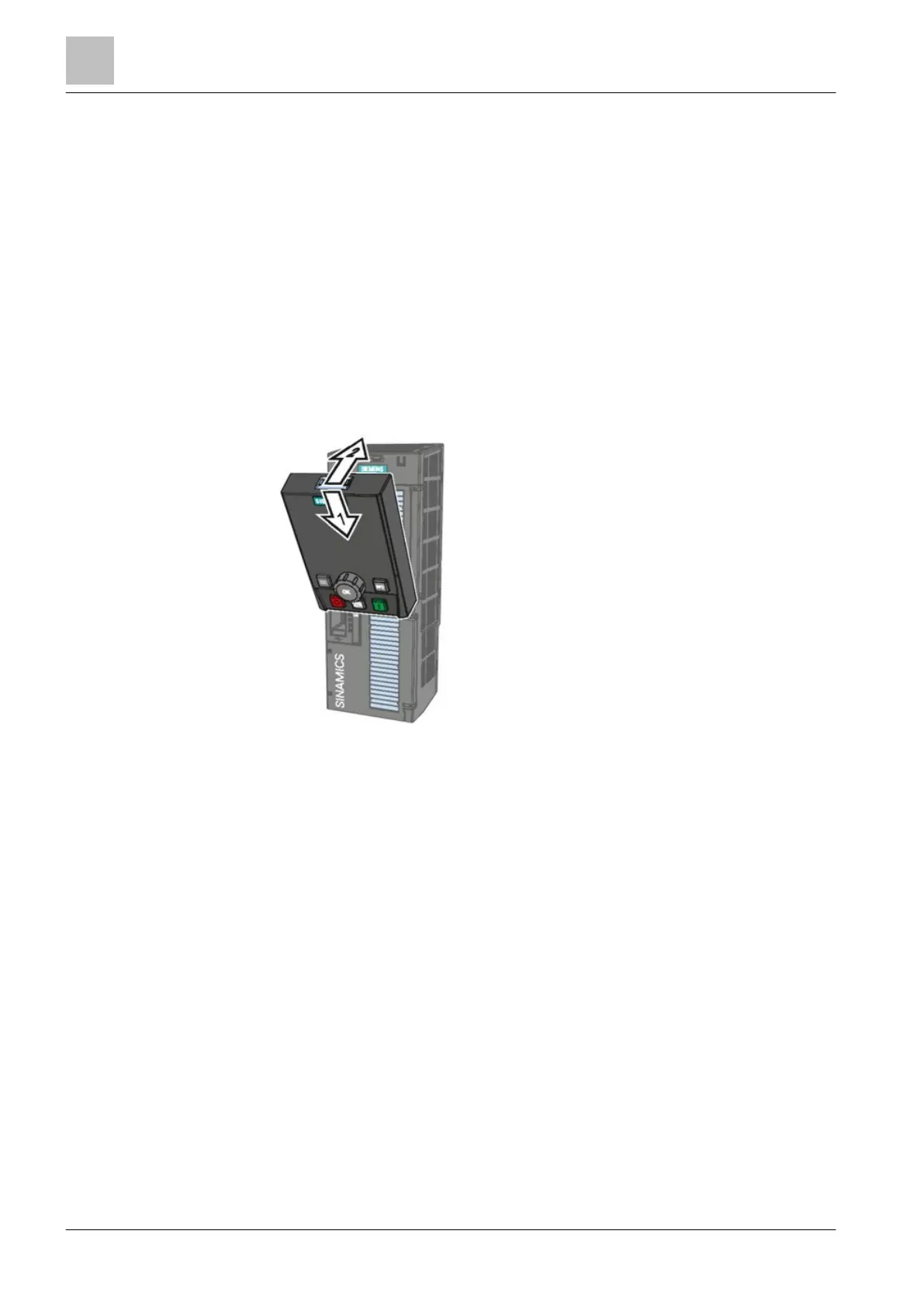Installing the operator panel
| 98
6. Connect up all of the required terminals on the terminal strip in this way.
7. Route the signal cables in such a way that you can completely close the front
doors after wiring the terminal strip.
8. If you use shielded cables, then you must connect the shield to the mounting
plate of the control cabinet or to the shield support of the variable speed drive
through a good electrical connection and a large surface area. See also: EMC
design guidelines
(http://support.automation.siemens.com/WW/view/en/60612658)
9. Use strain relief.
5.5 Installing the operator panel
To connect up the operator panel to the Control Unit, proceed as follows:
Figure 20: Operator panel
1. Fit the operator panel on the Control Unit as illustrated in the diagram.
2. Press the operator panel against the Control Unit until it audibly engages.
