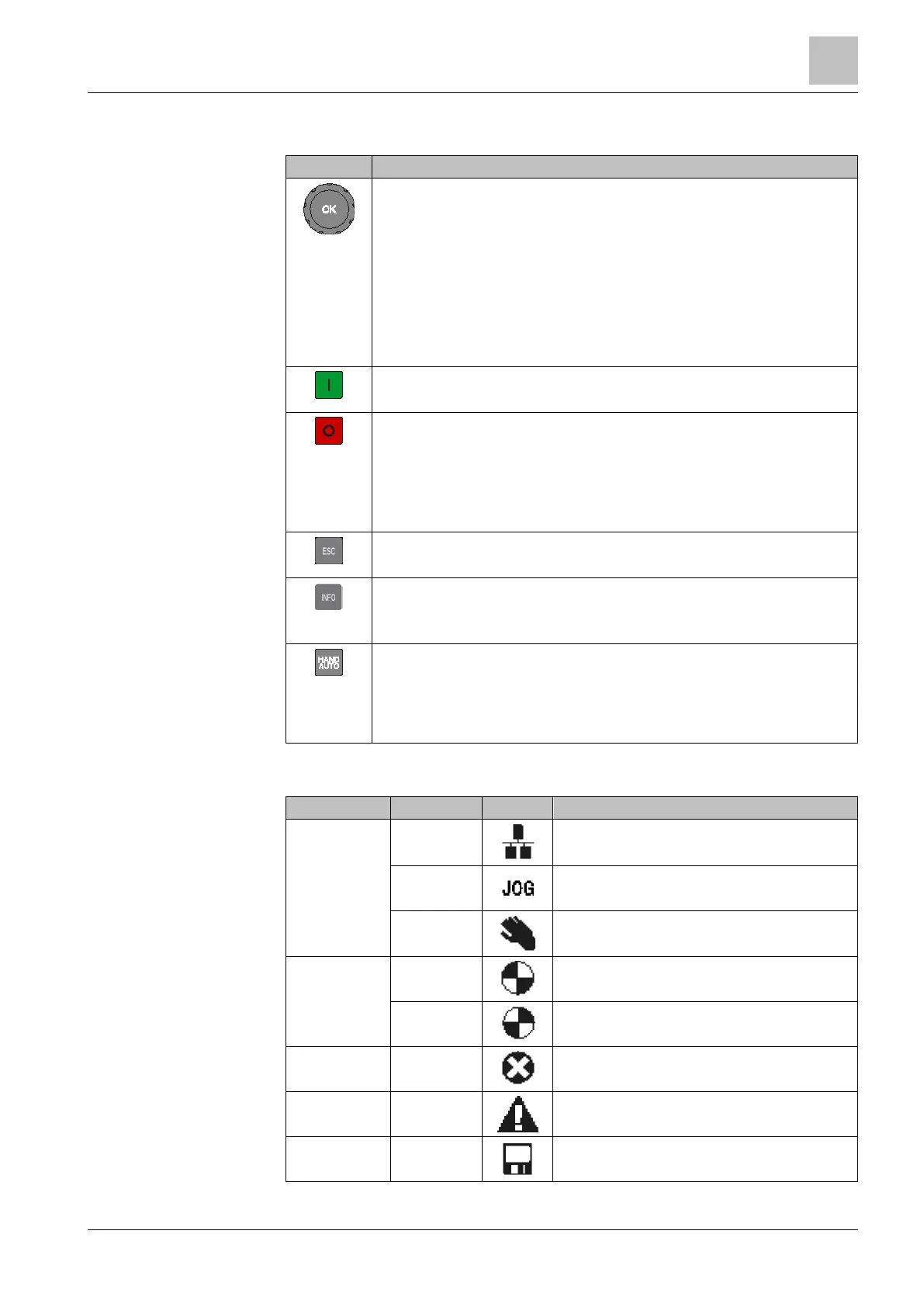25 |
Operator controls and screen symbols
Turning the navigation wheel:
● Change selection
● Change parameters
– Clockwise rotation increases the value
– Counter-clockwise rotation reduces the value
Pressing the button:
● Confirm selection
Pressing and holding down the button (> 3 s)
● Toggle between changing individual digits and changing the whole value
● In AUTO mode: no function
● In MANUAL mode: pressing starts the variable speed drive
● In AUTO mode: no function
● In MANUAL mode:
– Pressing briefly: OFF1 - the motor comes to a standstill along the set down
ramp (parameter P1121)
– Pressing and holding down the button (> 3 s) or pressing it briefly twice: the
motor coasts to a standstill
● Pressing briefly: return to the previous display
● Pressing and holding down the button (> 3 s): the IOP returns to the status screen
Pressing the button:
● Information output about the actual display
● You return to the previous display by pressing again
● Pressing the button: Toggle between external command sources and the IOP as
command source.
– MANUAL means: manual control using the IOP buttons
– AUTO means: the drive responds to external control commands (e.g.
fieldbus or terminals)
Table 3: IOP-2 operator controls
Command
source
Auto
JOG
Is displayed if the JOG function is activated
Manual
Variable speed
drive
state
Ready
In operation
Symbol rotates when the motor is running.
Fault
display
Fault
Alarm display Alarm
Save in the RAM Active
Data is saved in the RAM. If the power supply is
interrupted, all data is lost.
IOP-2 - operator controls
