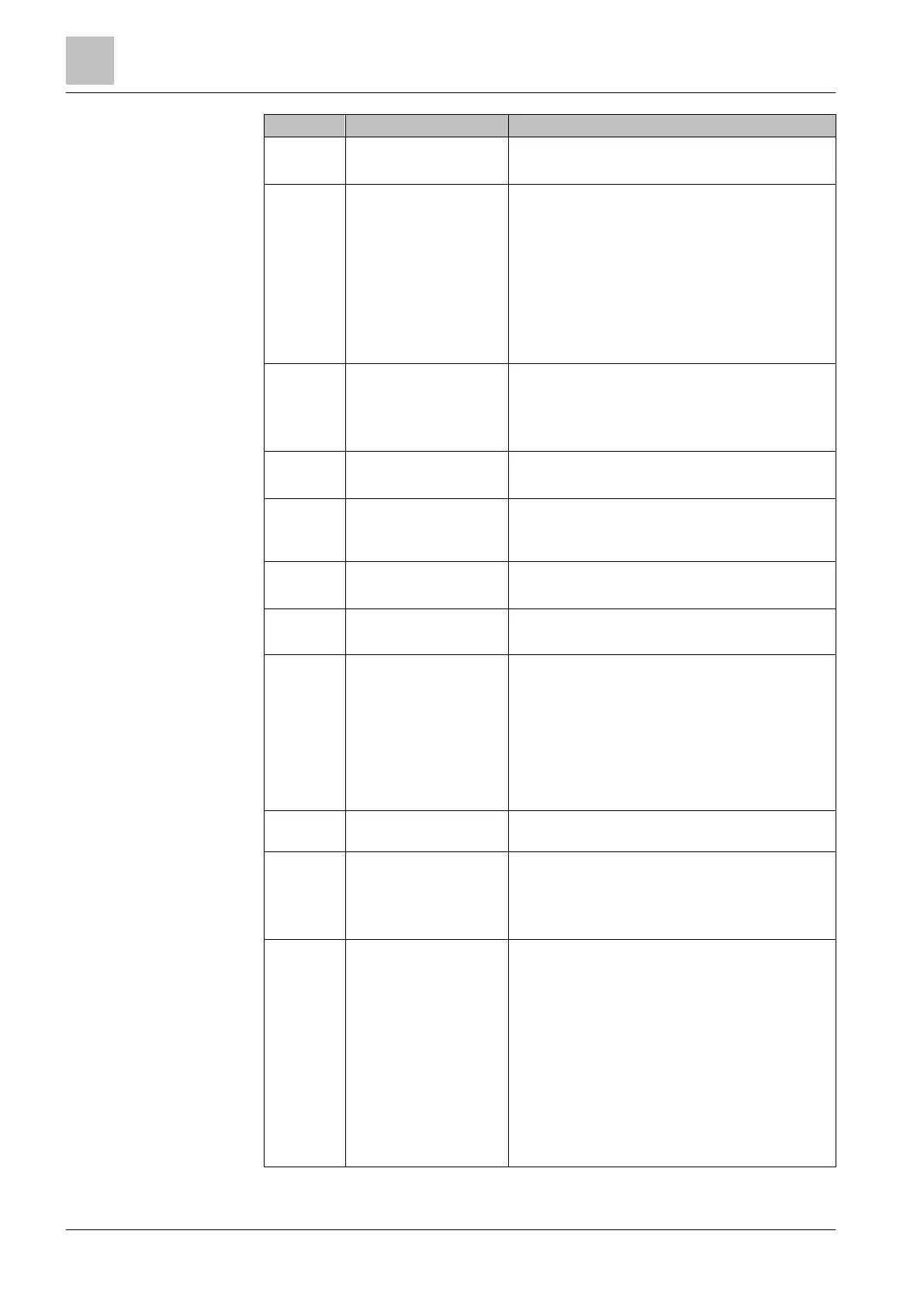Service, maintenance and fault rectification
| 98
F01662 CU hardware fault
1. Switch the CU off and on again.
2.
Update the firmware.
3. Contact Technical Support.
A01910
F01910
Setpoint timeout: p2040 ≠ 0
ms and one of the following
causes:
● The bus connection is
interrupted
● The MODBUS master
is switched off
● Communications error
(CRC, parity bit, logical
error)
1. Establish the bus connection and switch on the
communication partners.
Possibly adapt p2040.
Set the PROFIBUS master to RUN.
F03505 Analog input, wire break
1. Check the connection with the signal source for
interruptions.
Check the level of the signal which is fed in.
The input current measured by the analog input can be
read in r0752.
F06310 Supply voltage (p0210)
incorrectly parameterized
1. Check the supply voltage and change the parameter
(p0210), if necessary.
2. Check the line voltage.
F07011 Motor overtemperature
1. Reduce the motor load.
2.
Check the ambient temperature and the motor
ventilation.
3. Check the wiring and the connection of the sensor.
F07016 Motor temperature sensor
fault
1. Check that the sensor is correctly connected.
2.
Check the parameter assignment (p0601).
3. Switch off the temperature sensor error (p0607 = 0).
F07086
F07088
Switching over units:
Parameter limit violation
Check the adapted parameter value and correct it, if
necessary.
F07320 Automatic restart aborted
1. Increase the number of restart attempts (p1211). The
actual number of start attempts is shown in r1214.
Increase the waiting time in p1212 or the monitoring
time in p1213.
Apply the ON command (p0840).
Increase the monitoring time of the power unit or
disable the monitoring time (p0857).
Reduce the waiting time for resetting the fault
counter p1213[1] so that fewer faults are registered
F07330 Search current measured
too low
1. Increase the search current (p1202).
2.
Check that the motor is correctly connected.
F07426 Technology controller
actual value limited
The actual value for the technology controller which is
interconnected via connector input p2264 has reached a
limit.
Adjust the limits to the signal level (p2267, p2268).
2. Check the actual value (p2264).
F07801 Motor overcurrent The permissible motor limit current has been exceeded.
Check the current limits (p0640).
Vector control: Check the settings for the current
controller (p1715, p1717).
V/f control: Check the settings for the current limiting
controller (p1340…p1346).
Increase the up ramp (p1120) or reduce the load.
Check the motor and the motor cables for short-
circuits or ground faults.
Check the motor for star-delta connection and rating
plate parameterization.
Check the combination of the power unit and motor.
Select the flying restart function (p1200) if switched
