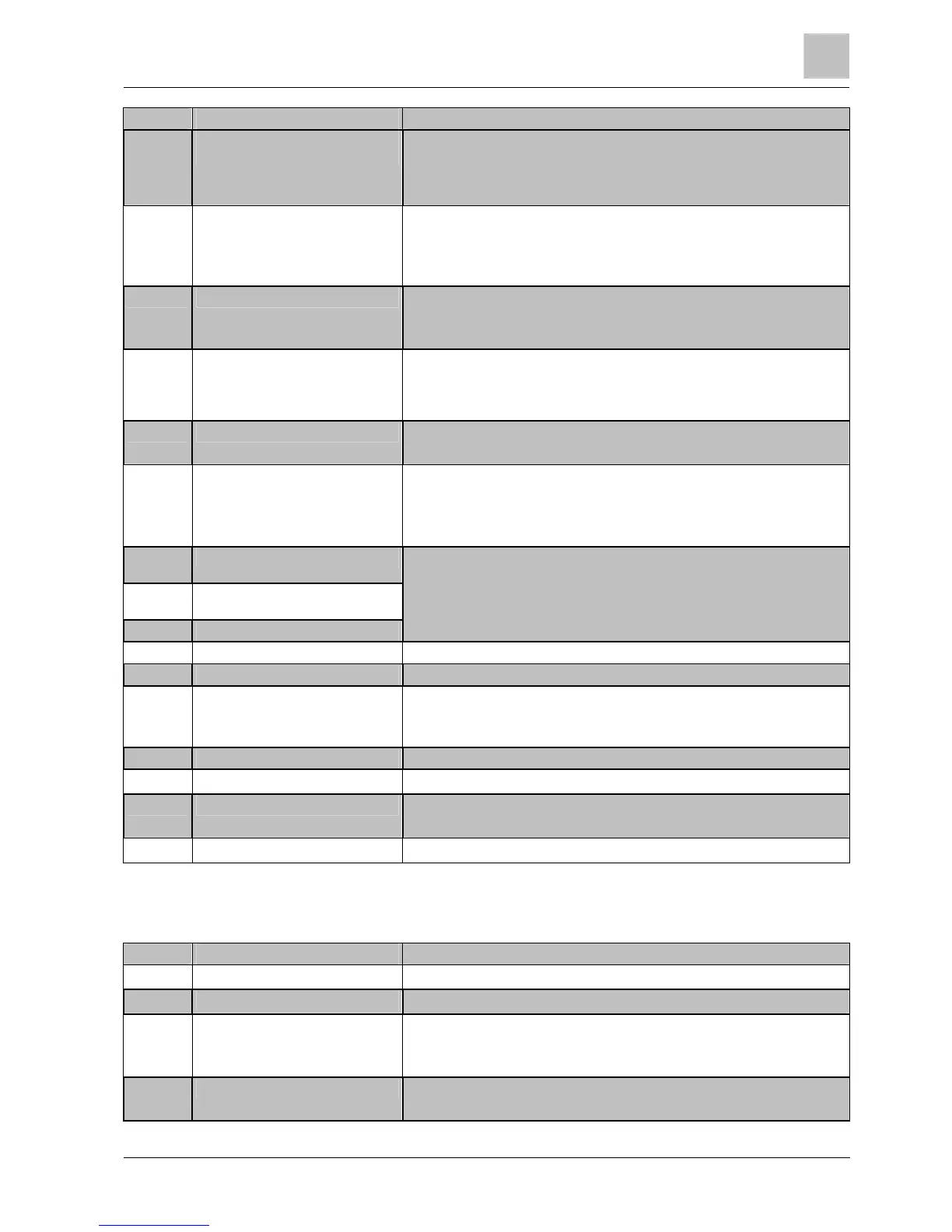Fault rectification
6
larms and faults
49
Siemens AG
CM2G5111en
2014-05-16
Number Cause Solution
A07400 DC-link voltage maximum controller
(VDC_max controller) active
If intervention by the controller is not desirable:
Increase the ramp-down times.
Deactivate the VDC_max controller (p1240 = 0 for vector control, p1280 = 0 for
V/f control).
A07409 V/f control, current limiting controller
active
The alarm is automatically canceled after one of the following measures:
Increase the current limit (p0640).
Reduce the load.
Reduce the up ramps for the setpoint speed.
A07805 Drive: Power unit overload I2t
Reduce the continuous load.
Adapt the duty cycle.
Check the assignment of rated currents of motor and power unit.
A07850
A07851
A07852
External alarm 1 … 3 Parameters p2112, p2116 and p2117 determine the signal sources for the external
alarm 1… 3.
The drive receives an alarm from an external source. Rectify the cause of this
alarm.
A07903 Motor speed deviation
Increase p2163 or p2166.
Increase the torque, current and power limits.
A07910 Motor overtemperature
Check the motor load.
Check the ambient temperature and the motor ventilation.
Check the KTY84 sensor.
Check the overtemperatures of the thermal model (p0626 ... p0628).
A07920
F07923
Torque/speed too low The torque deviates from the torque/speed envelope curve.
Check the connection between the motor and load.
Adjust the settings according to the load.
A07921
F07924
Torque/speed too high
A07922 Torque/speed out of tolerance
A07927 DC braking active The alarm disappears after DC braking.
A07980 Rotary measurement activated The alarm disappears after optimization of the speed controller.
A07981 Rotating measurement: No enable
signals
Acknowledge pending faults.
Create enable signals which are missing.
A07991 Motor data identification activated The alarm disappears after motor data identification.
A30049 Internal fan defective
Check the internal fan and replace it, if necessary.
A30502 DC link overvoltage
Check the device supply voltage (p0210).
Check the dimensions of the line reactor.
A30920 Temperature sensor fault
Check that the sensor is correctly connected.
Faults
Number Cause Solution
F01000 Software fault in CU
Replace the CU.
F01001 FloatingPoint exception
Switch the CU off and on again.
F01015 Software fault in CU
Update the firmware
Contact Technical Support.
Replace the CU.
F01018 Power-up aborted more than once
1. Switch the module off and on again.
2. After this fault has been output, the module is booted with the factory settings.
