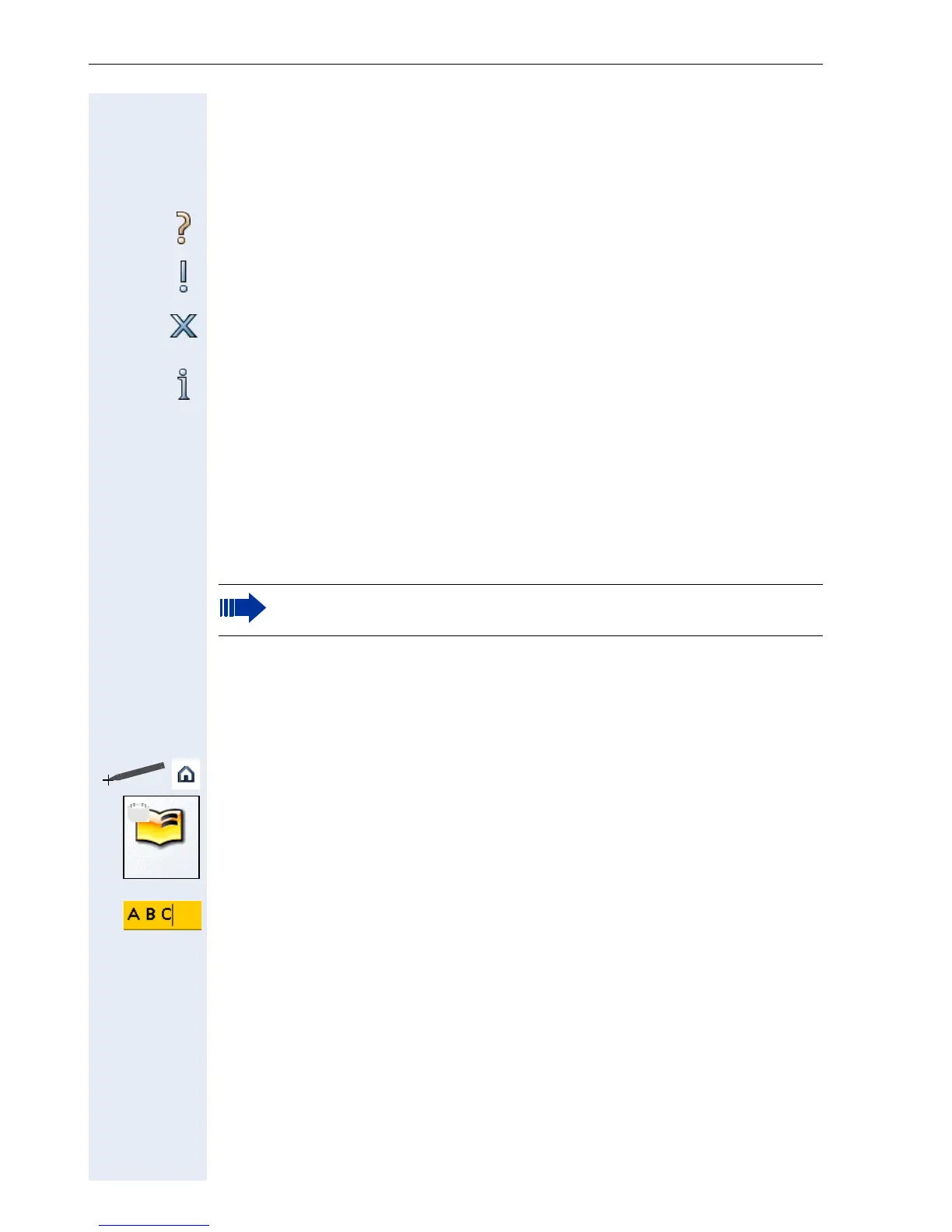Basics of operation
12
Dialog messages
In different situations, the optiPoint application module expects the user to
confirm an information item in a dialog window. Depending on the content,
the buttons "OK", "Yes", "No" and "Cancel" are available for use.
Answer the question by clicking on one of the two buttons.
Confirm the warning message. It appears for instance as a safety query
when you delete telephone directory entries.
An error has occurred. Try to resolve the error described in the message.
If you have questions, please contact your service personnel.
Read the Info message. It appears for instance during a data transmission
operation.
Screen Lock
You can configure screen locking as a protection against unauthorized use
of your device. You can set a period after which the screen will be locked
following the last use. It can only be unlocked by entering the personal
password.
Switch on and configure screen lock Æ Page 57.
Change password Æ Page 58.
Operaton with active screen lock
Click on the icon in the system bar.
Click on the icon on the start page for the application you want to start
(example: "ENB"). The lock icon shows that this application is protected
against unauthorized access.
Enter the "Unlock Password" (entering characters Æ Page 13).
t Confirm. The desired application is displayed.
The device is supplied with the screen lock switched off. It
becomes active only after you have configured it.
ENB
