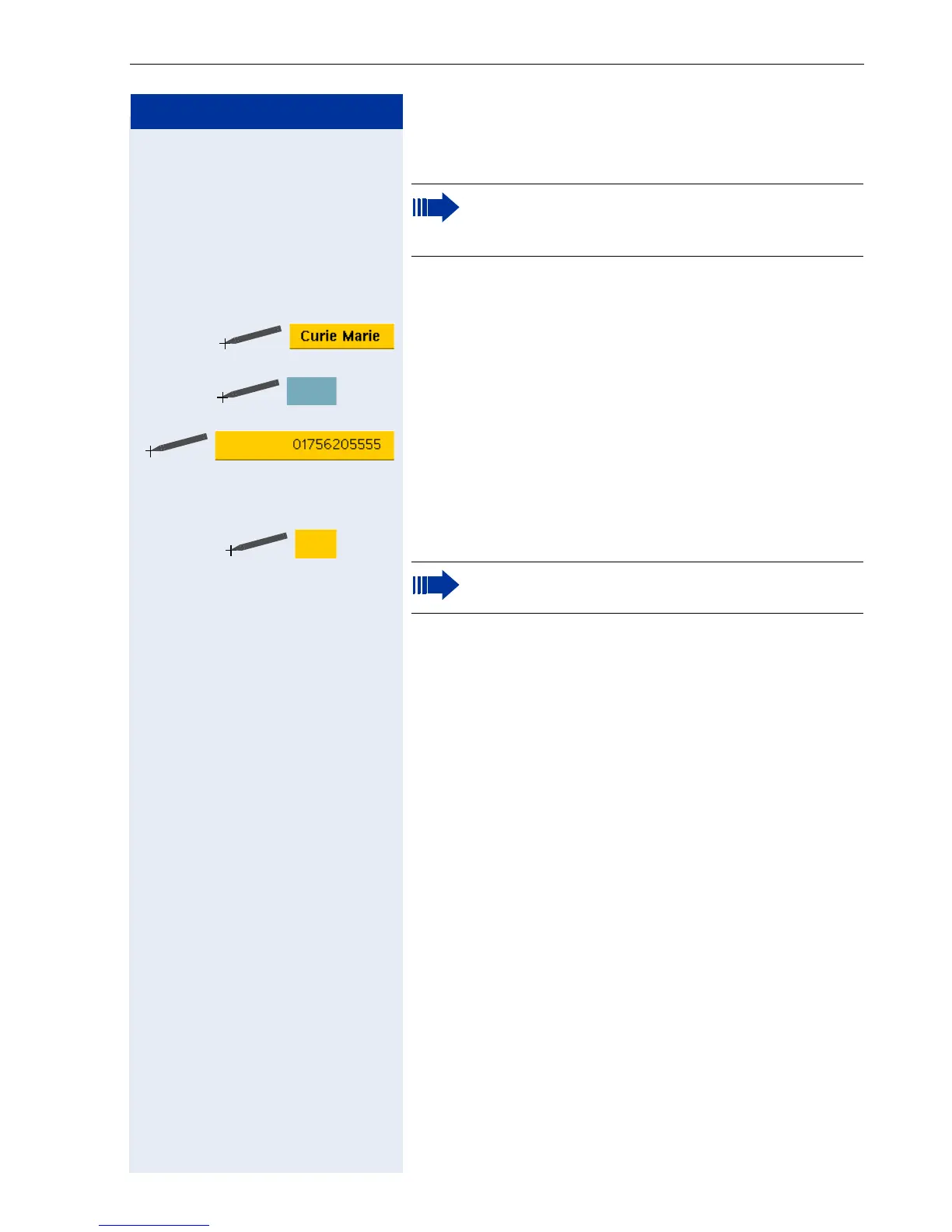Making call
17
Step by Step
Dial selected telephone number
Precondition: One entry in the telephone directory list
is highlighted,see Æ Page 24.
Click on the desired entry.
or
l Select "View". The "Numbers" register is opened, see
Æ Page 24.
Click on the desired entry.
or
s or r Press to browse through the next/previous entry.
or
m Dial the highlighted telephone number.
Select a desired telephone number if you wish to
dial a number that is not the standard telephone
number.
View
Mobile:
Dial
The assignment of the standard telephone
number is not changed.
