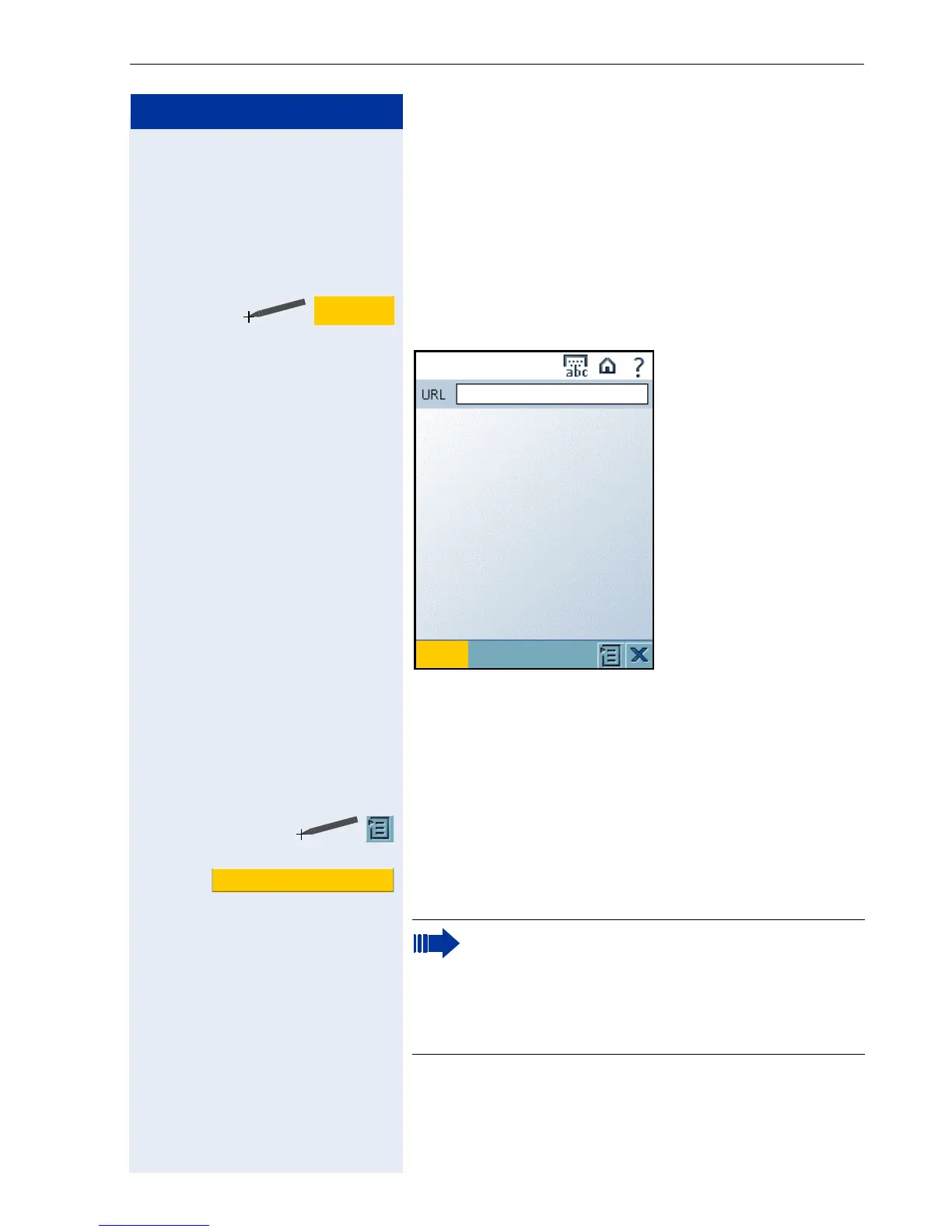WAP browser
39
Step by Step
Favorites
Save favorites
You can save a list with the names and addresses of fre-
quently accessed domains. To add a favorite, proceed
as follows:
Click on the softkey in the application bar. The "Favor-
ites" dialog is displayed.
Enter the WAP address into the input field, e.g.
wap.web.de. The address entered is displayed in bold
characters.
Position the cursor outside of the input field. The
address entered is displayed in normal characters.
Click on the icon in the system bar to open the context
menu.
Select "Add to Favorites". The WAP address entered is
saved with the name "Favorites".
Favorites
Favorites
Back Favorites
Favorites:
You have saved the
following favorites.
Add to Favorites
If you save more than one WAP addresses, all
addresses are saved with the name "Favorites".
You have to update the favorites list to display all
entries, see Æ Page 40.
If you want to assign names to the individual
WAP addresses, see Æ Page 40.
