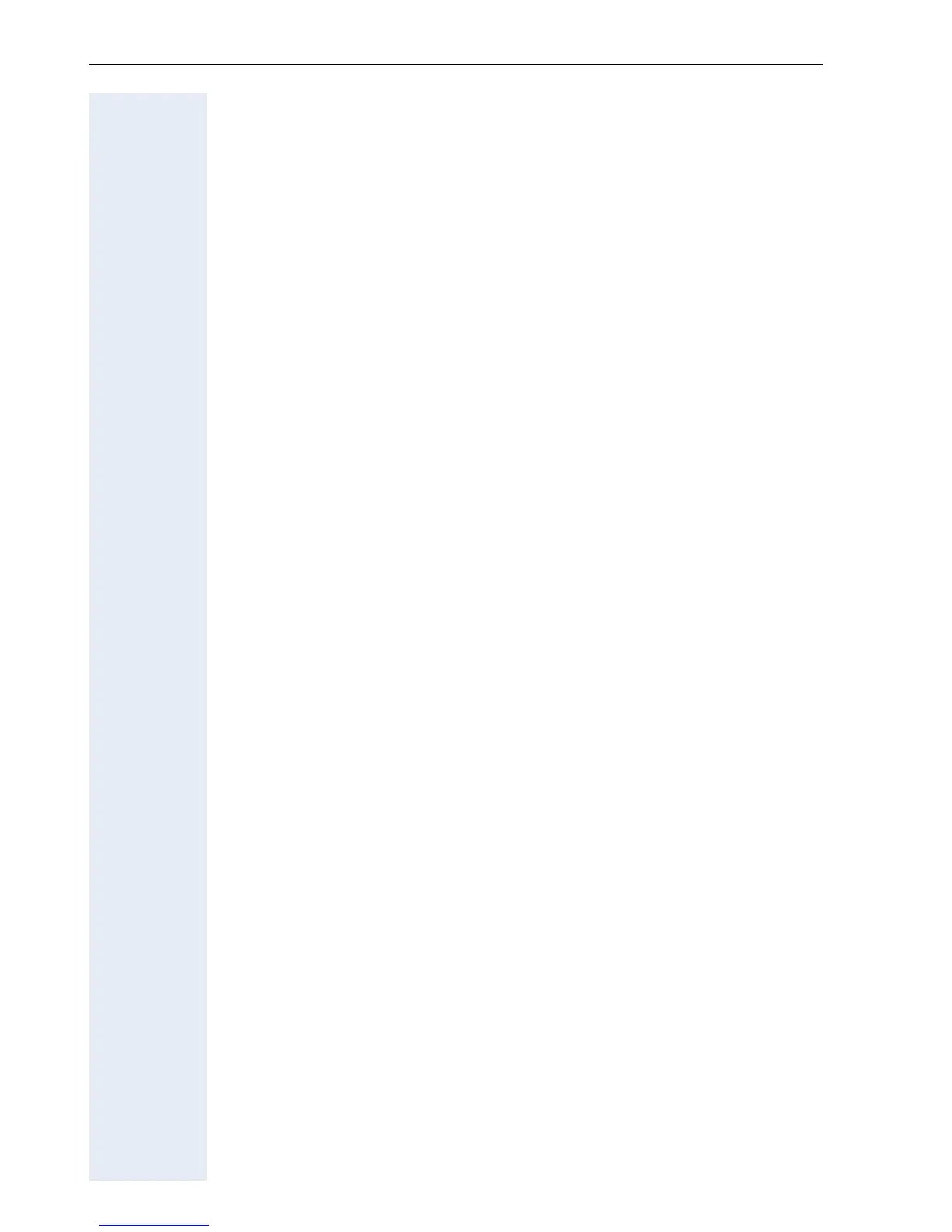4
Contents
Contents
About this User Manual . . . . . . . . . . . . . . . . . . . . . . . .2
Important Notes . . . . . . . . . . . . . . . . . . . . . . . . . . . . . . . . . . . . . . . . . . . 2
Maintenance . . . . . . . . . . . . . . . . . . . . . . . . . . . . . . . . . . . . . . . . . . . . . . 2
Labels . . . . . . . . . . . . . . . . . . . . . . . . . . . . . . . . . . . . . . . . . . . . . . . . . . . 3
Basics of operation . . . . . . . . . . . . . . . . . . . . . . . . . . . .7
Operation panel of the optiPoint application module. . . . . . . . . . . . . . . . 7
Guidance for reading the operation instructions . . . . . . . . . . . . . . . . . . . 8
Instructions for intuitive operation . . . . . . . . . . . . . . . . . . . . . . . . . . 8
Display with touch screen functionality. . . . . . . . . . . . . . . . . . . . . . . . . . 9
Overview . . . . . . . . . . . . . . . . . . . . . . . . . . . . . . . . . . . . . . . . . . . . . . 9
Operating the display. . . . . . . . . . . . . . . . . . . . . . . . . . . . . . . . . . . . . 9
Start page . . . . . . . . . . . . . . . . . . . . . . . . . . . . . . . . . . . . . . . . . . . . 10
System and application bar . . . . . . . . . . . . . . . . . . . . . . . . . . . . . . . 11
Dialog messages . . . . . . . . . . . . . . . . . . . . . . . . . . . . . . . . . . . . . . . 12
Screen Lock . . . . . . . . . . . . . . . . . . . . . . . . . . . . . . . . . . . . . . . . . . . 12
Entering characters . . . . . . . . . . . . . . . . . . . . . . . . . . . . . . . . . . . . . . . . 13
Keyboard on the optiPoint application module . . . . . . . . . . . . . . . . 13
Display keyboard . . . . . . . . . . . . . . . . . . . . . . . . . . . . . . . . . . . . . . . 14
Making call . . . . . . . . . . . . . . . . . . . . . . . . . . . . . . . . . .16
Dial from personal telephone directory . . . . . . . . . . . . . . . . . . . . . . . . . 16
Select entry . . . . . . . . . . . . . . . . . . . . . . . . . . . . . . . . . . . . . . . . . . . 16
Dial a standard telephone number. . . . . . . . . . . . . . . . . . . . . . . . . . 16
Dial selected telephone number . . . . . . . . . . . . . . . . . . . . . . . . . . . 17
Dial from company telephone directory . . . . . . . . . . . . . . . . . . . . . . . . 18
Simple search . . . . . . . . . . . . . . . . . . . . . . . . . . . . . . . . . . . . . . . . . 18
Extended search . . . . . . . . . . . . . . . . . . . . . . . . . . . . . . . . . . . . . . . 18
Speed dial . . . . . . . . . . . . . . . . . . . . . . . . . . . . . . . . . . . . . . . . . . . . . . . 19
Voice Dialling . . . . . . . . . . . . . . . . . . . . . . . . . . . . . . . . . . . . . . . . . . . . 20
Using voice dialling . . . . . . . . . . . . . . . . . . . . . . . . . . . . . . . . . . . . . 20
