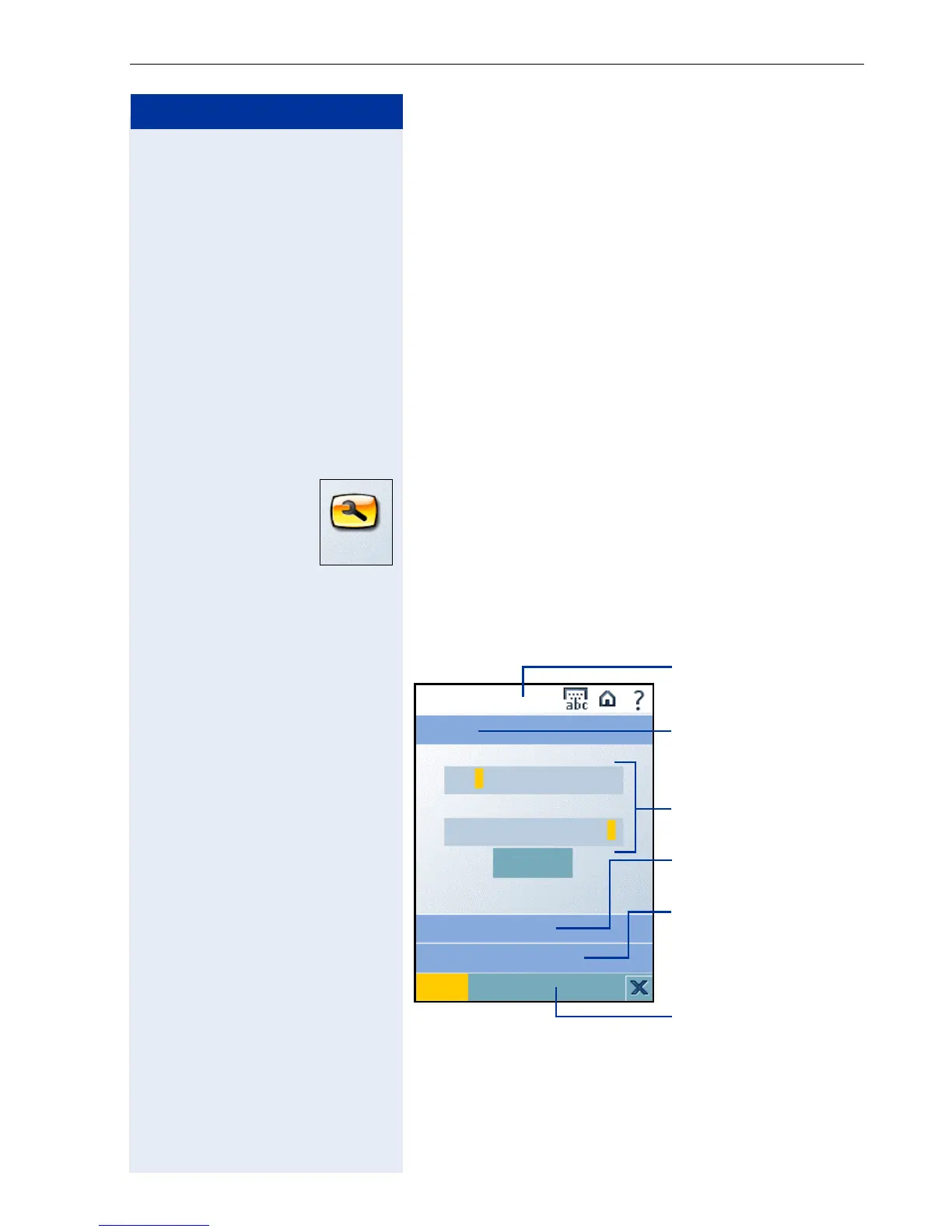Display – application module settings
55
Step by Step
Display – application module
settings
Using the "Display" application you can adapt the touch-
screen display to your environment.
You can also configure screen locking as a protection
against unauthorized use of your device. You can set a
period after which the screen will be locked following
the last use. It can only be unlocked by entering the
personal password.
Using the Display application
Double-click on the "Display" icon on the start page
Æ Page 9 to start the application.
The "Settings" dialog is displayed.
The "Settings" dialog comprises the following registers:
• "Display" register, see Æ Page 56.
• "Screen Lock Time" register, see Æ Page 57.
• "Set Screen Lock Password", see Æ Page 58.
Display
"Display" register
"Screen Lock Time"
register
Scroll bars
System bar
Æ Page 11
Application bar
Æ Page 11
"Set Screen Lock
Password" register
Settings
Save
Screen Lock Time
Display
Contrast:
Backlight:
Set Screen Lock Password
Calibrate
