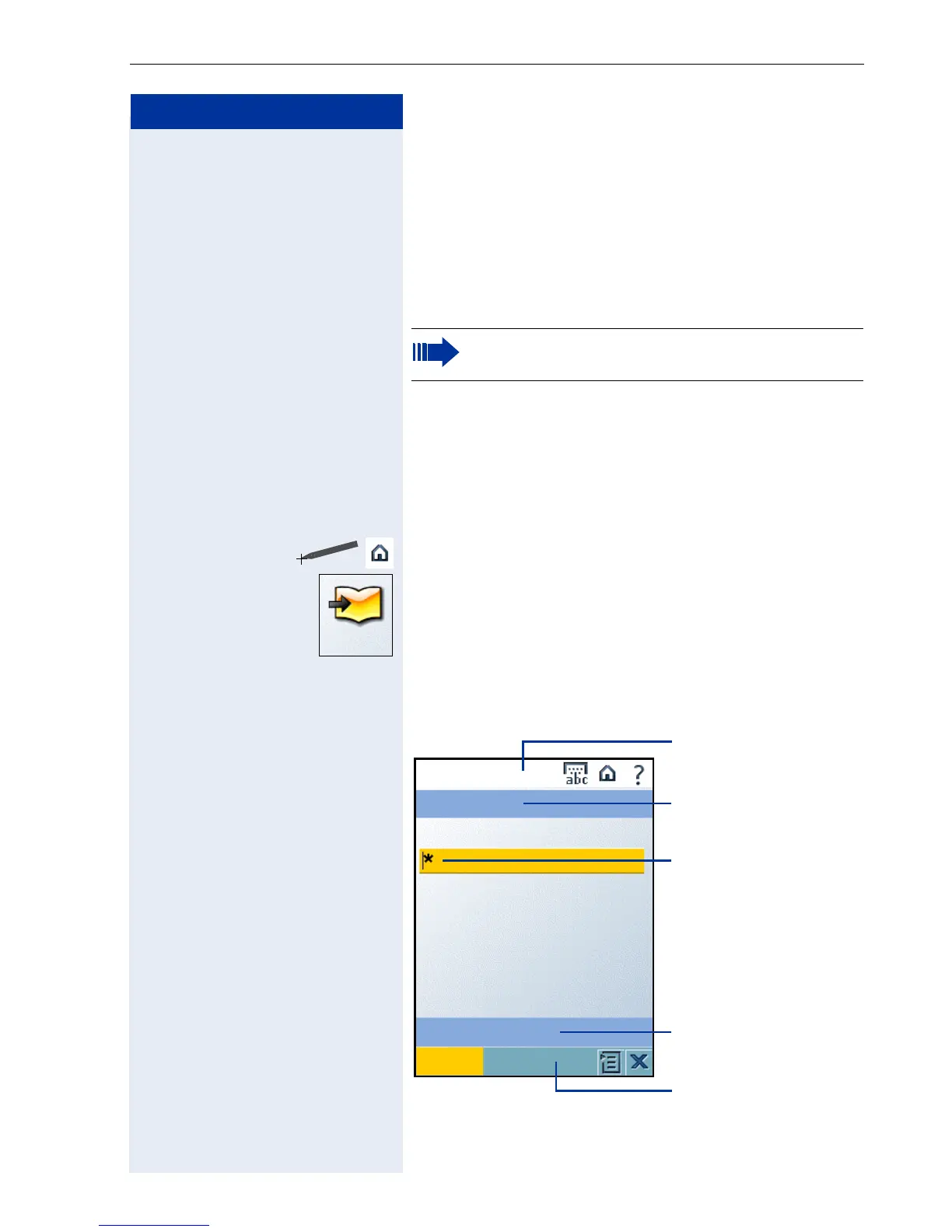LDAP – Company telephone directory
33
Step by Step
LDAP – Company telephone
directory
At startup, the "LDAP" application displays a search dia-
log; using this dialog you can search and dial entries in
your company-wide telephone directory quickly and
easily.
Using the LDAP
Precondition: You have access to a company tele-
phone directory via LAN and the dialling rules are
configured correctly.
Click on the icon in the system bar.
Double-click on the "LDAP" icon on the start page
Æ Page 9 to start the application.
The "LDAP" dialog is displayed.
The "LDAP" dialog provides the following registers:
• "Basic Search" register, see Æ Page 34.
• "Advanced Search" register, see Æ Page 35.
In case of questions regarding availability and/or
dialling rules please ask your service personnel.
LDAP
Input field
"Advanced Search"
Æ Page 35
System bar
Æ Page 11
Application bar
Æ Page 11
"Basic Search"
Æ Page 34
LDAP
Search
Advanced Search
Basic Search
Last Name First Name:
