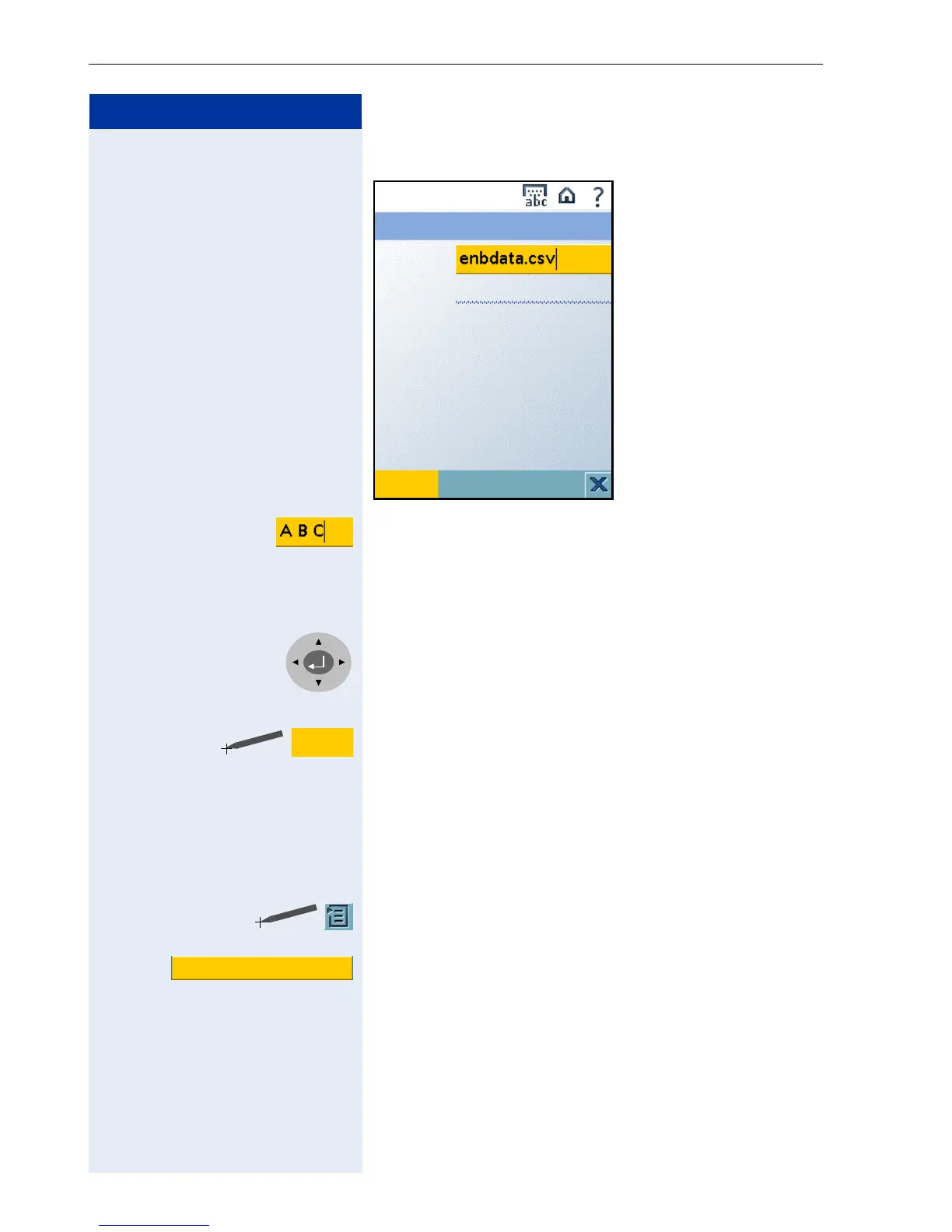Step by Step
ENB – Your Personal Telephone Directory
32
The field "File:" is activated for input.
Enter the information into the fields (entering
characters, seeÆ Page 13).
• File: Enter the filename including extension for the
export file.
• Folder: Enter the folder/path for the export file.
Use the keys
r and s to move from line to line.
Use the keys
p and q to move the cursor to the left/
right.
Click on the softkey in the application bar. The export is
started.
Importing ENB
Precondition: There is an import file in "CSV" format in
the specified folder on the FTP server (e.g.
enbdata.csv), see Æ Page 31.
Click on the icon in the system bar to open the context
menu.
Select "Import". The "Import 1/2" dialog is displayed.
The procedure for importing a personal telephone
directory is the same as for exporting an ENB, see
Æ Page 31.
Export 2/2
Export
File Details
File:
Folder:
Export
Import
