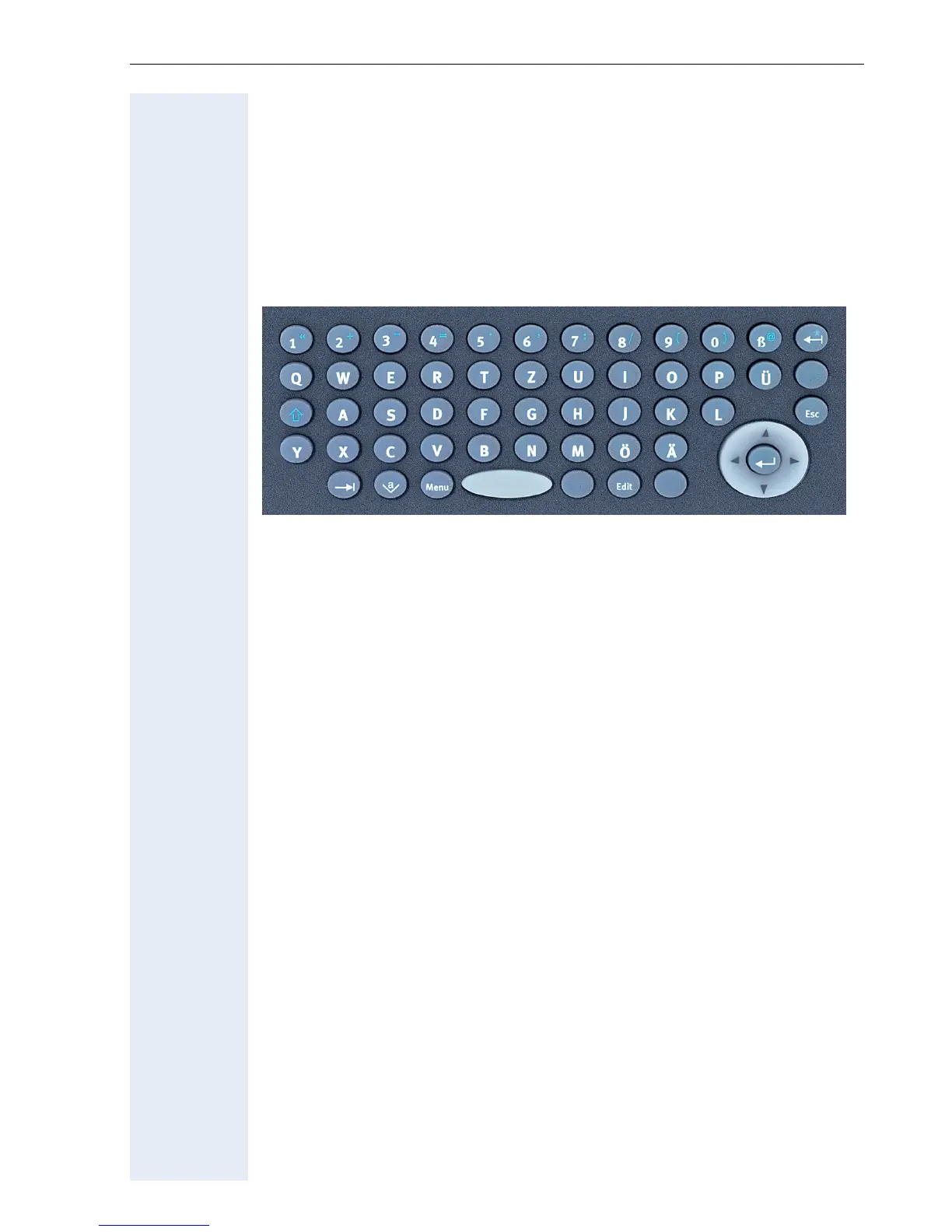Basics of operation
13
Entering characters
Keyboard on the optiPoint application module
The keybord on the optiPoint application module provides a convenient
tool for entering text, numbers and special characters. It offers hotkeys for
executing frequently used functions. You can easily navigate within the
applications and execute functions.
Keyboard
A B C Keys for entering lower case or (in combination with the b key) upper
case text.
1 2 3 Keys for entering numbers or (in combination with the b key) special
characters.
b Shift key for switching between lower case/upper case character entry or
entry of numbers/special characters.
Delete and cancel keys
c Deletes characters to the left of the cursor one by one. Pressed in combi-
nation with the
b key it generates the "*".
n Deletes characters to the right of the cursor one by one.
i Cancels the current entry or action.
Hotkeys
a Moves the cursor to the next element in e.g. the system or application bar.
d Opens the display keyboard.
k Opens the context menu.
l Shows details about a list entry.
g Changes an existing entry.
Del
Dial
View
