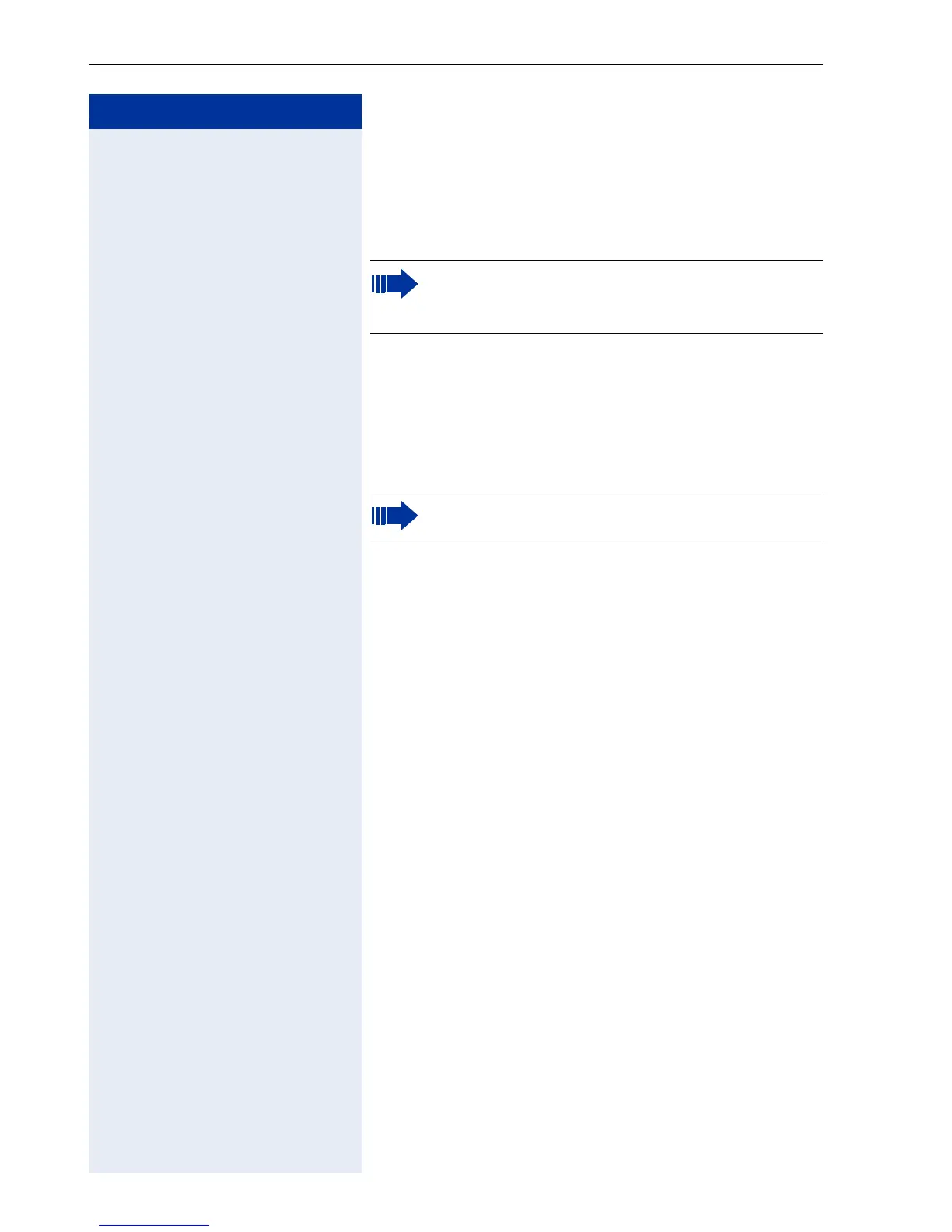Step by Step
ENB – Your Personal Telephone Directory
30
Importing/exporting the ENB
Importing/exporting the ENB via USB
You can transfer all entries in your personal telephone
directory from your PC to your
optiPoint application module or save the entries from
the module to your PC.
Precondition: The USB connection between your PC
and your optiPoint telephone is fully operational.
Importing/exporting ENB via LAN
You can transfer all entries in your personal telephone
directory from your optiPoint application module to your
PC via LAN using an FTP server. Also, you can transfer
data fromthe PC to the optiPoint application module vial
LAN.
Precondition: The LAN and FTP settings are
configured correctly.
This function is only available if your
optiPoint application module is connected to an
optiPoint 500 or optiPoint 410/420 advance.
In case of questions regarding the data transfer
please ask your service personnel.
