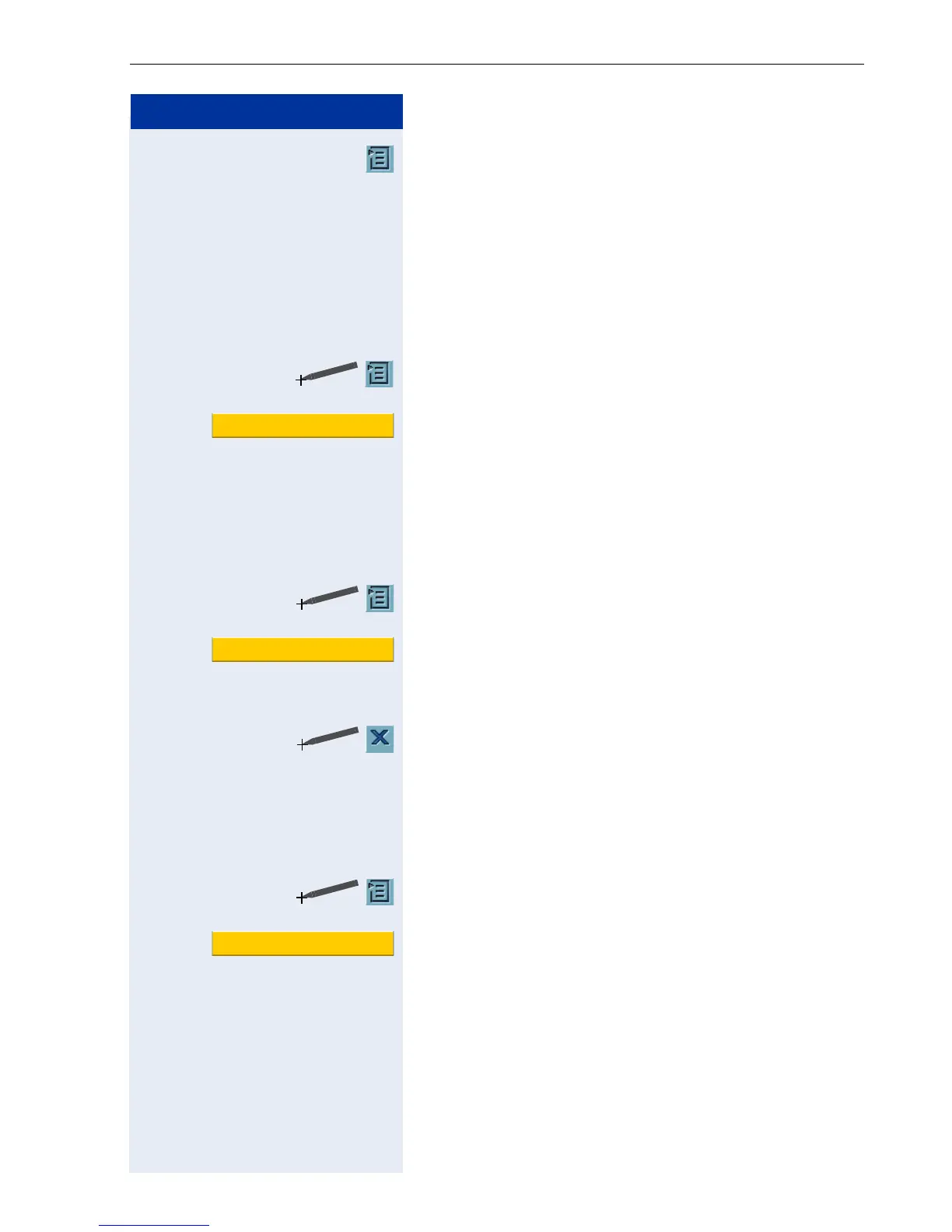ENB – Your Personal Telephone Directory
29
Step by Step
The context menu now offers the following menu items
for this entry:
• VoiceDial-Play: play entry, see Æ Page 29.
• VoiceDial-Replace: replace entry, see Æ Page 29.
• VoiceDial-Remove: remove entry, see Æ Page 29.
Playing a VoiceDial entry
Precondition: An ENB entry with a VoiceDial recording
is marked.
Click on the icon in the system bar to open the context
menu.
Select "VoiceDial-Play".
w The recording associated with the entry will be played.
Replacing a VoiceDial entry
Precondition: An ENB entry with a VoiceDial recording
is marked.
Click on the icon in the system bar to open the context
menu.
Select "VoiceDial-Replace".
The display changes to "Voice Training" mode and you
can replace the existing recording.
Press the display key to abort the new recording and
keep the existing recording.
Removing a VoiceDial entry
Precondition: An ENB entry with a VoiceDial recording
is marked.
Click on the icon in the system bar to open the context
menu.
Select "VoiceDial-Remove".
The recording will be deleted without confirmation. The
entry in the telephone directory will be kept.
VoiceDial-Play
VoiceDial-Replace
VoiceDial-Remove
