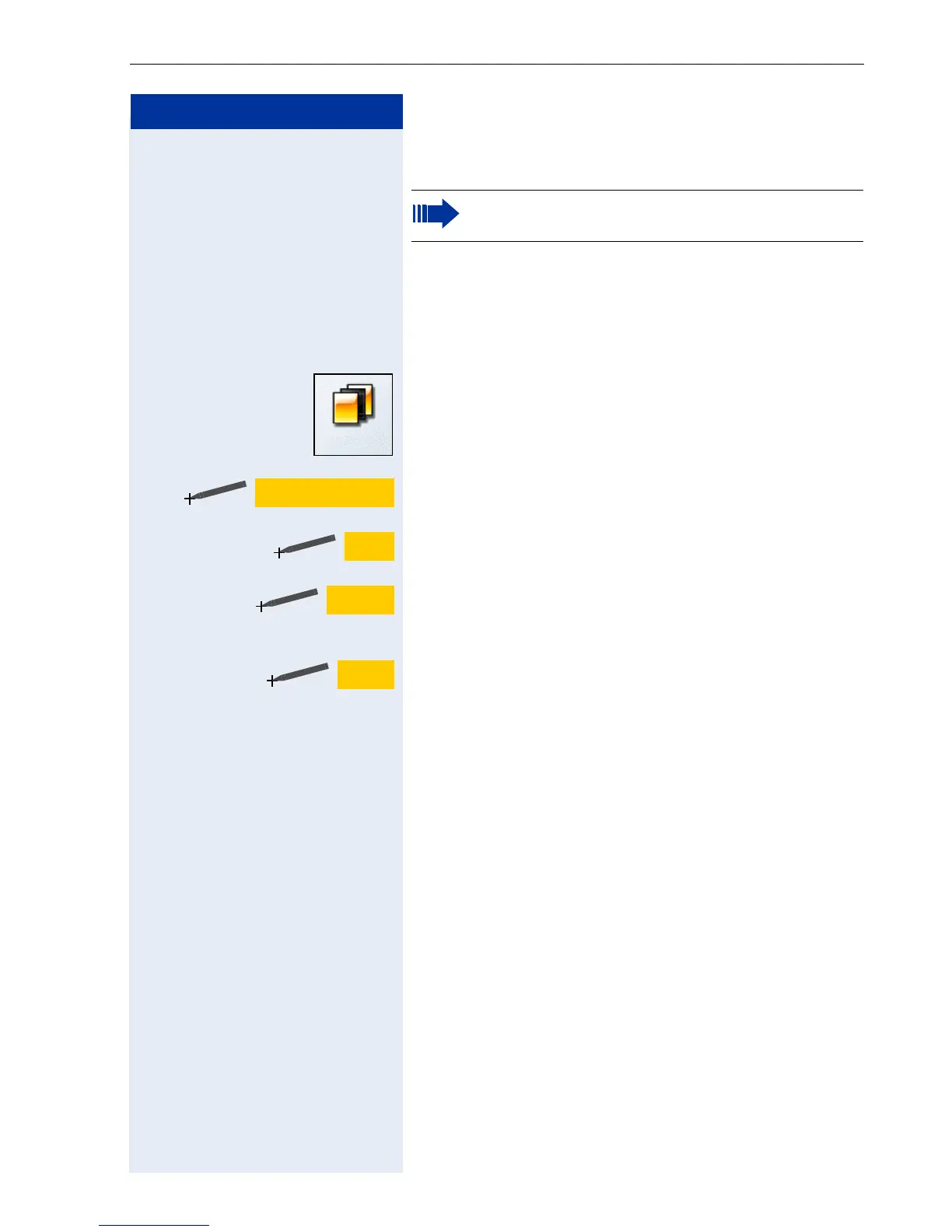Making call
19
Step by Step
Speed dial
Precondition: The midlet "SpeedDialApplet" is
installed, and there is at least one entry in the Speed
dial list.
For information on how to create new entries, see
Æ Page 50.
Double-click on the "Programs" icon on the start page
Æ Page 9 to start the application.
The "Java Midlets" dialog is opened and displays a list of
all the programs installed.
Select the program "SpeedDialApplet".
Click on the softkey in the application bar to start the
Java environment, see Æ Page 48.
Click on the softkey in the application bar to load the
Java-Midlet "SpeedDialApplet" into the application area
and start it.
Select the desired entry.
Dialling starts immediately.
You will find a detailed description of the
application interface from Æ Page 43.
Programs
SpeedDialApplet
Start
Launch
Name
