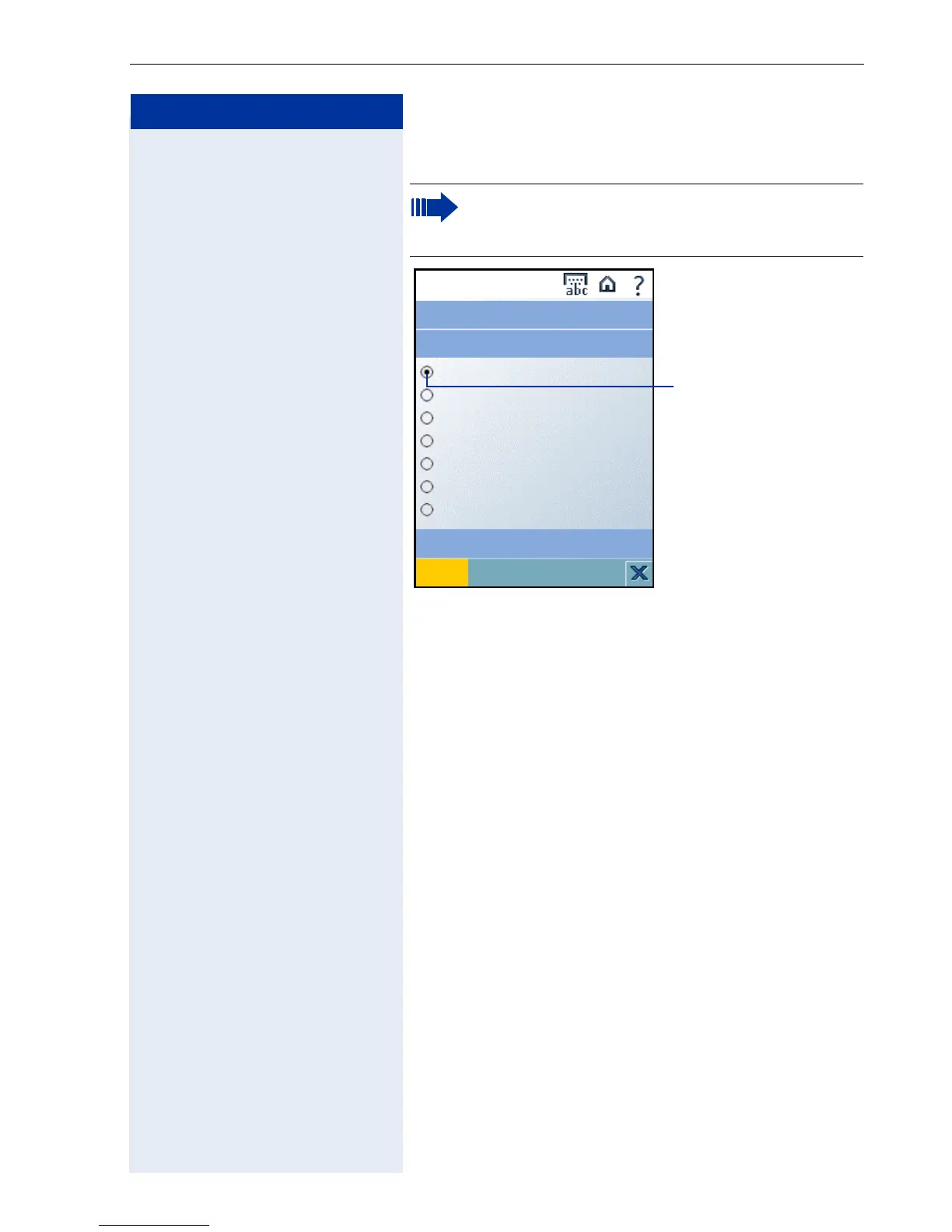Display – application module settings
57
Step by Step
"Screen Lock Time" register
Activate Screen Lock
Select the time period after which you want the screen
lock to become active (30 seconds to 15 minutes).
After that you have to specify a password to unlock the
screen lock feature, see Æ Page 58.
Deactivate Screen Lock
Select the option "Screen Lock disabled".
The device is supplied with the screen lock
switched off. It becomes active only after you
have configured it.
Options for selecting
the time for the
screen lock feature
Settings
Save
Screen Lock Time
Display
Screen Lock disabled
Set Screen Lock Password
30 seconds
1 minute
2 minutes
5 minutes
10 minutes
15 minutes
