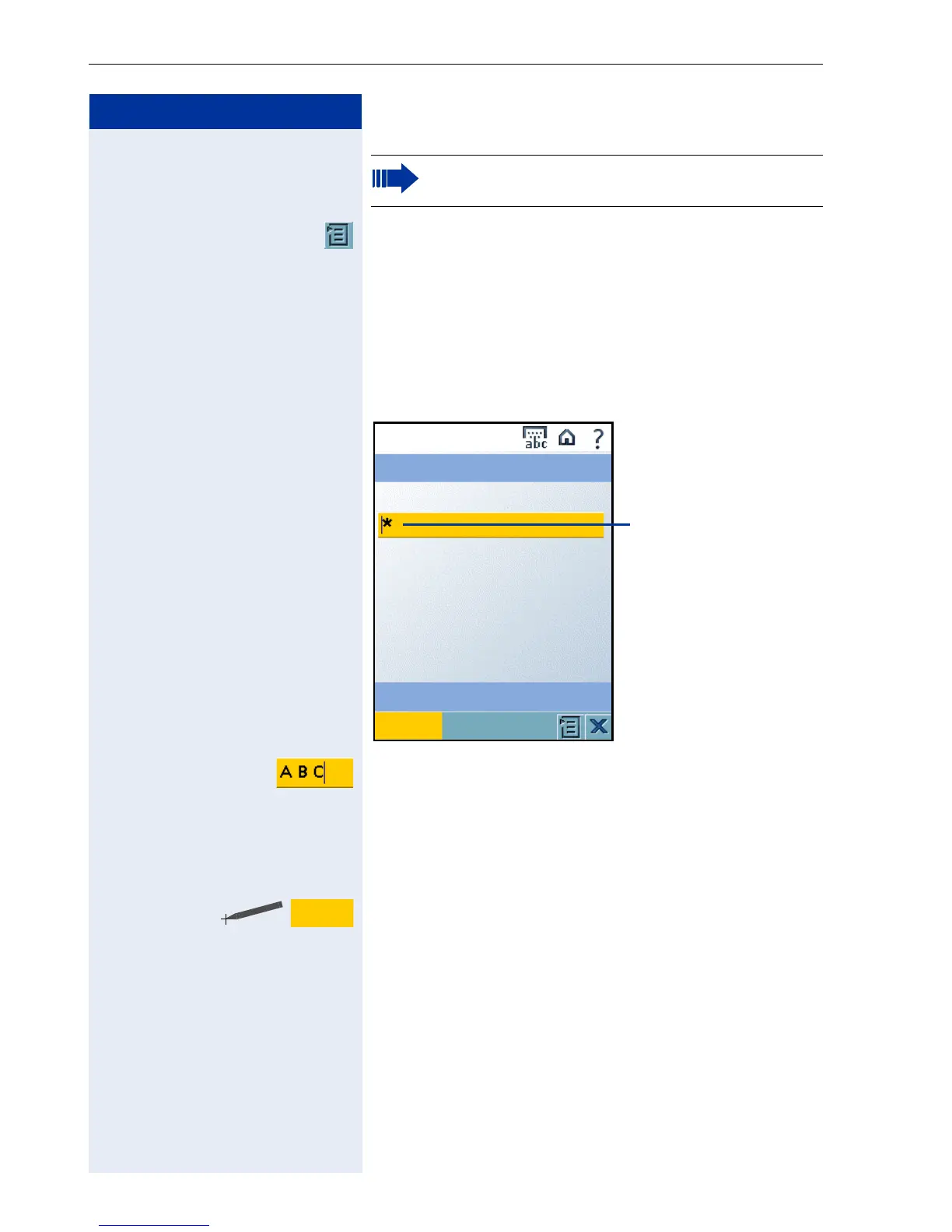Step by Step
LDAP – Company telephone directory
34
The context menu offers the following menu items in
this view:
• Search: Starts the search operation, see Æ Page 34
or Æ Page 35.
"Basic Search" Register
The field "Last Name First Name:" is activated for input.
Enter the name or the initial characters into the input
field (entering characters, seeÆ Page 13)
You can reduce the number of search results by
entering additional characters.
Starting a basic search operation
Click on the softkey in the application bar.
or
t Press the key to start the basic search.
For information on how to dial from the company
telephone directory see Æ Page 18.
Active input field
LDAP
Search
Advanced Search
Basic Search
Last Name First Name:
Search
