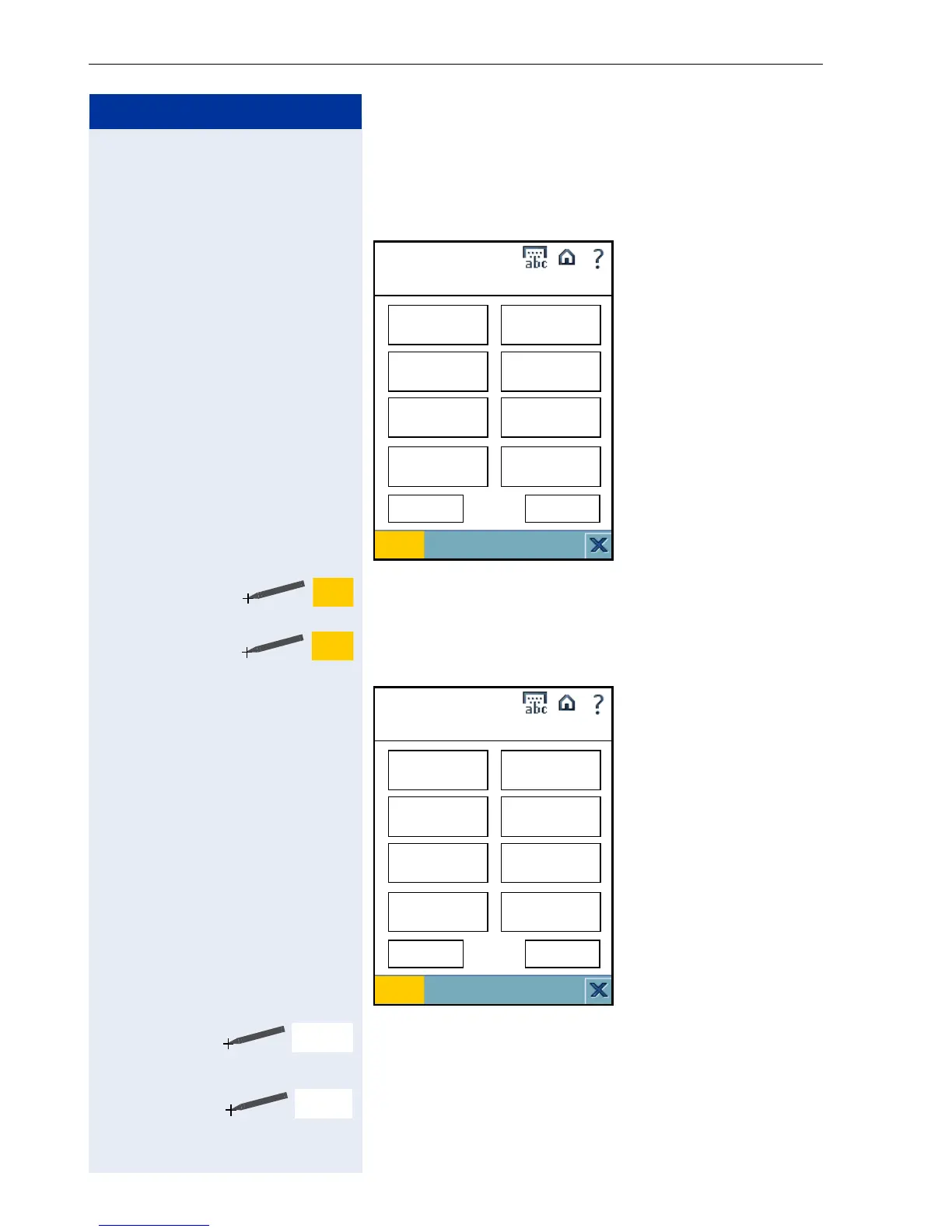Step by Step
Programs – Using other programs
50
Creating/changing an entry
First you will see the following display with all speed dial
fields empty (condition as delivered).
Goes to the selection menu of the installed Java
midlets, see Æ Page 49.
Changes to the Edit mode.
The "SpeedDialApplet [Edit-Mode]" dialog is displayed.
Creates a new entry.
or
Select a name to edit the name or the associated
number.
Exit
Edit
Run Entry
SpeeDialApplet
empty
empty
empty
empty
Previous
empty
empty
empty
empty
Next
Exit
Edit
Exit
Stop Edit
Run Entry
SpeeDialApplet [Edit-Mode]
empty
empty
empty
empty
Previous
empty
empty
empty
empty
Next
empty
Name
