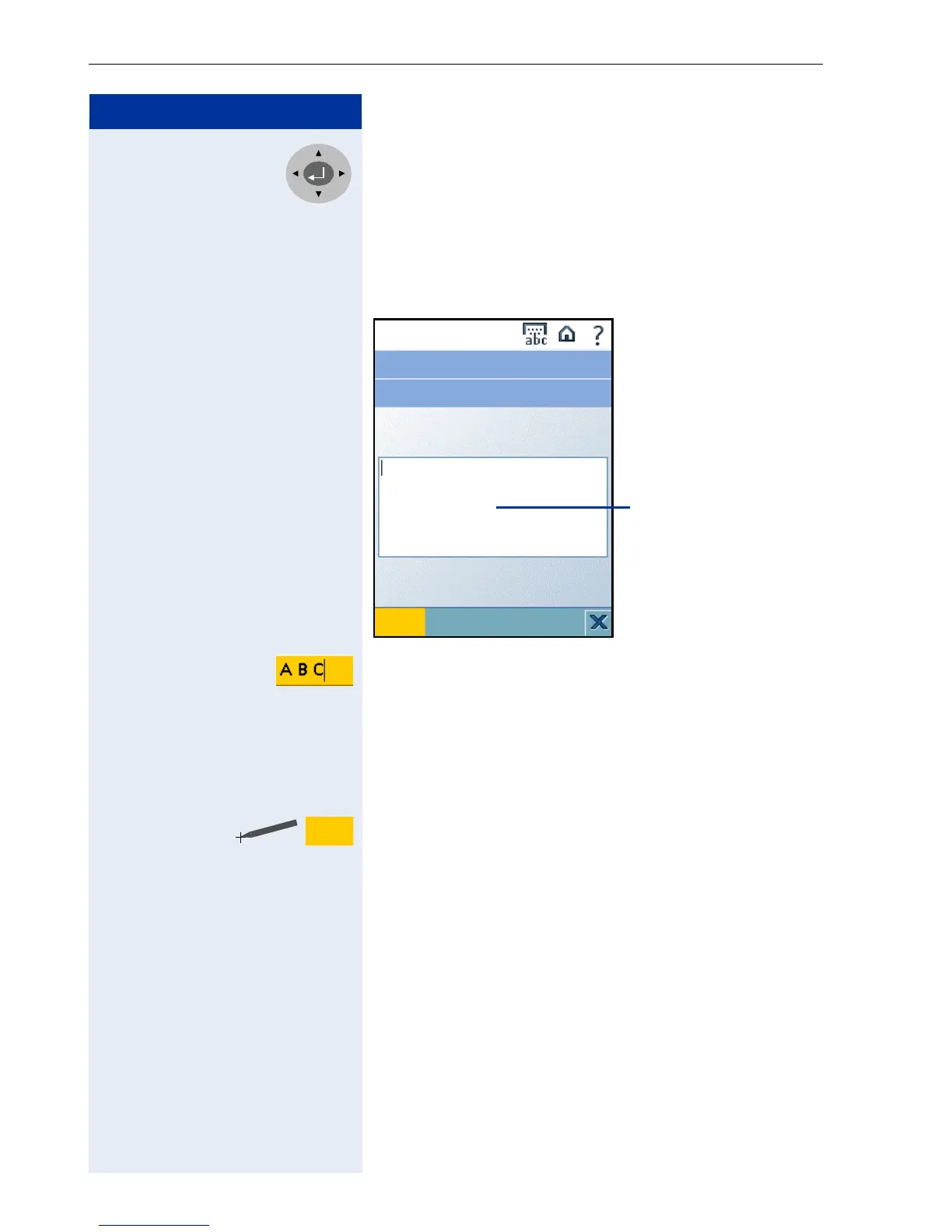Step by Step
WAP browser
38
Use the keys r and s to move from line to line.
Use the keys
p and q to move the cursor to the left/
right.
"Home Page" register
The field "Start Page URL:" is activated for input.
Enter the information into the fields (entering
characters, seeÆ Page 13).
• Start Page URL: Enter the URL of the start page.
This page will be accessed immediately after
opening the "Browser" menu.
Save settings
Click on the softkey in the application bar.
or
t Press the key to save the settings.
Active input field
WAP Settings
Save
Home Page
Web access settings
Start Page URL
Save
