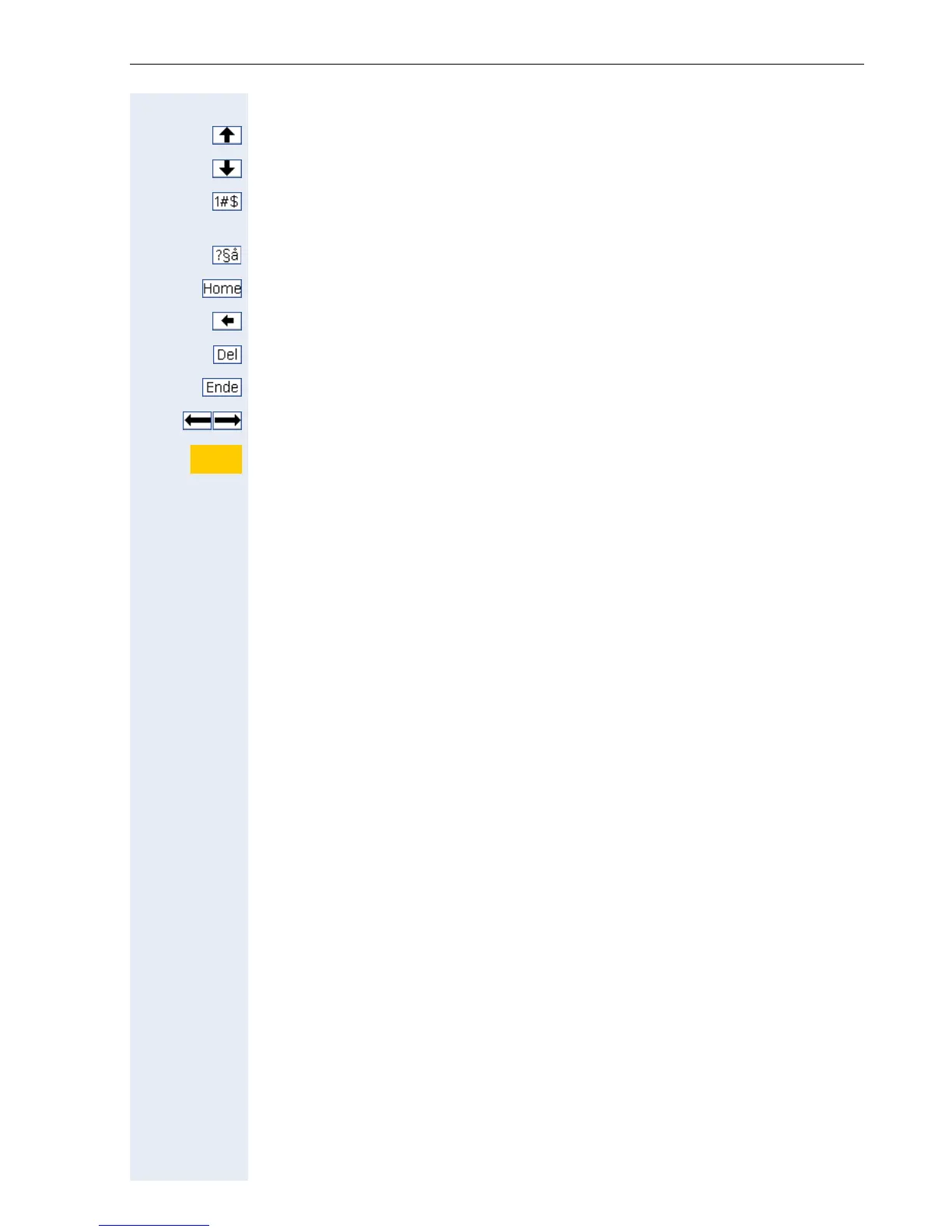Basics of operation
15
Apart from the alphabetical softkeys, the following softkeys are available:
Shift to upper case.
Shift to lower case.
Shift to the first alternative key assignment (e.g. numeric characters,
punctuation marks, brackets).
Shift to the second alternative key assignment (e.g. currency symbols).
Place the cursor at the beginning of the line.
Delete characters to the left of the cursor one by one.
Delete characters to the right of the cursor one by one.
Move the cursor to the end of the line.
Move the cursor to the left/right.
Hide the touchscreen keypad and accept the new or modified text in the
input field.
Done
