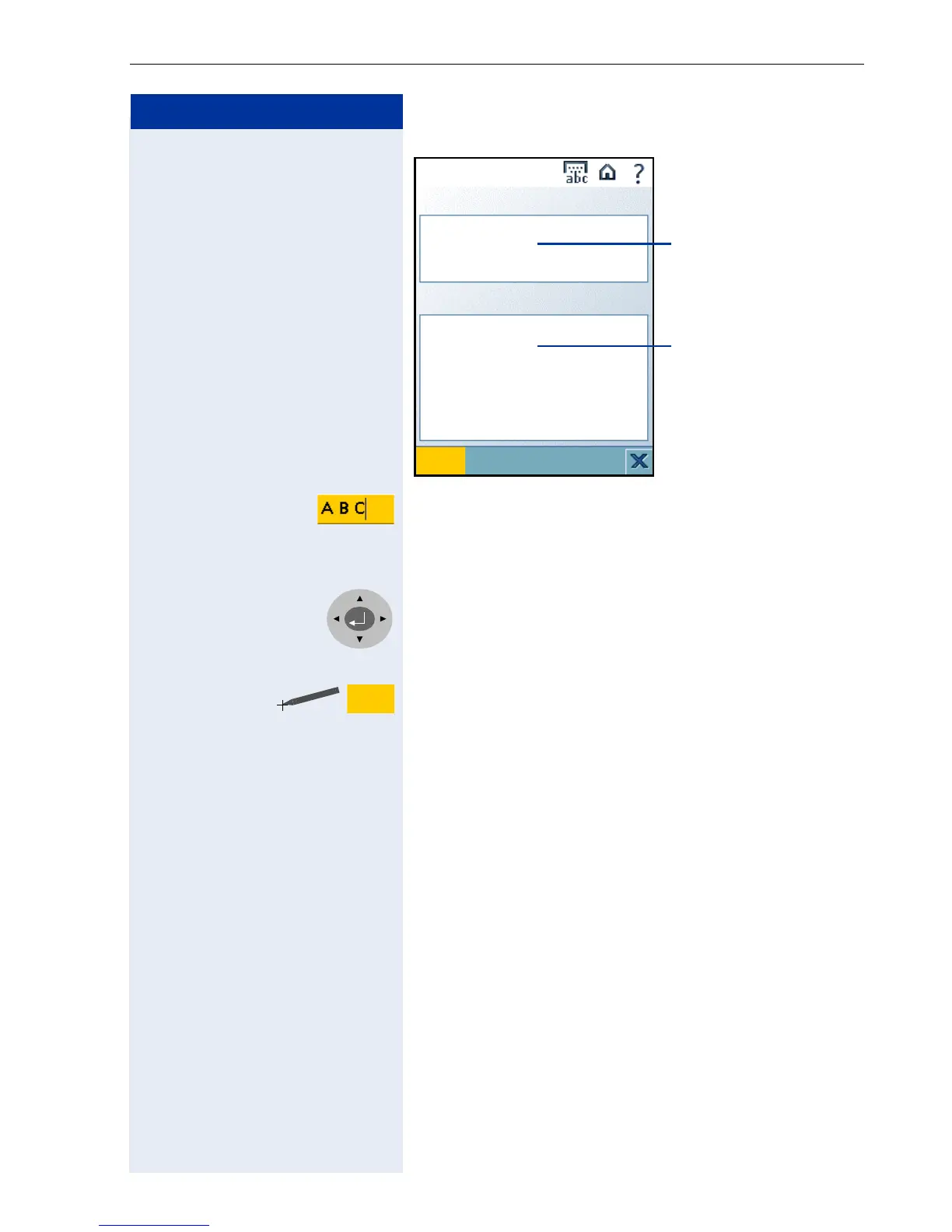WAP browser
41
Step by Step
Enter the information into the fields (entering
characters, seeÆ Page 13).
• Name: Enter the desired name for the WAP page.
• URL: Enter the corresponding WAP address.
Use the keys
r and s to move from line to line.
Use the keys
p and q to move the cursor to the left/
right.
Click on the softkey in the application bar to save the
changes.
Domain of the
WAP page
Name of the
WAP page
Edit Favorites
Save
WEB
Name
URL
wap.web.de
Save
