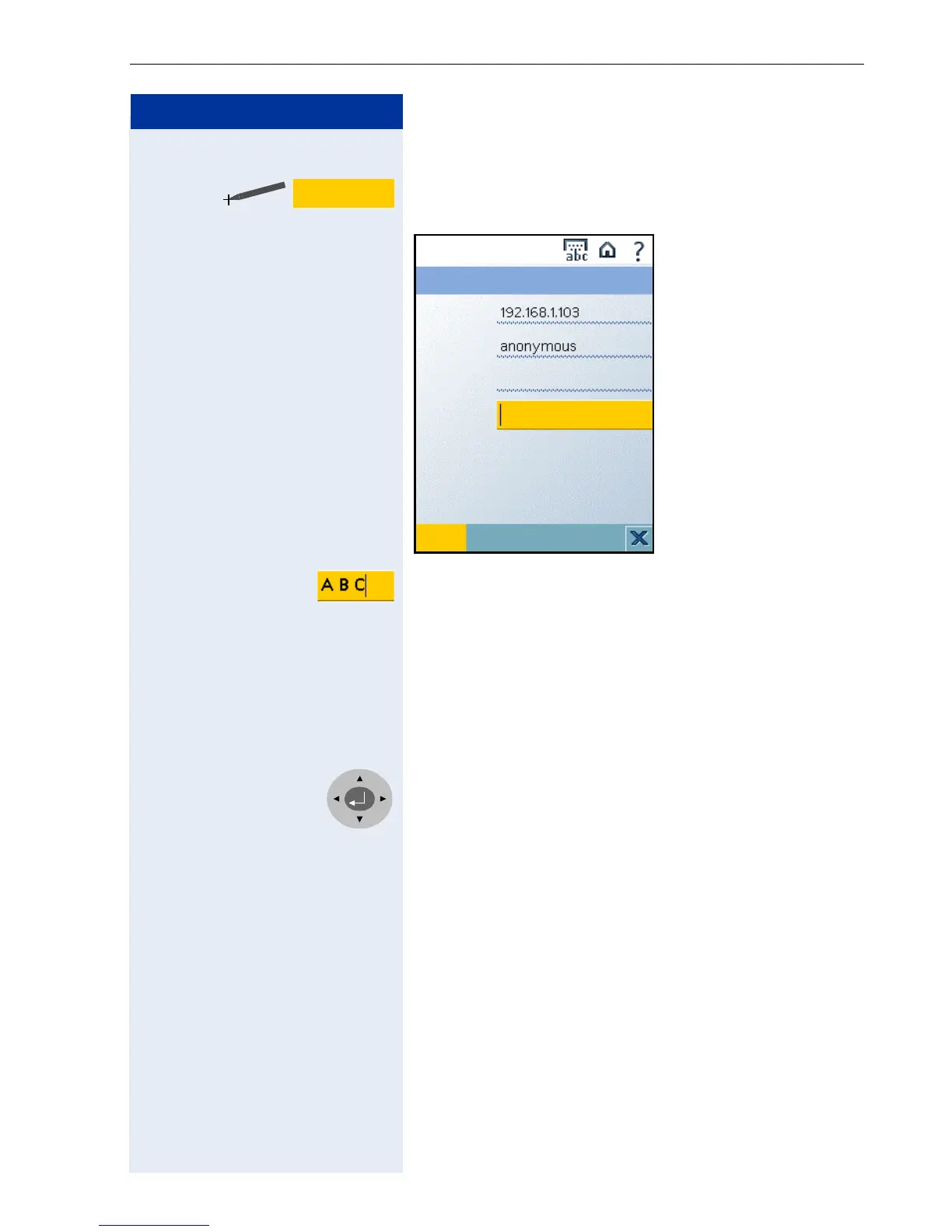Programs – Using other programs
45
Step by Step
"FTP Parameters" register
Click on the softkey in the application bar. The "Add
Midlet 1/2" dialog is displayed.
Enter the information into the fields (entering
characters, seeÆ Page 13).
• Server: Enter the IP address of the FTP server.
• User: Enter the name specified in the FTP server as
user name for accessing the server.
• Password: Enter the password specified in the FTP
server as password for accessing the server.
• Account: If necessary, enter the account for
accessing the FTP server.
Use the keys
r and s to move from line to line.
Use the keys
p and q to move the cursor to the left/
right.
Add Midlet
Add Midlet1/2
Next
FTP Parameter
Server:
User:
Password:
Account:
