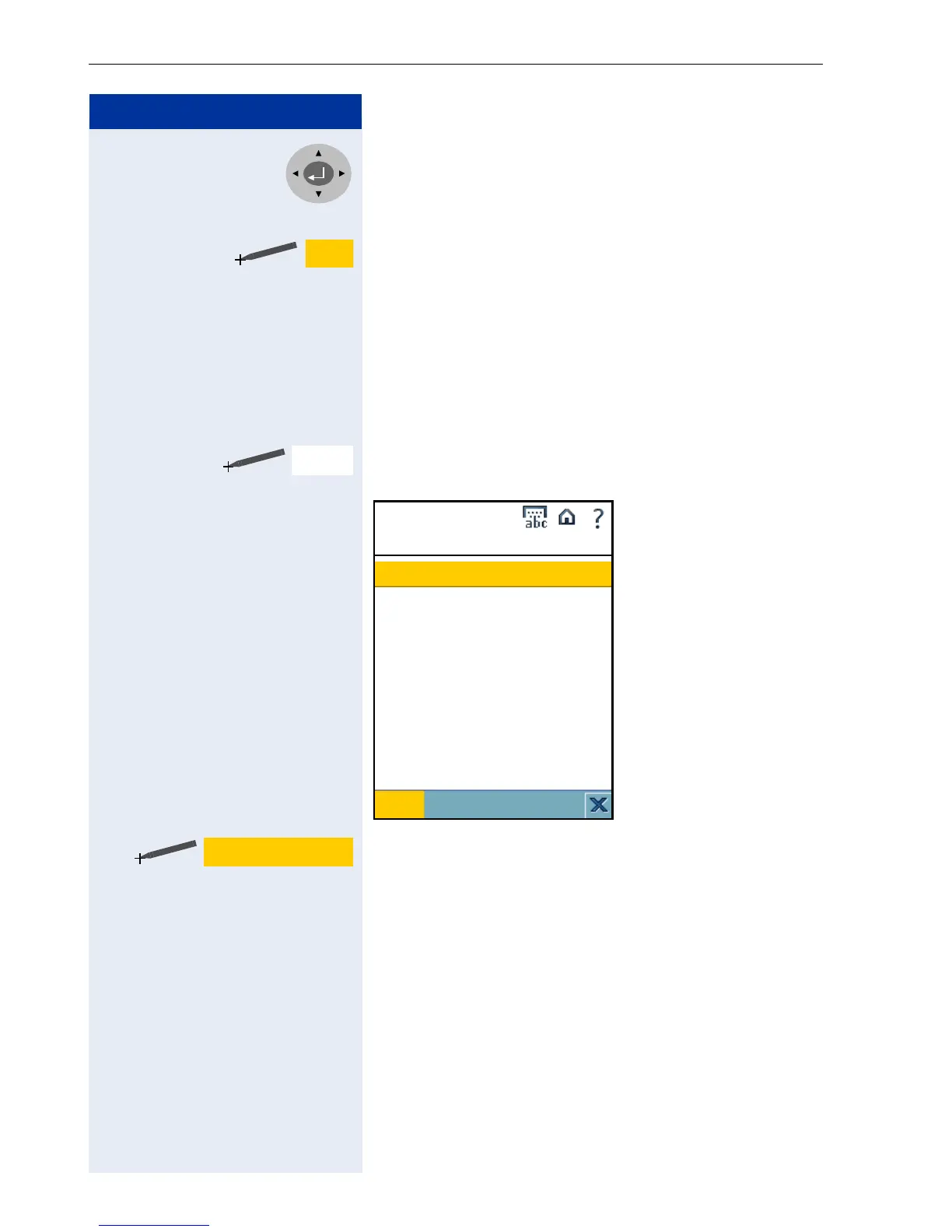Step by Step
Programs – Using other programs
52
Use the keys r and s to move from line to line.
Use the keys
p and q to move the cursor to the left/
right.
Click on the softkey in the application bar to save the
entries.
Import an entry from the Personal Directory (ENB)
Precondition: There are already entries in your
Personal directory Æ Page 22.
Start the "SpeedDialApplet" midlet Æ Page 49 and
activate the Edit Mode.
Select any field to import an entry. The "Select Action"
dialog is displayed.
Select "Import Entry From ENB" from the "Select Action"
dialog.
Save
empty
Back
Run Entry
Select Action
Import Entry from ENB
Enter Entry Manually
Delete Entry
Import Entry from ENB
