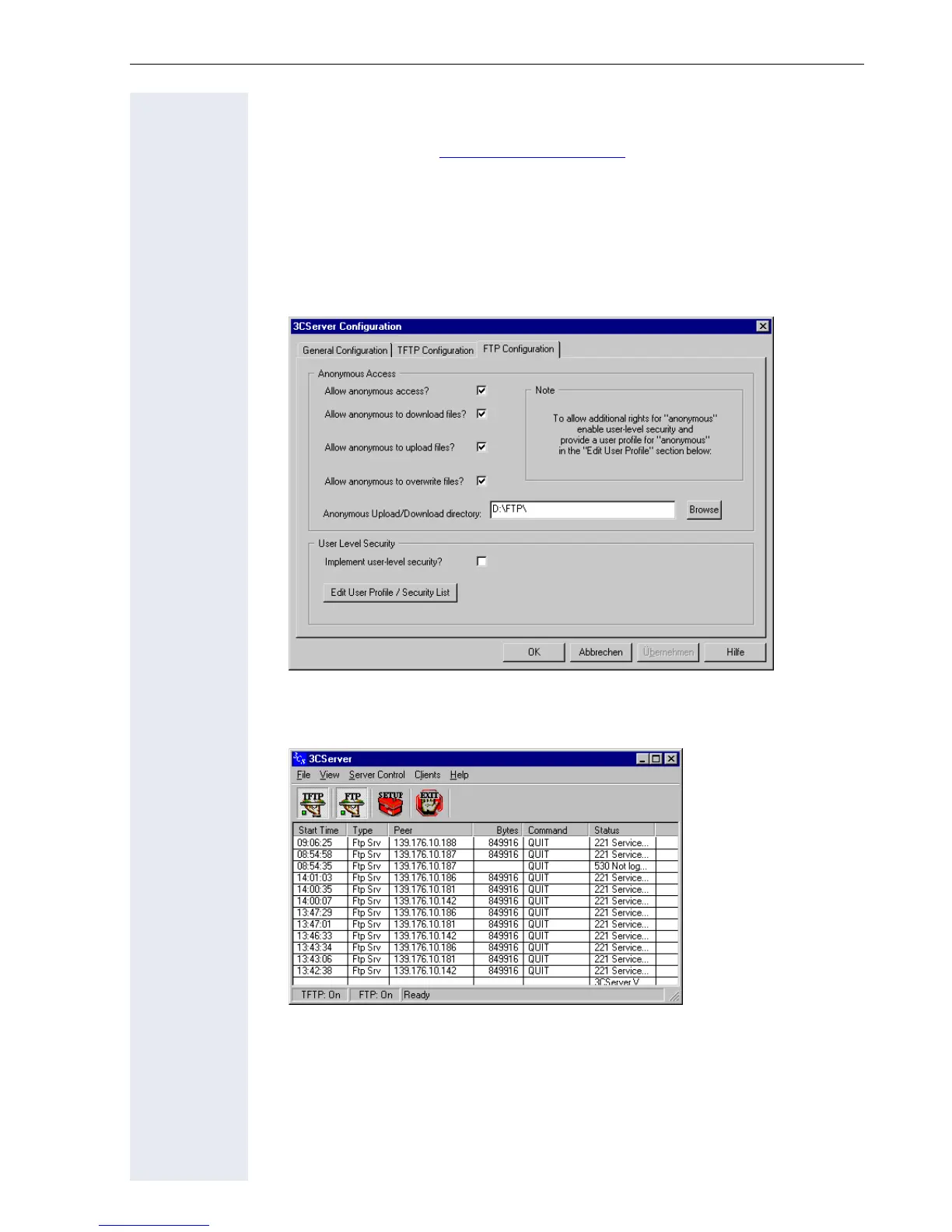Administration Scenarios
103
Installation and Configuration
1. Install the software (in the example "3Cserver", which can be
downloaded from
http://www.3com.com).
2. Start the server program.
3. You can set up user profiles or permit anonymous access, as in this
example. This is the simpler variant in which it is not possible to assign
different access rights to different users.
Open the menu: File → Config → FTP configuration and specify the
directory in
Anonymous Upload/Download directory, with which
the data exchange should take place.
4. Confirm the action by pressing OK.
As soon as the data exchange starts, you can see the data of the
connections in the main window of the program.
