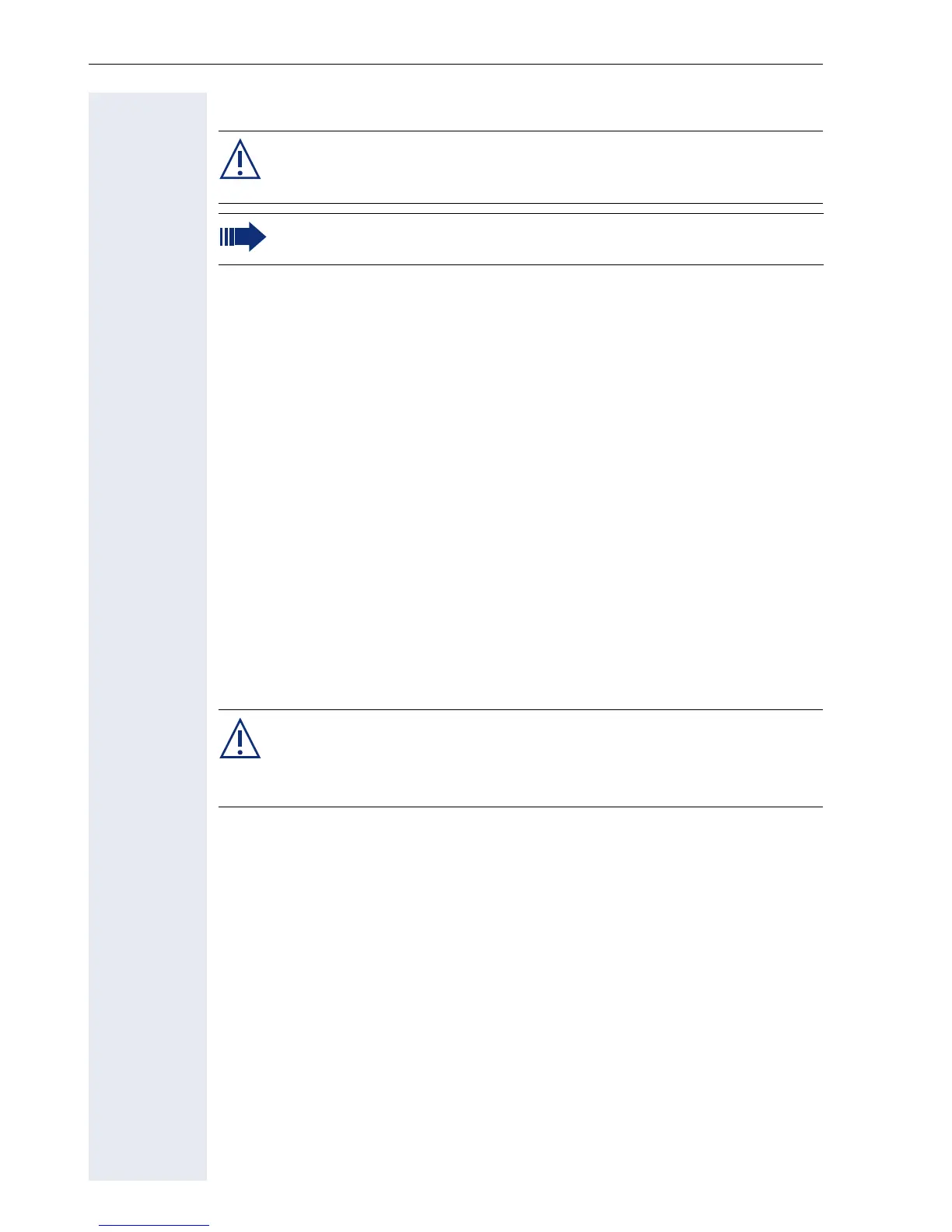Setting Up the Telephone
14
Starting up the optiPoint 410/420
• Plug the short end of the handset cable into the handset and the other
end into the connector
7 on the underside of the telephone and feed
the cable through the guide channel in the base unit.
• Using the headset connector:
Plug the jack of the headset cable into connector 6 on the underside of
the telephone and feed the cable through the guide channel in the base
unit.
• Using optiPoint modules (4):
Mount this device following the instructions in the installation manual
(A31003-H8400-B934-*-6ZD1).
• Using an adapter (7, 8 ):
Mount this device following the instructions in the installation manual
(A31003-H8400-B934-*-6ZD1).
• Using an external USB keyboard:
Plug the keyboard cable into the USB connector 9 on the underside of
the telephone.
• Using a LAN connection to the PC:
Plug the jack of the connection cable into the connector 5 on the
underside of the telephone.
Only if power not supported by LAN:
– Plug the plug-in power supply unit into the mains.
– Plug the connector 3 on the underside of the telephone into the plug-
in power supply unit.
• Plug the jack of the LAN cable into the connector 4 on the underside of
the telephone and connect the cable with the LAN.
• Feed the cables through the relief on the back of the housing and fix
them by means of the cable clip.
Only use switches in the LAN, to which the optiPoint 410/420 is
connected. Operation at hubs can cause serious malfunctions in the
hub and in the whole network.
The Western plugs of all cable connections must audibly snap into
place.
Use only the plug-in power supply unit fitting the optiPoint 410/420:
– BRD/IM: AUL:06D1284
– GBR: AUL:06D1287
– USA: AUL:51A4827
