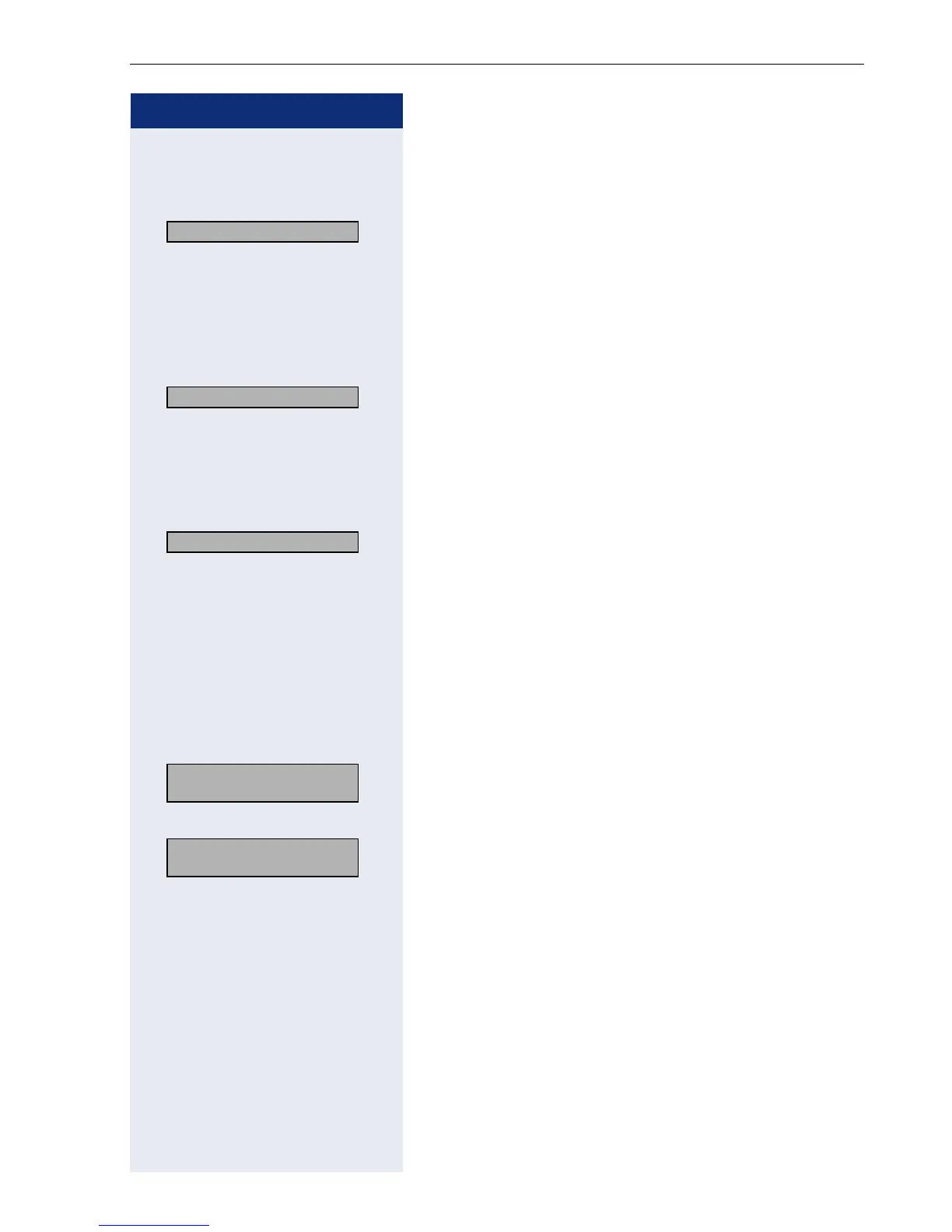Administration
37
Step by Step
Error Messages
No IP Address
The DHCP server cannot assign a terminal IP address
Page 91.
Possible solution:
Check the DHCP server.
No Network
The telephone cannot find a network.
Possible solution:
Check the network cable.
No System
The PBX number Page 76, participant number
Page 90, and/or the participant password Page 90
are invalid.
Possible solution:
Change the gateway address Page 76.
Change the participant number Page 90.
Change the participant password Page 90.
FTP Error Messages
Error during file upload/download:
An error occurred during data transfer. An appropriate
error message can be viewed on the display.
Not all necessary FTP parameters are set.
Possible solution:
Enter the FTP account name Page 75.
Enter the FTP password Page 75.
Enter the FTP user name Page 76.
No IP address
No Network
No System
Error:
<Error string>
FTP parameter missing
EXIT?
