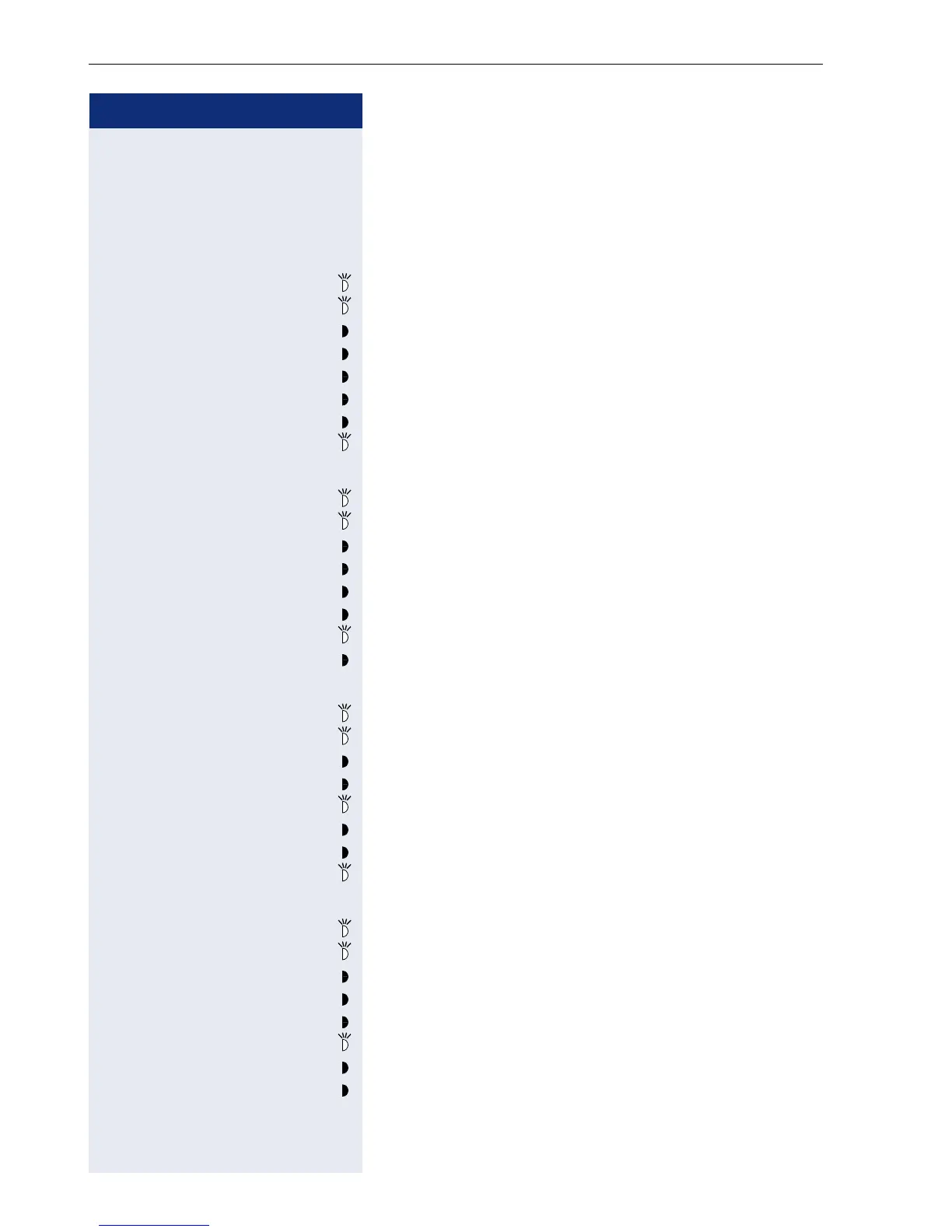Step by Step
Administration
42
Error Messages
The LEDs flash until you switch to the administration
area
Page 39.
LEDs on the phone: No IP address
The DHCP server cannot assign a terminal IP address
Page 91.
Possible solution
Check the DHCP server.
No terminal mask
The DHCP server cannot assign a terminal mask
Page 91.
Possible solution
Check the DHCP server.
No default route
The DHCP server cannot assign a default route
Page 73.
Possible solution
Check the DHCP server.
No IP address set
The DHCP IP assignment Page 74 is switched off
and no terminal IP address is configured.
Possible solution
Activate the DHCP IP assignment Page 18.
Enter the terminal IP address Page 18.
