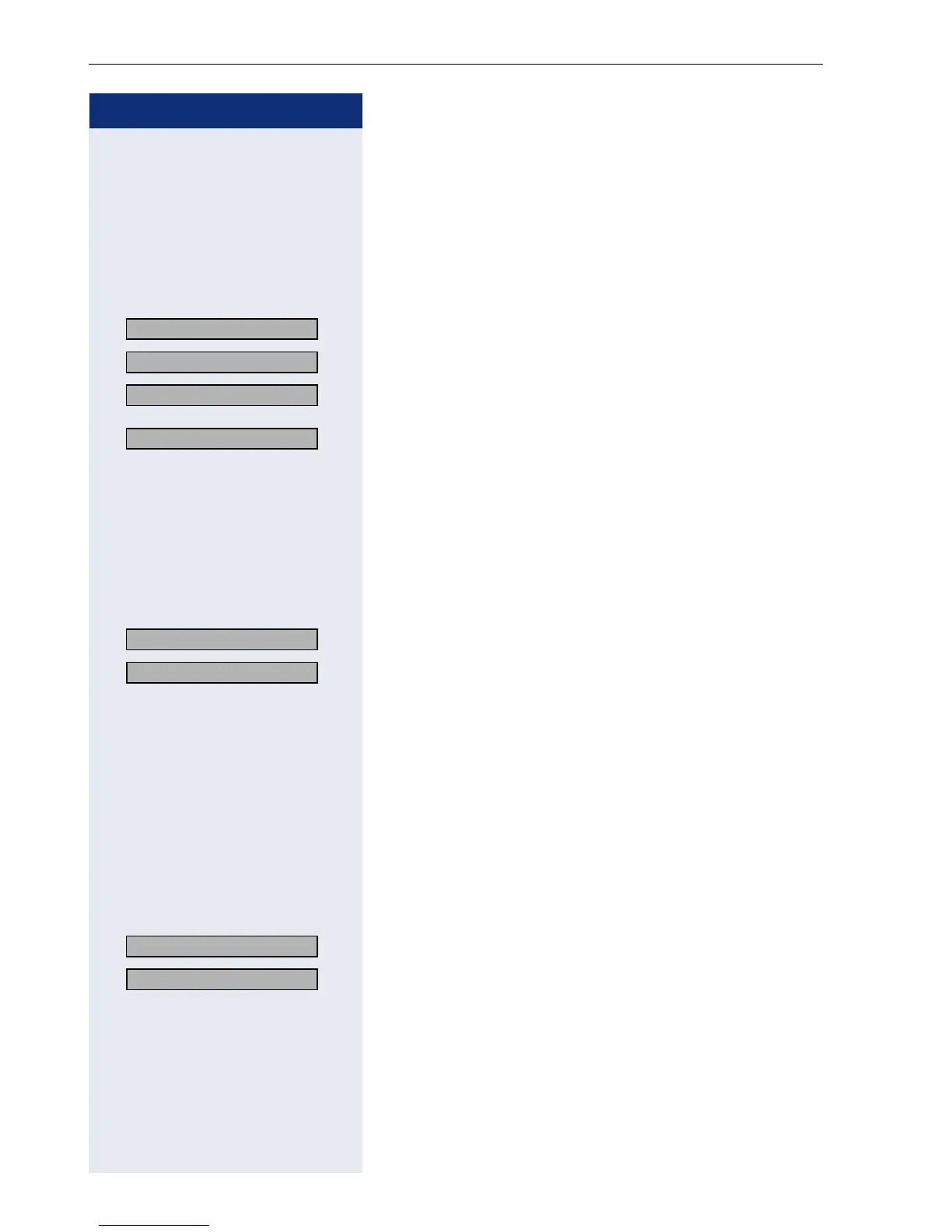Step by Step
Administration
22
Setting up the Telephone
DHCP IP Assignment
For detailed information see Page 74.
Switch to the administration area and choose
"Configuration"
Page 21.
: Confirm.
: Confirm.
: Confirm.
or
> : Confirm.
The change is displayed.
Terminal IP Address
For detailed information see Page 91.
Switch to the administration area and choose
"Configuration"
Page 21.
: Confirm.
> : Select and confirm.
o Enter the IP address (to edit see Page 106).
: Confirm.
The change is displayed.
Ter mi n al M a s k
For detailed information see Page 91.
Switch to the administration area and choose
"Configuration"
Page 21.
: Confirm.
> : Select and confirm.
o Enter the terminal mask (to edit see Page 107).
: Confirm.
The change is displayed.
01=Network? >
01=DHCP IP assign? >
Off? >
On? >
01=Network? >
02=Terminal IP addr.? >
01=Network? >
03=Terminal mask? >
