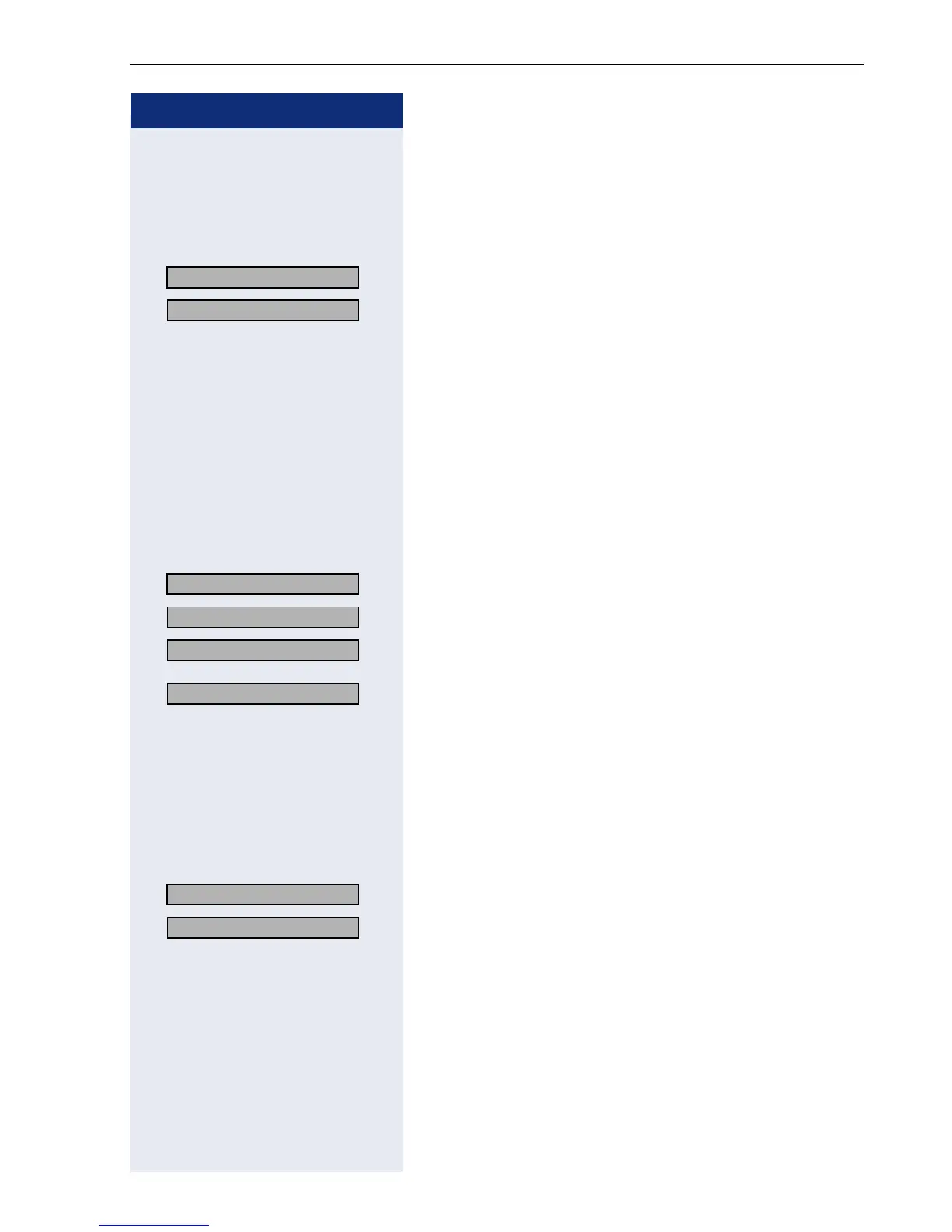Administration
23
Step by Step
Default Route
For detailed information see Page 73.
Switch to the administration area and choose
"Configuration"
Page 21.
: Confirm.
> : Select and confirm.
o Enter the IP address (to edit see Page 106).
: Confirm.
The change is displayed.
VLAN Method
For detailed information see Page 93.
Switch to the administration area and choose
"Configuration"
Page 21.
: Confirm.
> : Select and confirm.
: Confirm.
or
> : Select and confirm.
The change is displayed.
VLAN ID
For detailed information see Page 73.
Switch to the administration area and choose
"Configuration"
Page 21.
: Confirm.
> : Select and confirm.
o Enter value (to edit see Page 106).
: Confirm.
The change is displayed.
01=Network? >
04=Default route? >
01=Network? >
05=VLAN method? >
Manual >
DHCP >
01=Network? >
06=VLAN id? >
