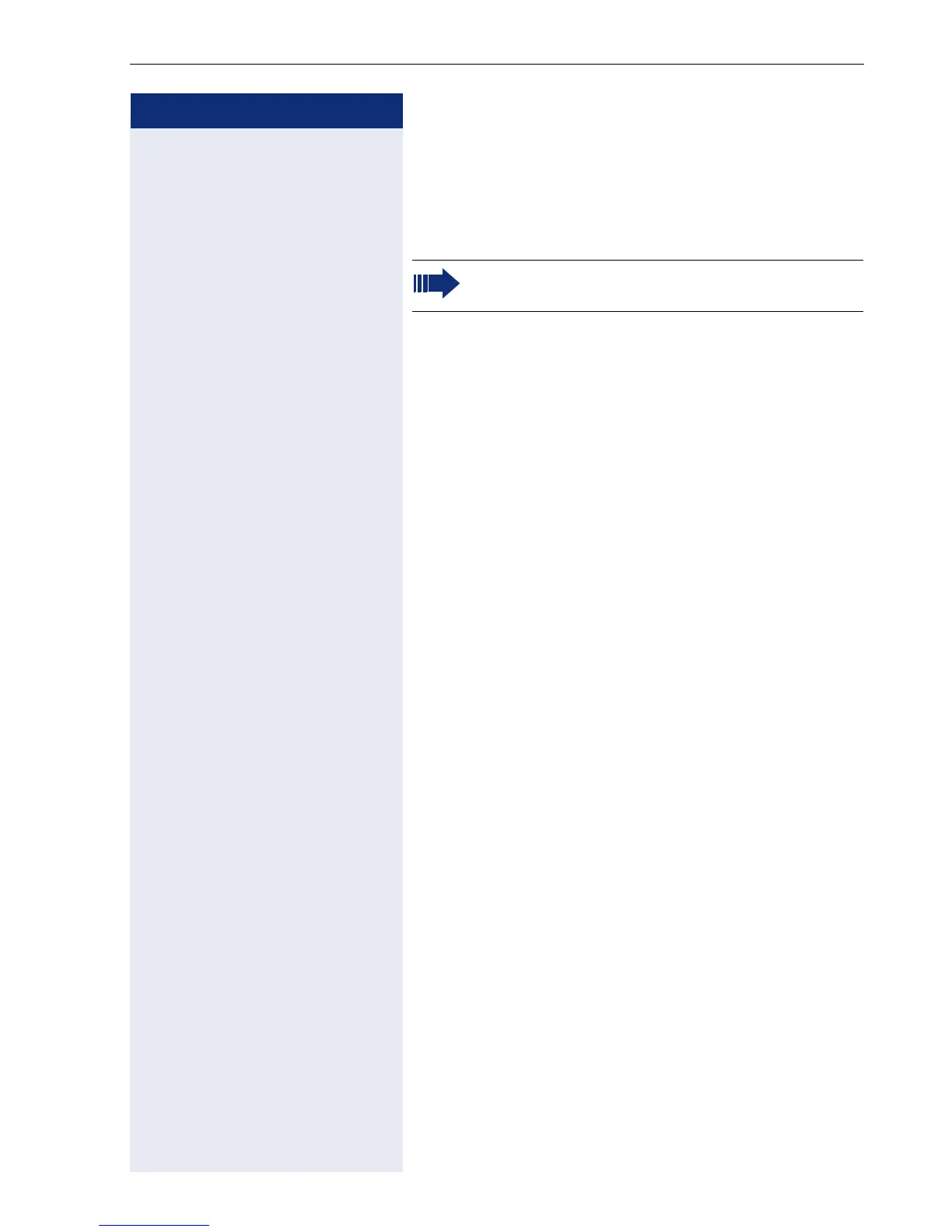Administration
45
Step by Step
optiPoint display module
Firmware Update
To update the software for your optiPoint
display
module, perform the following steps:
1. Make sure that an FTP server is available, see
Page 102 and that the relevant firmware file is
stored on the server.
2. Start the web-based management tool, see
Page 51.
3. Select "Administration" > [password] > "File
Transfer", see
Page 60.
4. Enter the following parameters.
– FTP server address, see Page 76
– FTP account name, see Page 75
– FTP user name, see Page 76
– DSM file name, see Page 69
5. Select "DSM Filename" from the field "Action on
submit", see
Page 68.
6. Click "Submit".
LDAP Configuration
The following prerequisites must be fulfilled to use the
company phone book:
• An LDAP server is available and the server data has
been entered in the web-based management tool,
see
Page 51.
• For an example of an LDAP template, see
Page 80.
Firmware cannot be updated if a Java MIDlet is
active (for example, a speed dialing list).
