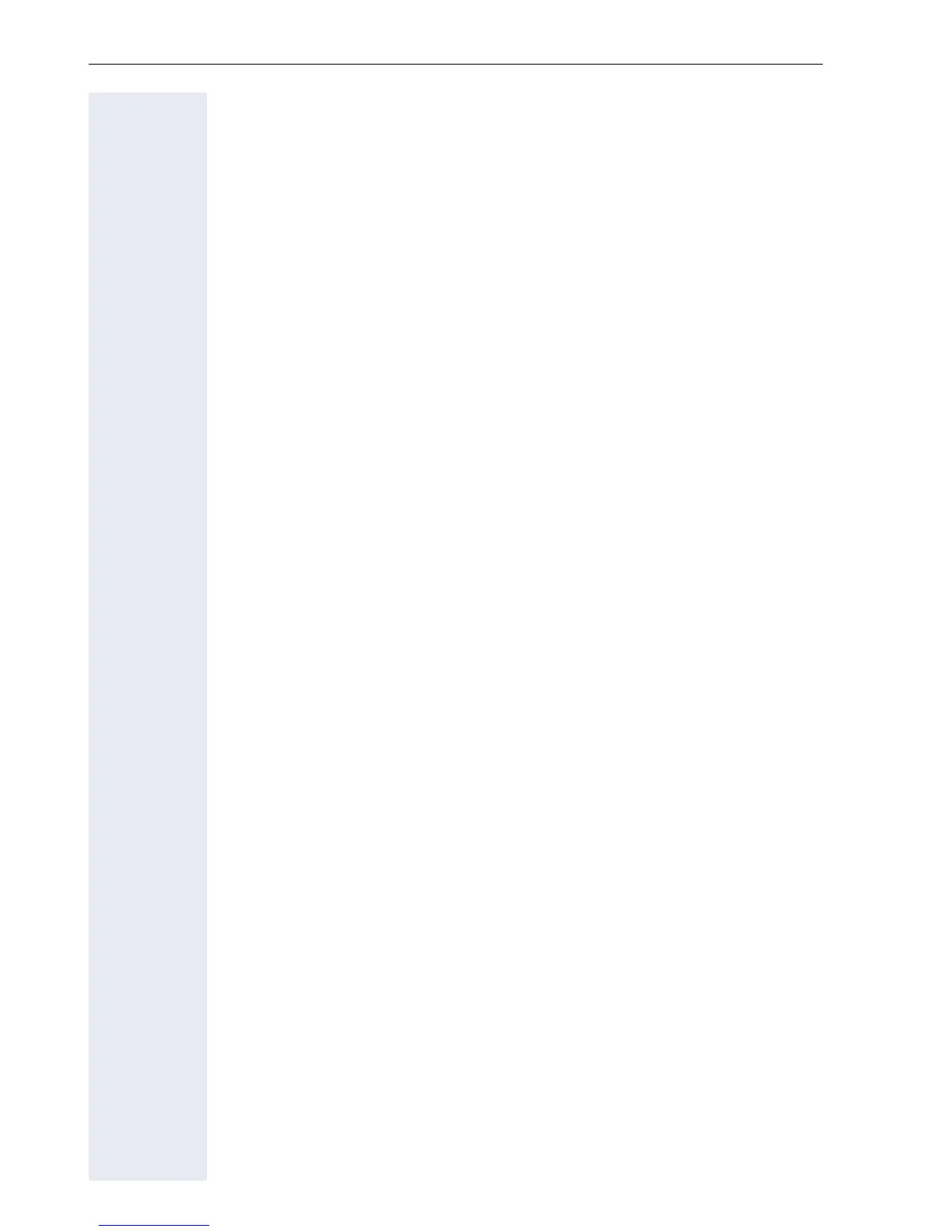4
Contents
Contents
Safety Precautions. . . . . . . . . . . . . . . . . . . . . . . . . . . . .2
For Your Safety . . . . . . . . . . . . . . . . . . . . . . . . . . . . . . . . . . . . . . . . . . . . 2
Location of the Telephone. . . . . . . . . . . . . . . . . . . . . . . . . . . . . . . . . . . . 2
Trademarks . . . . . . . . . . . . . . . . . . . . . . . . . . . . . . . . . . . . . . . . . . . . . . . 3
General Information. . . . . . . . . . . . . . . . . . . . . . . . . . . .7
About the Manual . . . . . . . . . . . . . . . . . . . . . . . . . . . . . . . . . . . . . . . . . . 7
Product Identification. . . . . . . . . . . . . . . . . . . . . . . . . . . . . . . . . . . . . . . . 7
Echo Effect . . . . . . . . . . . . . . . . . . . . . . . . . . . . . . . . . . . . . . . . . . . . . . . 7
Safety Precautions for IP Telephony . . . . . . . . . . . . . . . . . . . . . . . . . . . . 8
Secure Call (SPE) . . . . . . . . . . . . . . . . . . . . . . . . . . . . . . . . . . . . . . . . 8
Authentication . . . . . . . . . . . . . . . . . . . . . . . . . . . . . . . . . . . . . . . . . . 9
Notes and Symbols . . . . . . . . . . . . . . . . . . . . . . . . . . . . . . . . . . . . . . . . 10
Security . . . . . . . . . . . . . . . . . . . . . . . . . . . . . . . . . . . . . . . . . . . . . . 10
Reference to Operation Steps . . . . . . . . . . . . . . . . . . . . . . . . . . . . . 10
Operating the Telephone . . . . . . . . . . . . . . . . . . . . . . . . . . . . . . . . . 11
Properties of the Telephone Models . . . . . . . . . . . . . . . . . . . . . . . . 12
Setting Up the Telephone . . . . . . . . . . . . . . . . . . . . . .13
Installing the Telephone . . . . . . . . . . . . . . . . . . . . . . . . . . . . . . . . . . . . 13
Starting up the optiPoint 410/420 . . . . . . . . . . . . . . . . . . . . . . . . . . 14
Preparing for Operation . . . . . . . . . . . . . . . . . . . . . . . . . . . . . . . . . . . . . 15
optiPoint 410/420 economy/economy plus/standard/advance . . . . 15
Troubleshooting . . . . . . . . . . . . . . . . . . . . . . . . . . . . . . . . . . . . . . . . 16
optiPoint 410 entry . . . . . . . . . . . . . . . . . . . . . . . . . . . . . . . . . . . . . 17
Troubleshooting . . . . . . . . . . . . . . . . . . . . . . . . . . . . . . . . . . . . . . . . 19
Administration . . . . . . . . . . . . . . . . . . . . . . . . . . . . . . .20
optiPoint 410/420 economy/economy plus/standard/advance . . . . . . . 21
Setting up the Telephone . . . . . . . . . . . . . . . . . . . . . . . . . . . . . . . . 22
Testing the Telephone . . . . . . . . . . . . . . . . . . . . . . . . . . . . . . . . . . . 32
Restarting the Telephone . . . . . . . . . . . . . . . . . . . . . . . . . . . . . . . . 36
Error Messages . . . . . . . . . . . . . . . . . . . . . . . . . . . . . . . . . . . . . . . . 37
optiPoint 410 entry . . . . . . . . . . . . . . . . . . . . . . . . . . . . . . . . . . . . . . . . 39
Entering the Administration Area. . . . . . . . . . . . . . . . . . . . . . . . . . . 39
Restarting . . . . . . . . . . . . . . . . . . . . . . . . . . . . . . . . . . . . . . . . . . . . 40
Resetting Factory Settings . . . . . . . . . . . . . . . . . . . . . . . . . . . . . . . 41
Error Messages . . . . . . . . . . . . . . . . . . . . . . . . . . . . . . . . . . . . . . . . 42
optiPoint display module . . . . . . . . . . . . . . . . . . . . . . . . . . . . . . . . . . . 45
Firmware Update . . . . . . . . . . . . . . . . . . . . . . . . . . . . . . . . . . . . . . 45
LDAP Configuration . . . . . . . . . . . . . . . . . . . . . . . . . . . . . . . . . . . . 45
