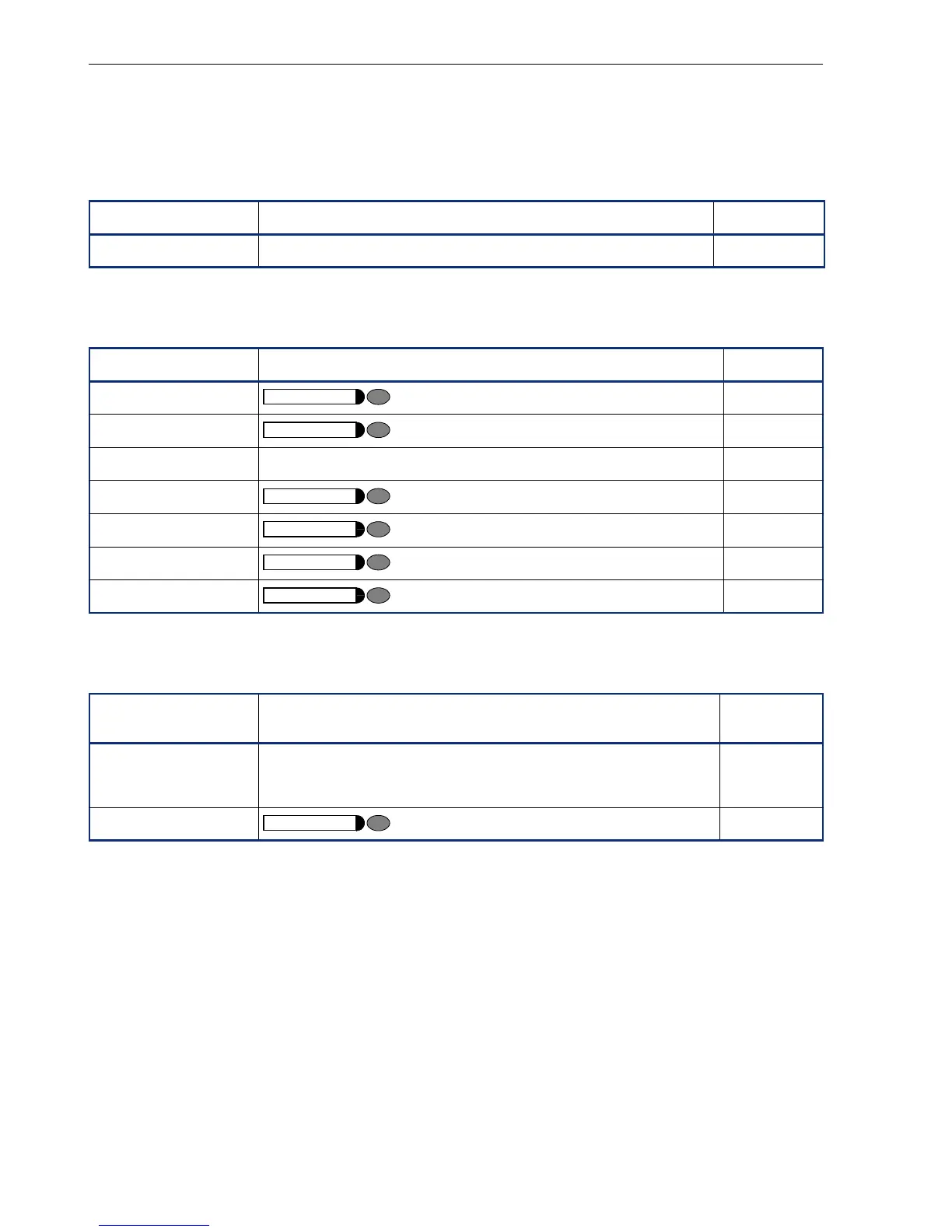Operation Codes Summary
118
optiPoint 410 entry
Administration Area
Configurations
Additional Functions
Function optiPoint 410 entry Explanation
Configurations edg (simult.) o r Page 21
Function optiPoint 410 entry
Default Route dg o r Page 73
DHCP IP Assignment dd o r Page 74
Factory Reset flm (simult.) o r Page 75
Term i n al I P Ad d r e ss de o r Page 91
Term i n al M a s k df o r Page 91
VLAN ID fh o r Page 73
VLAN Method fi o r Page 93
Function optiPoint 410 entry
Explanation
Restart ehk (simult.)
o (Administration Password) r
Start Phone mm r
