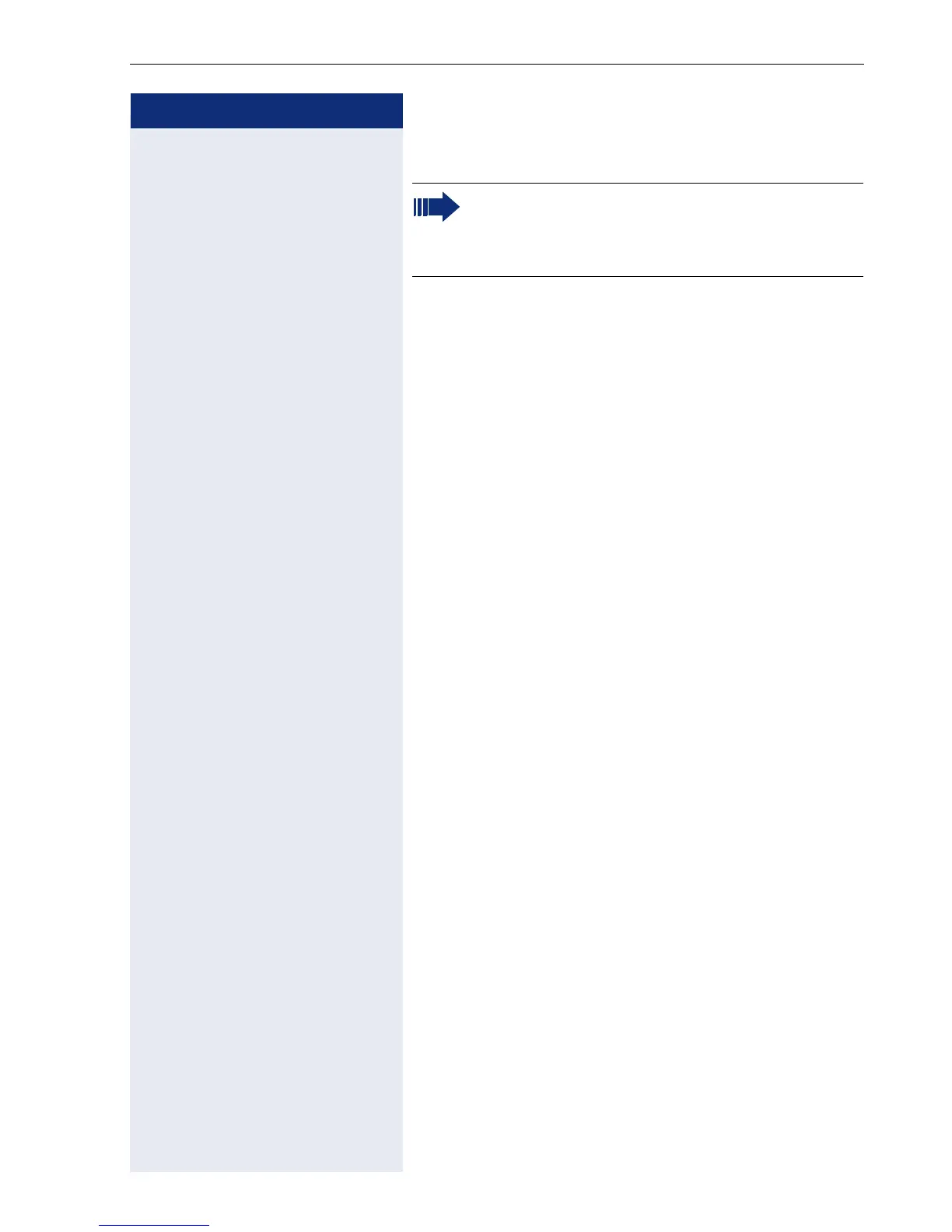Administration
41
Step by Step
Resetting Factory Settings
For default values, see Page 109.
Disconnect the power supply unit cable.
(red Western plug Pos. 3 Page 13) or,
for "Power over LAN", disconnect the LAN cable
(Pos.
1 Page 13) from the optiPoint 410 entry for a
couple of seconds.
Web-Based Management Tool
Reset factory settings via the web-based management
tool
Page 51.
1. Open the "Factory Reset" dialog.
Menu: Administrator Actions > Factory Reset
2. Click the "Restart" button.
Function Codes
n Lift the handset.
flm Press keys simultaneously.
o Enter the reset password (124816).
r Complete entry.
t Replace the handset.
Resetting can lead to the failure of all functions of
the optiPoint
410 entry. Ensure that you have all
the information necessary for the startup
Page 17.
