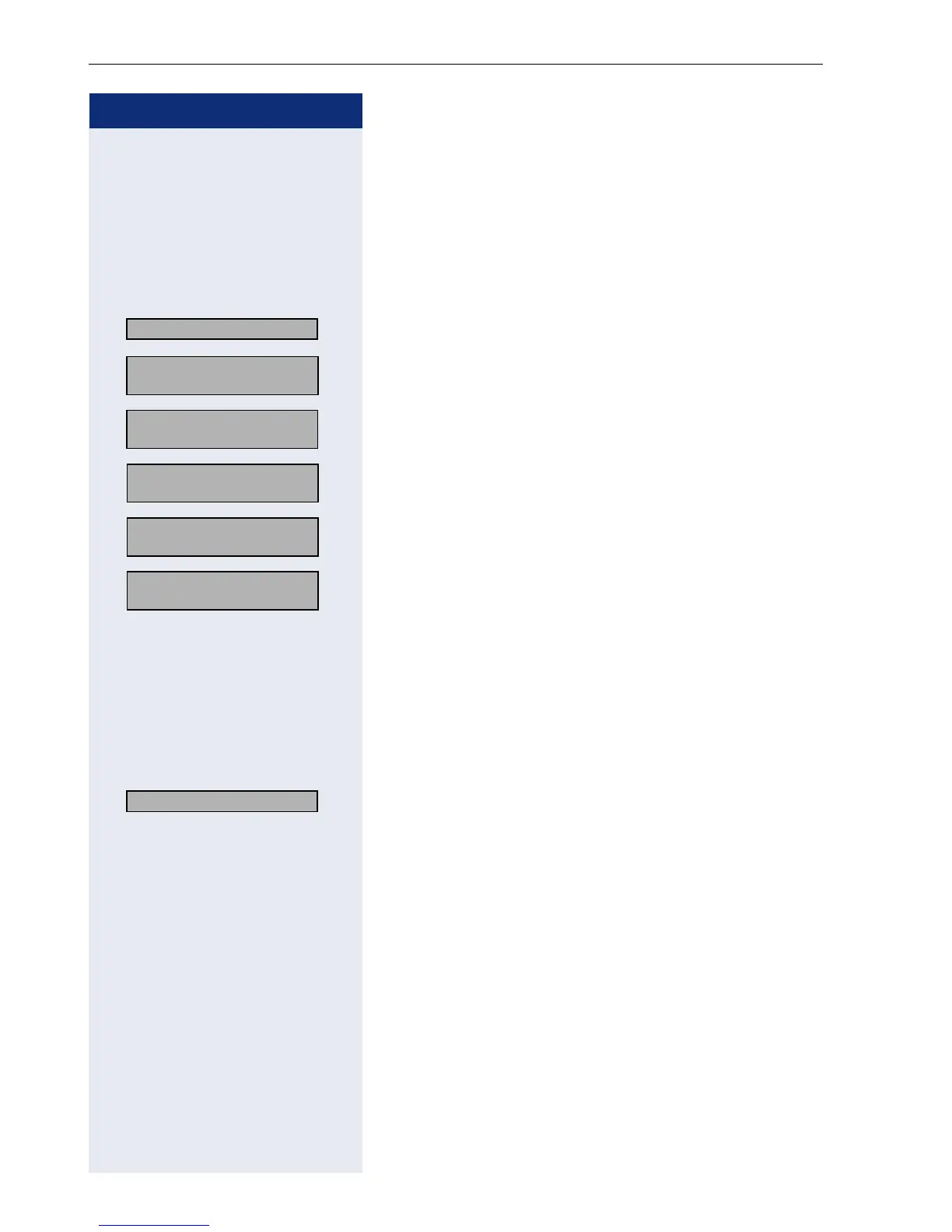Step by Step
Administration
32
Testing the Telephone
Display Test
For detailed information see Page 74.
Switch to the administration area and choose
"Diagnostics"
Page 21.
: Confirm.
> Scroll to the next display.
> Scroll to the next display.
> Scroll to the next display.
> Scroll to the next display.
: Confirm. The test is complete.
LED Test
For detailed information see Page 82.
Switch to the administration area and choose
"Diagnostics"
Page 21.
> : Select and confirm.
All LEDs are flashing.
The LED test takes place in 10 stages (á 5 sec..) in
automatic succession:
• Stage 1: all LEDs off
• Stage 2: all LEDs on
• Stage 3-10: LEDs flash in different combinations
01=Display test? >
ABCDEFGHIJKLMNOPQRSTUVWX
YZ
abcdefghijklmnopqrstuvwx
yz
0123456789!“#$%&’()*+,-.
/:;<=>?[¥]^_{|}ËÁ <>
02=LED test? >
