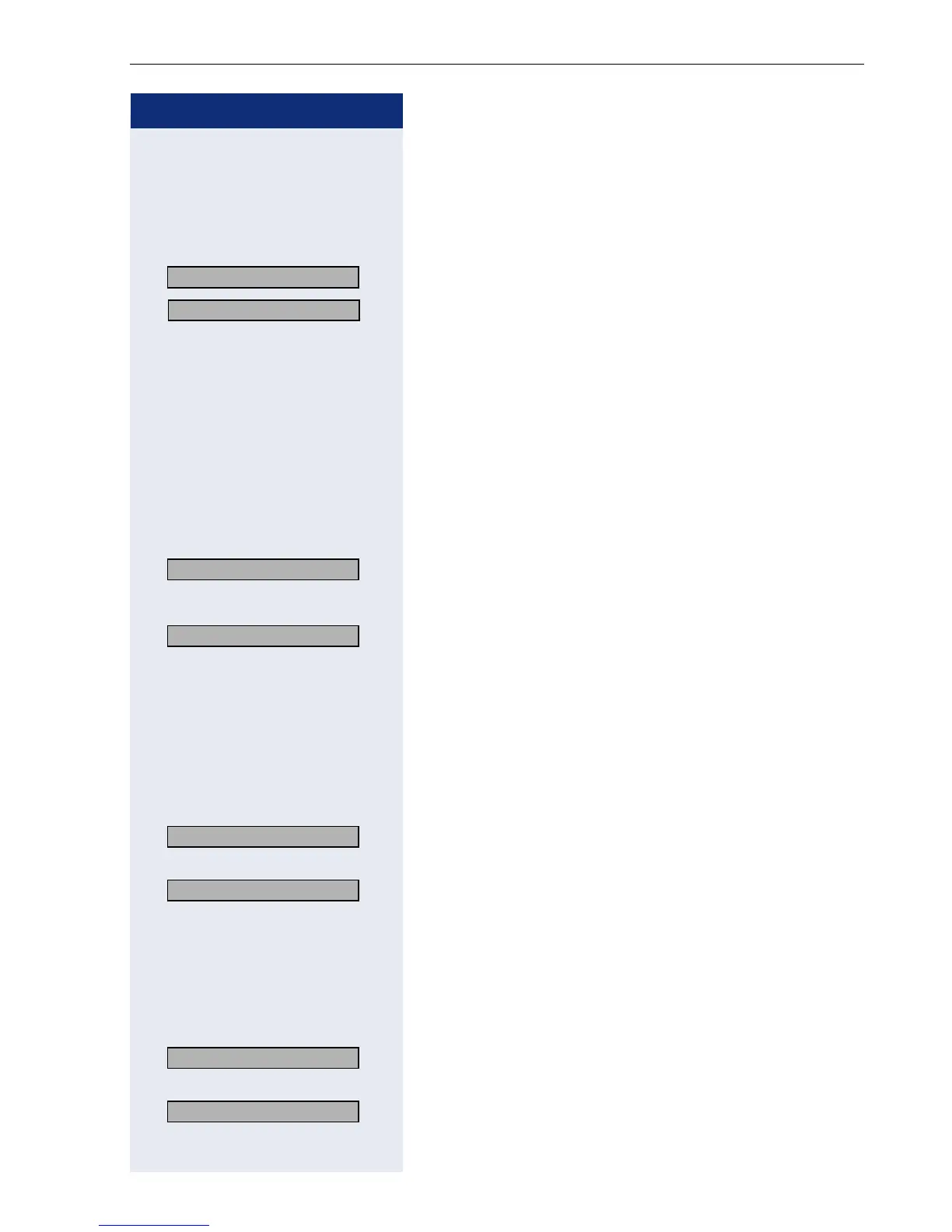Administration
33
Step by Step
Key Test
For detailed information see Page 79.
Switch to the administration area and choose
"Diagnostics"
Page 21.
> : Select and confirm.
e. g. >, u or h Press any key (except :).
The description appears on the display.
: Confirm. The test is complete.
Audio Loop Test
For detailed information see Page 70.
Switch to the administration area and choose
"Diagnostics"
Page 21.
>
: Select and confirm.
Execute Audio Test:
: Confirm.
The test is complete.
RAM Test
For detailed information see Page 86.
Switch to the administration area and choose
"Diagnostics"
Page 21.
>
: Select and confirm.
Wait until the result is displayed.
: Confirm. The test is complete.
ROM Test
For detailed information see Page 87.
Switch to the administration area and choose
"Diagnostics"
Page 21.
>
: Select and confirm.
Wait until the result is displayed.
: Confirm. The test is complete.
03=Key test? >
Please press a key >
04=Audio loop test? >
Continue? >
05=RAM test? >
Continue? >
06=ROM test? >
Continue? >
