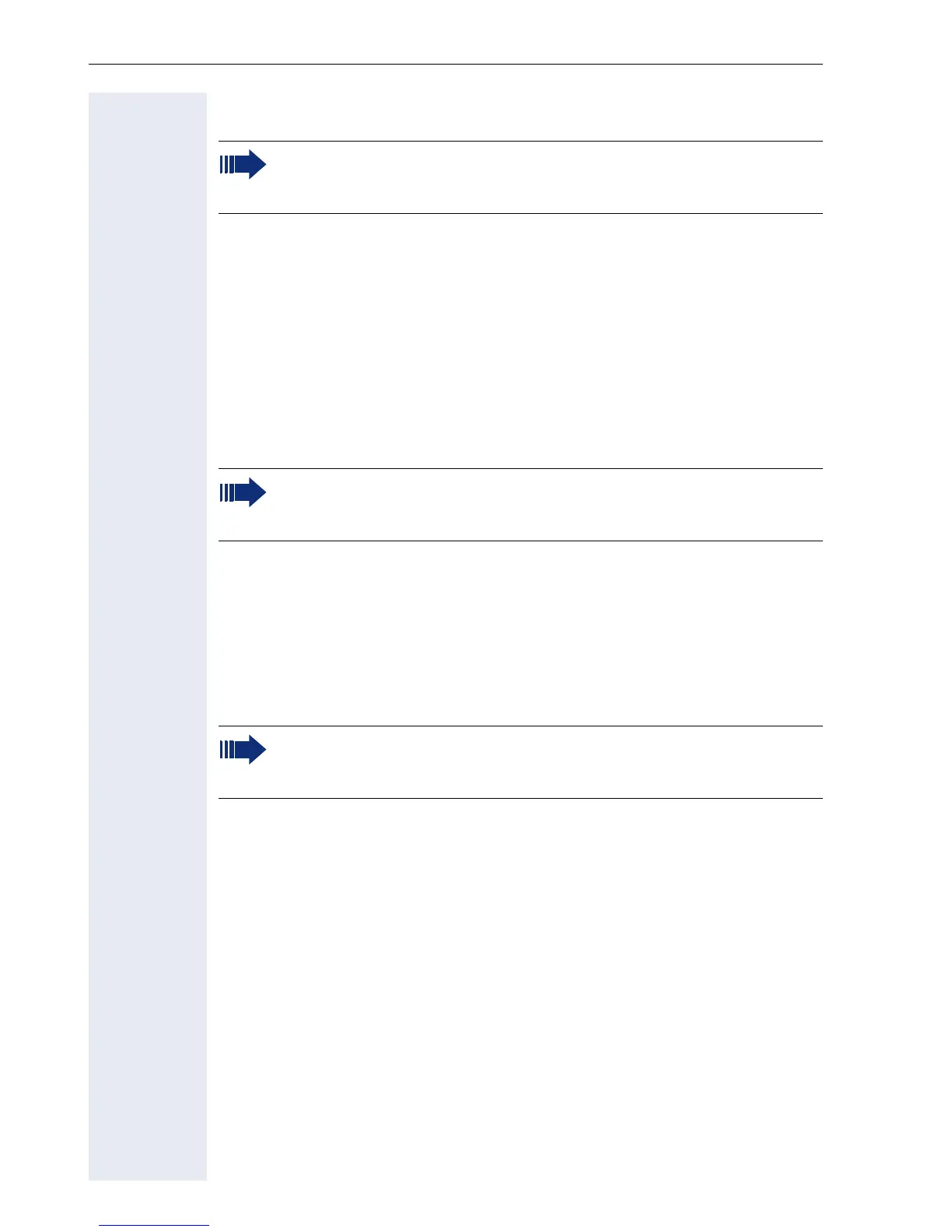Editors
106
Editors
Number Editor
Permitted: Integer values.
o Specify the numbers.
< Press this key to delete one character at a time to the left.
u v In case of negative numbers, press this key to change the prefixed sign.
Example: +22
IP Number Editor
Permitted: Integer values from 0 to 255 and dots (".").
q
Press key to write dots between the IP fields.
Example: 192.168.1.50
optiPoint 410 entry only:
The edited characters are displayed binary coded on the LEDs of the
optiPoint
410 entry Page 113.
optiPoint 410 entry only:
It is not possible to edit an existing string. The string will be
overwritten by the new text.
optiPoint 410 entry only:
It is not possible to edit an existing string. The string will be
overwritten by the new text.
