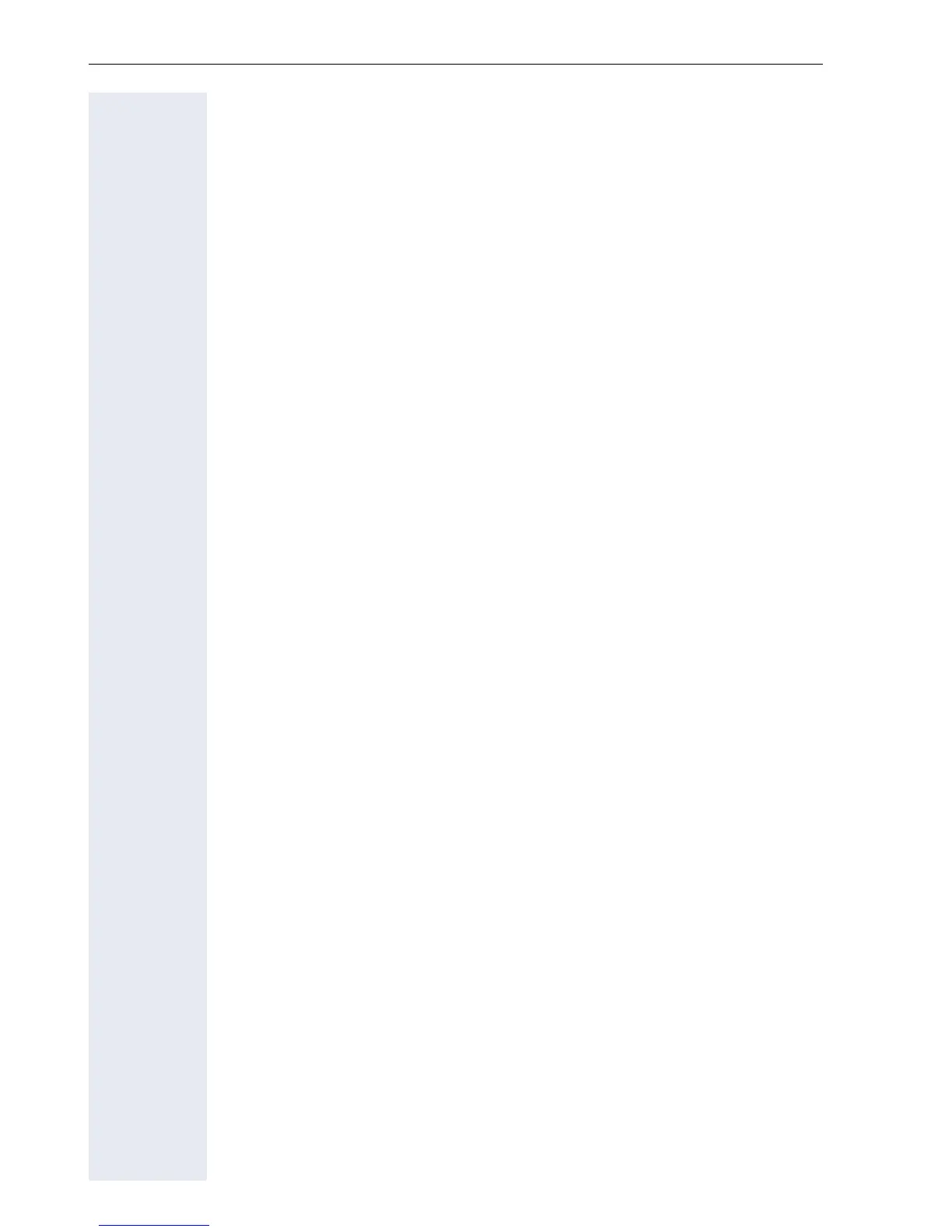6
Contents
Data Visualization (optiPoint 410 entry ) . . . . . . . .113
Status Messages. . . . . . . . . . . . . . . . . . . . . . . . . . . . . . . . . . . . . . . . . 113
Binary Encoded ASCII Table . . . . . . . . . . . . . . . . . . . . . . . . . . . . . . . . 113
Technical Data . . . . . . . . . . . . . . . . . . . . . . . . . . . . . .114
optiPoint 410/420 economy/economy plus/standard/advance . . . 114
optiPoint 410 entry . . . . . . . . . . . . . . . . . . . . . . . . . . . . . . . . . . . . 115
Operation Codes Summary . . . . . . . . . . . . . . . . . . .116
optiPoint 410/420 . . . . . . . . . . . . . . . . . . . . . . . . . . . . . . . . . . . . . . . . 116
Administration Area . . . . . . . . . . . . . . . . . . . . . . . . . . . . . . . . . . . . 116
Configurations . . . . . . . . . . . . . . . . . . . . . . . . . . . . . . . . . . . . . . . . 116
Diagnostics . . . . . . . . . . . . . . . . . . . . . . . . . . . . . . . . . . . . . . . . . . 117
optiPoint 410 entry . . . . . . . . . . . . . . . . . . . . . . . . . . . . . . . . . . . . . . . 118
Administration Area . . . . . . . . . . . . . . . . . . . . . . . . . . . . . . . . . . . . 118
Configurations . . . . . . . . . . . . . . . . . . . . . . . . . . . . . . . . . . . . . . . . 118
Additional Functions . . . . . . . . . . . . . . . . . . . . . . . . . . . . . . . . . . . 118
Menu Structure. . . . . . . . . . . . . . . . . . . . . . . . . . . . . .119
optiPoint 410/420 . . . . . . . . . . . . . . . . . . . . . . . . . . . . . . . . . . . . . . . . 119
Index. . . . . . . . . . . . . . . . . . . . . . . . . . . . . . . . . . . . . . .121
