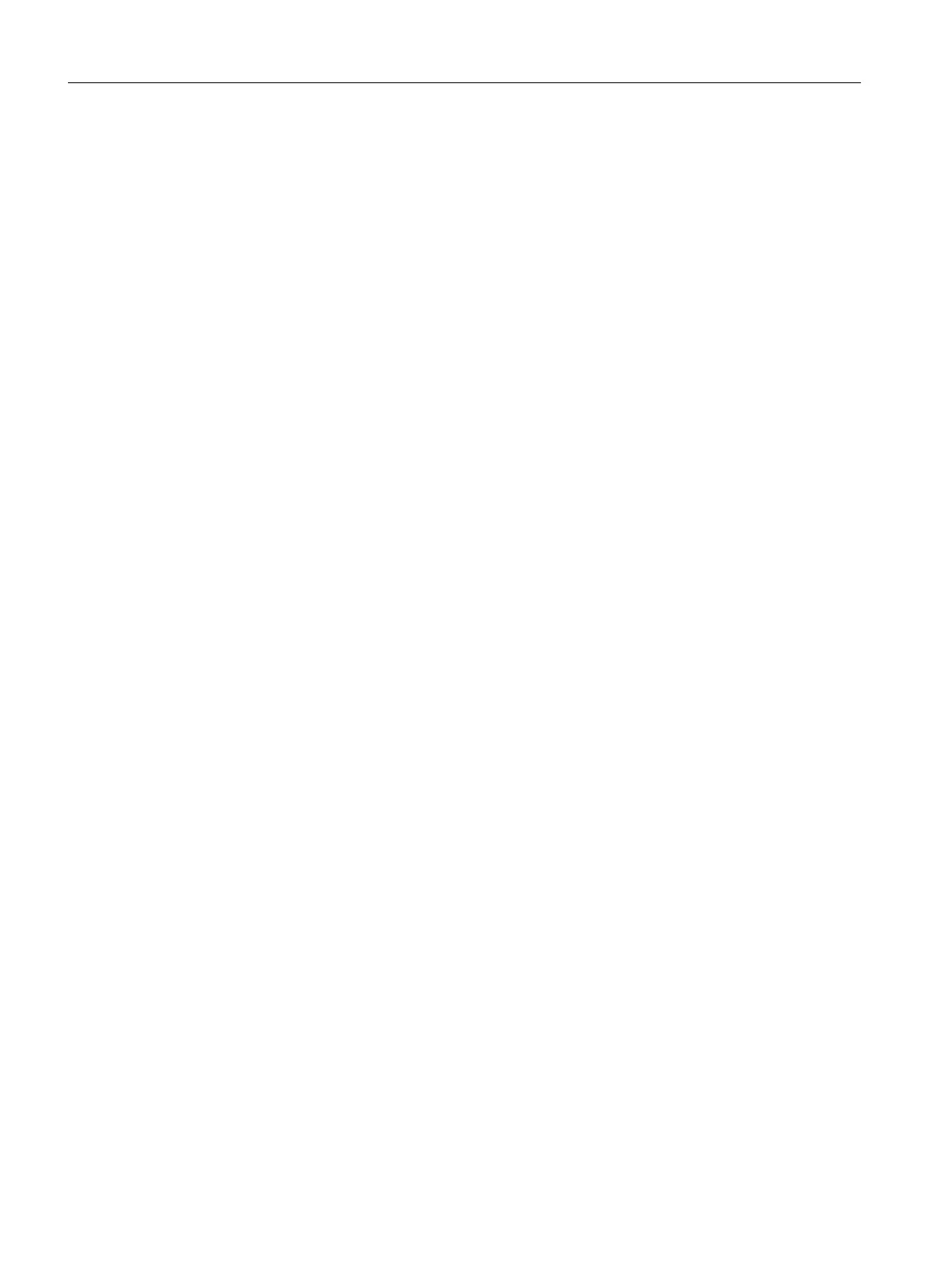Explanation of the column contents:
Line 0 Coding for the starting point:
Column 0: 10
0
(ones digit): G0 = 0
10
1
(tens digit): G70 = 0, G71 = 1, G700 = 2, G710 = 3
Column 1: Starting point abscissa
Column 2: Starting point ordinate
Column 3-4: 0
Column 5: Line index of last contour piece in the table
Lines 1-n: Entries for contour pieces
Column 0: 10
0
(ones digit): G0 = 0, G1 = 1, G2 = 2, G3 = 3
10
1
(tens digit): G70 = 0, G71 = 1, G700 = 2, G710 = 3
10
2
(hundreds digit): G90 = 0, G91 = 1
10
3
(thousands digit): G93 = 0, G94 = 1, G95 = 2, G96 = 3
10
4
(ten thousands digit): G60 = 0, G44 = 1, G641 = 2, G642 = 3
10
5
(hundred thousands digit): G9 = 1
Column 1: End point abscissa
Column 2: End point ordinate
Column 3: Center point abscissa for circular interpolation
Column 4: Center point ordinate for circular interpolation
Column 5: Feedrate
Further information
Permitted traversing commands, coordinate system
The following G groups and G commands can be used for the contour programming:
G group 1: G0, G1, G2, G3
G group 10: G60, G64, G641, G642
G group 11: G9
G group 13: G70, G71, G700, G710
G group 14: G90, G91
G group 15: G93, G94, G95, G96, G961
In addition, the following are possible:
● Rounding and chamfer
● Circle programming using CIP and CT
The spline, polynomial and thread functions result in errors.
Changes to the coordinate system by activating a frame are not permissible between
CONTDCON and EXECUTE. The same applies for a change between G70 and G71 or G700 and
G710.
Replacing the geometry axes with GEOAX while preparing the contour table produces an alarm.
Work preparation
3.24 User stock removal programs
NC programming
1018 Programming Manual, 12/2019, 6FC5398-2EP40-0BA0
