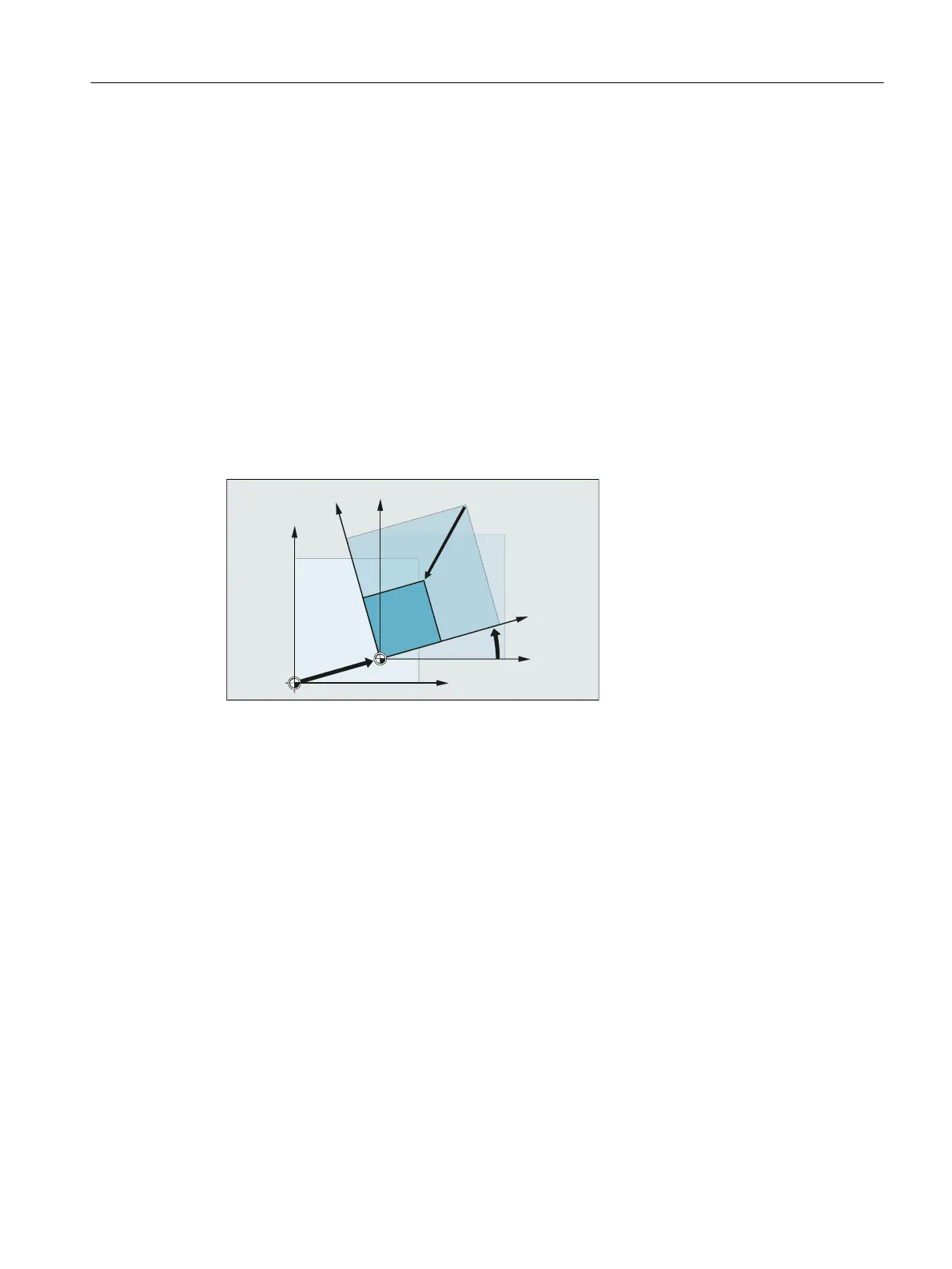Alternatively, the direct assignment of the individual values to the associated axis of the rotation
component of the data storage frame:
$P_UIFR[5, Y, RT]=0
$P_UIFR[5, X, RT]=0
$P_UIFR[5, Z, RT]=0
Description
The chaining operator : combines several operations on a frame with each other. The
operations are processed successively from left to right.
Example
Chained operations on $P_PFRAME with offset, rotation and scaling:
$P_PFRAME = CTRANS(...) : CROT(...) : CSCALE...
;
;
;
<
<
<
&75$16
&6&$/(
&527
3.8.2.2 Reading and changing frame components (TR, FI, RT, SC, MI)
This feature allows you to access individual data of a frame, e.g. a specific offset value or angle
of rotation. You can modify these values or assign them to another variable.
Syntax
R10=$P_UIFR[$P_UIFNUM,X,RT] Assign the angle of rotation RT around the X axis
from the currently valid settable zero offset
$P_UIFRNUM to the variable R10.
R12=$P_UIFR[25,Z,TR] Assign the offset value TR in Z from the data set of
set frame no. 25 to the variable R12.
R15=$P_PFRAME[Y,TR] Assign the offset value TR in Y of the current pro‐
grammable frame to the variable R15.
$P_PFRAME[X,TR] = 25 Modify the offset value TR in X of the current pro‐
grammable frame. X25 applies immediately.
Work preparation
3.8 Coordinate transformations (frames)
NC programming
Programming Manual, 12/2019, 6FC5398-2EP40-0BA0 635
