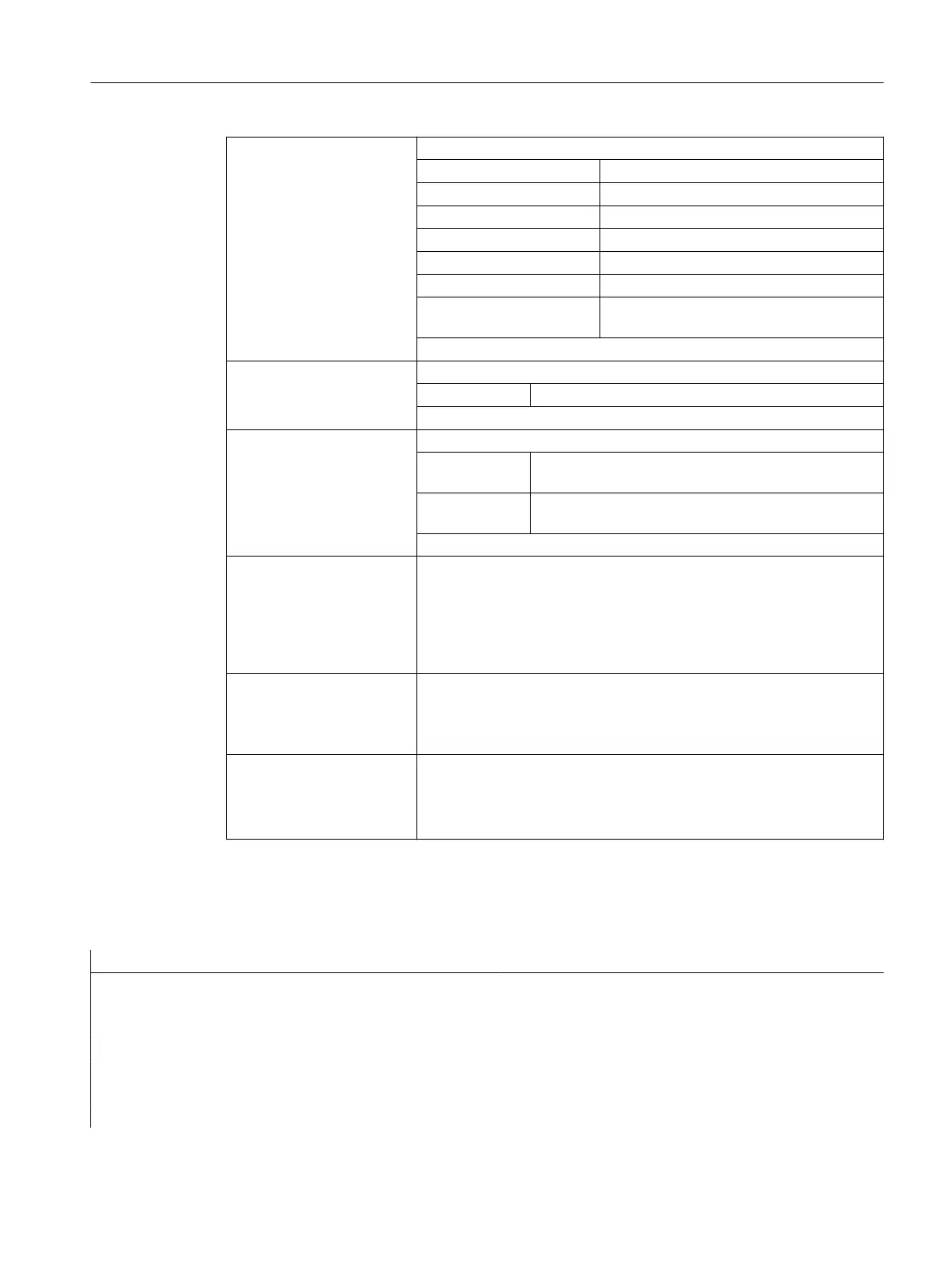<type>: Data type:
INT: Integer with sign
REAL: Real number (LONG REAL to IEEE)
BOOL: Truth value TRUE (1)/FALSE (0)
CHAR: ASCII character
STRING[<MaxLength>]: Character string of a defined length
AXIS: Axis/spindle identifier
FRAME: Geometric data for a static coordinate trans‐
formation
See "Data types (Page 423)"
<phys_unit>: Physical unit (optional)
PHU <unit>: Physical unit
See "Attribute: Physical unit (PHU) (Page 410)"
<limit values>: Lower/upper limit value (optional)
LLI <limit val‐
ue>:
Lower limit value (lower limit)
ULI <limit val‐
ue>:
Upper limit value (upper limit)
See "Attribute: Limit values (LLI, ULI) (Page 408)"
<name>: Name of variable
Note
● Maximum 31 characters
● The first two characters must be a letter and/or an underscore.
● The $ sign is reserved for system variables and must not be used.
[<value_1>,
<value_2>,
<value_3>]:
Specification of array sizes for 1- to max. 3-dimensional array variables
(optional)
For the Initialization of array variables, see "Definition and initialization of
array variables (DEF, SET, REP) (Page 417)"
<init_value>: Initialization value (optional)
See "Attribute: Initialization value (Page 406)"
For the Initialization of array variables, see "Definition and initialization of
array variables (DEF, SET, REP) (Page 417)"
Examples
Example 1: Definition of user variables in the data block for machine manufacturers
Program code Comment
%_N_MGUD_DEF ; GUD block: Machine manufacturer
$PATH=/_N_DEF_DIR
DEF CHAN REAL PHU 24 LLI 0 ULI 10 STROM_1, STROM_2
;Description
;Definition of two GUD items: STROM_1, STROM_2
;Range of validity: Throughout the channel
;Data type: REAL
Work preparation
3.1 Flexible NC programming
NC programming
Programming Manual, 12/2019, 6FC5398-2EP40-0BA0 399
