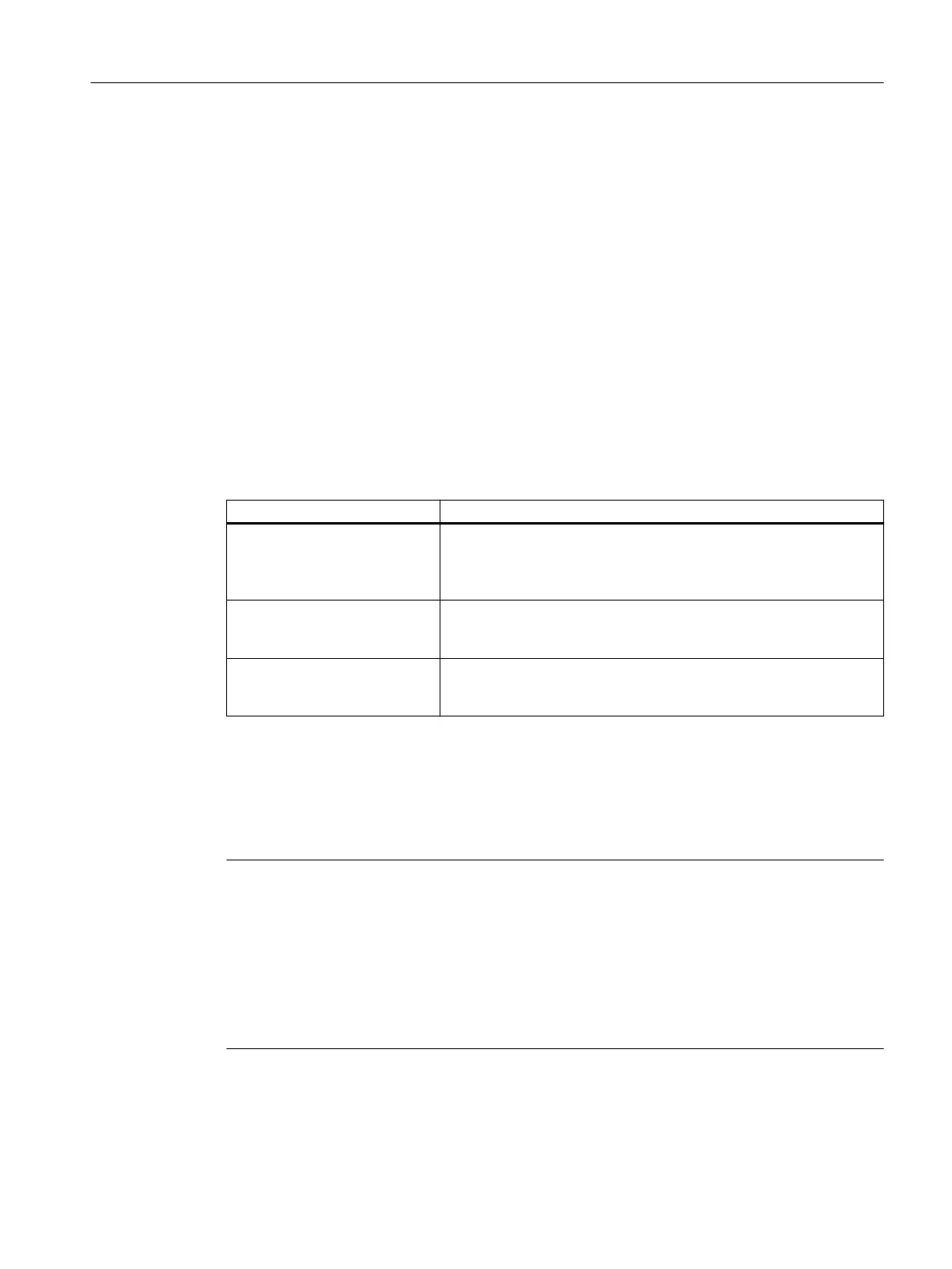Definition (DEF) of user variables: Limit values and implicit initialization values
If no explicit initialization value is defined when defining a user variable of one of the above data
types, the variable is set to the data type's implicit initialization value.
● INT: 0
● REAL: 0.0
● CHAR: 0
If the implicit initialization value is outside the definition range specified by the programmed limit
values, the variable is initialized with the limit value which is closest to the implicit initialization
value:
● Implicit initialization value < lower limit value (LLI) ⇒
initialization value = lower limit value
● Implicit initialization value > upper limit value (ULI) ⇒
initialization value = upper limit value
Examples:
Program code Comment
DEF REAL GUD1 ; Lower limit value = definition range limit
; Upper limit value = definition range limit
; No initialization value programmed
; => Implicit initialization value = 0.0
DEF REAL LLI 5.0 GUD2 ; Lower limit value = 5.0
; Upper limit value = definition range limit
; => Initialization value = 5.0
DEF REAL ULI –5 GUD3 ; Lower limit value = definition range limit
; Upper limit value = -5.0
; => Initialization value = -5.0
Redefinition (REDEF) of user variables: Limit values and current actual values
If the limit values of a user variable are redefined, they change to the extent that the current
actual value is outside the new definition range, an alarm will be issued and the limit values will
be rejected.
Note
Redefinition (REDEF) of user variables
If the limit values of a user variable are redefined, care must be taken to ensure that the
following values are changed consistently:
● Limit values
● Actual value
● Initialization value on redefinition and automatic reinitialization on the basis of INIPO, INIRE
or INICF
Work preparation
3.1 Flexible NC programming
NC programming
Programming Manual, 12/2019, 6FC5398-2EP40-0BA0 409
