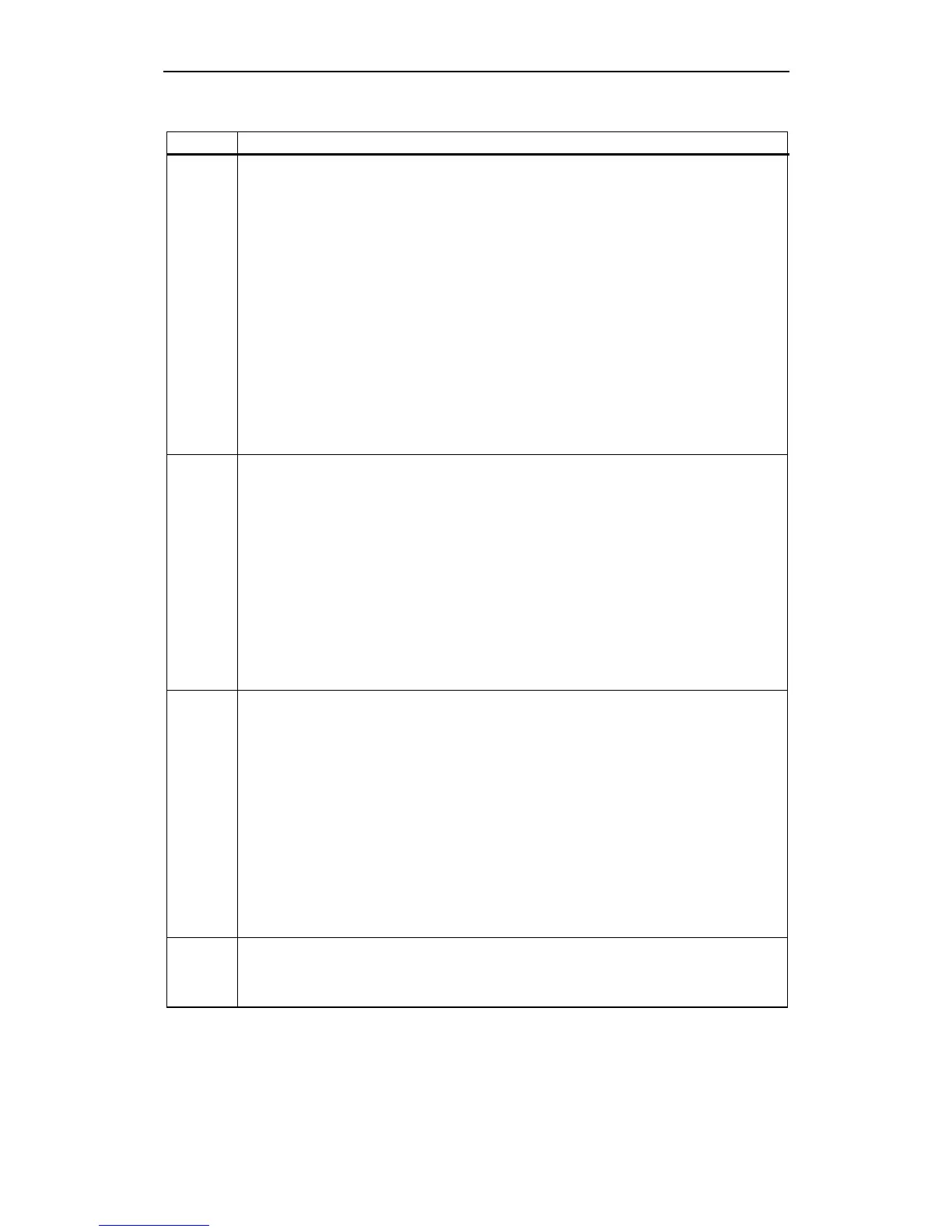Diagnostics and troubleshooting Issue 01/05
CANopen Option Module Operating Instructions
116 6SE6400-5BC00-0BP0
Alarm No. Description
A0702 Can Chip Bus-Off.
Erroneous CAN messages are received or sent and the internal fault counter has exceeded the error
limit.
Extra Information
The erroneous CAN messages are not used. Data which was last sent remains valid. If the erroneous
data is process data, depending on the telegram failure monitoring setting (P2040) and other
configuration settings, fault F0070 can be initiated (see note 1). There is no response in the Drive if the
parameter access messages are erroneous. The red error LED is continued on (see section 7.1). This
warning means that there are problems with the communication through electrical noise or other
problems. Note that the health of the link can be determined by monitoring the number of message
errors in the message error counter in r2054.06. See description of r2054.06 for further information. The
message error counter should only increment occasionally. The chip will automatically return to the non-
busoff state as soon as bus-conditions permit, and will send a recovered from bus-off emcy message to
the CAN network. If the drive has tripped due to the bus-off condition (see note 1) then the drive will
need to be reset before it can control the motor again.
Remedy:
• Check and if required correct most significant digit of P2041.04 (baud rate) for every bus node
• check cable connection between bus nodes
• check cable shielding
• replace the CANopen module
NodeGuarding failure
MICROMASTER 420/430/440 has not been guarded from the CAN Master within the guard time x the
lifetime factor.
Further Information:
If P2040 > 0, then node guarding is enabled. By default the guard time (object 100CH) will be set to
P2040 / 2 ms and the lifetime factor (object 100DH) will be set to 2, although these values can be
changed from CAN using SDO messages. In response to a node-guarding error the user has options to
ignore the error, trip the Drive, stop the drive, and/or send an emcy message. See note 1.
The red error LED is double flashing (see section 7.1).
A0703
Remedy:
• Check health of the bus (is error counter in r2054.06 incrementing frequently?). If bus is unhealthy,
then make checks described for A0700.
• Increase guard time in object 100CH or increase lifetime factor in 100DH
• Increase value in P2040
• Set P2040 = 0 (turn off nodeguarding)
Sync Error
MICROMASTER 420/430/440 has not received a sync signal within 1.5 times the communication cycle
period.
Further Information:
If object 1006H > 0, then sync checking is enabled on the MICROMASTER 420/430/440. If a sync is not
received within 1.5 time the communication cycle period then this warning will occur. In response to a
sync loss the user has options to ignore the error, trip the Drive, stop the drive, and/or send an emcy
message. See note 1. This warning will clear itself as soon as the software sees 2 sync signals within a
communication cycle period. If the drive has tripped due to the sync-loss condition (see note 1) then the
drive will need to be reset before it can control the motor again.
The red error LED is triple flashing (see section 7.1).
A0704
Remedy:
• Check health of the bus (is error counter in r2054.06 incrementing frequently?). If bus is unhealthy,
then make checks described for A0700.
• Increase communication time in object 1006H
• Set 1006H = 0 (turn off sync-loss check)
A0705 Cause:
The status and actual value data of the drive converter is lost
Remedy:
None (fault in the drive converter)