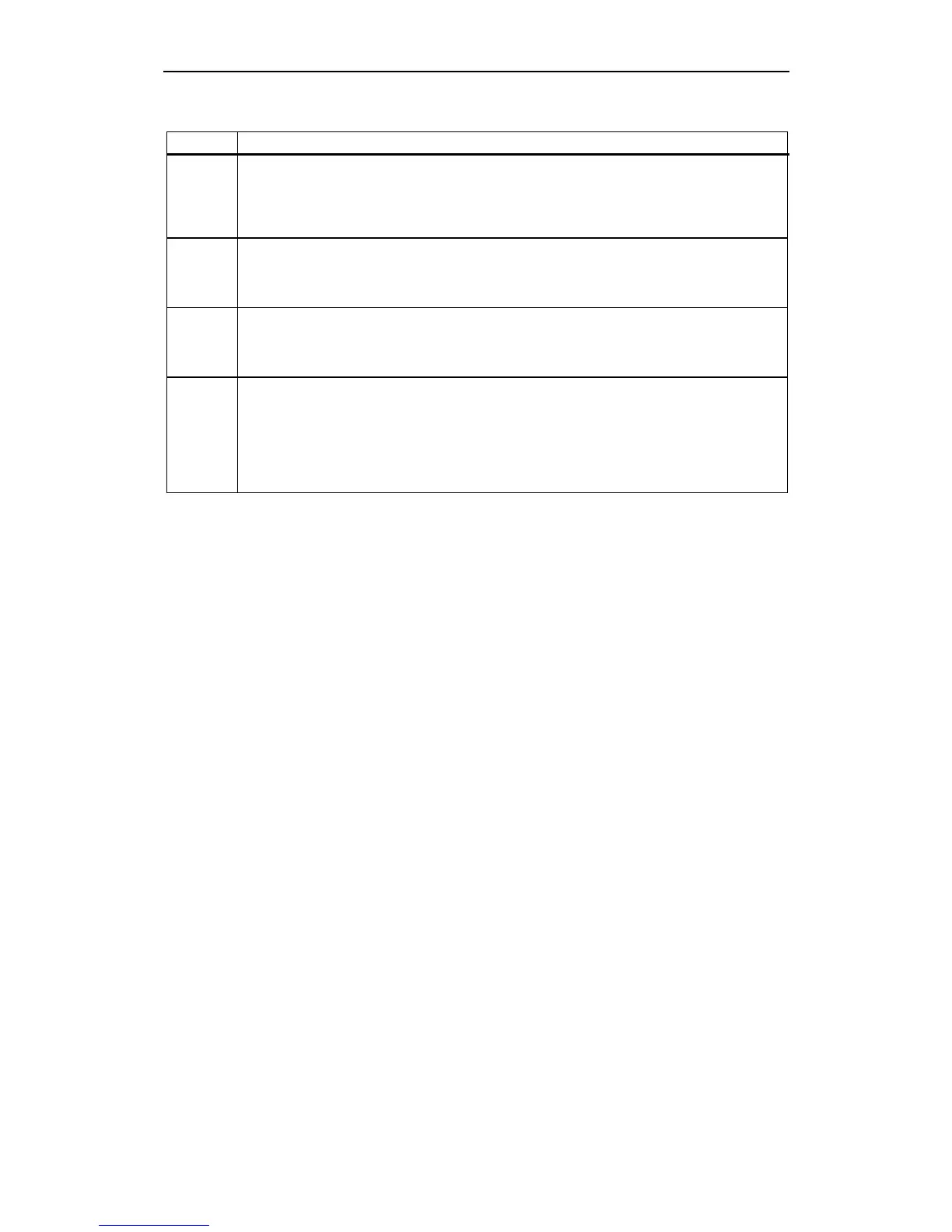Issue 01/05 Diagnostics and troubleshooting
CANopen Option Module Operating Instructions
6SE6400-5BC00-0BP0
117
Alarm No. Description
A0706 Cause:
Software error in the CANopen module
Remedy:
None (fault on the CANopen module – more detailed information is provided in Section 7.3, Diagnostic
parameters)
A0707 Cause:
Data set changed, but failed to update parameter accordingly. See also 2054[0].
Remedy:
Repeat change of dataset
A0710 Cause:
The drive converter detects an error in the communications with the CANopen module
Remedy:
None (the CANopen module must be replaced)
A0711 Cause:
The parameters of the communications module, which define the CANopen connection were incorrectly
set. The fault was detected while the CANopen module was being initialized.
Supplementary information:
Refer to the diagnostic parameters r2054.00 (Section 7.3).
Remedy:
Correct P0918 (CANopen node ID) and/or P2041 (CB parameter), indices 00 to 02.
Note 1: Objects 1029H and 6007H determine CANopen module response to most of the
alarms described above.
1029H is set up from the least significant digit of P2041.04
6007H is set up from the middle digit of P2041.04
Note 2: CAN Chip: The CAN chip is read on interrupt, and interrupt routine takes
approx. 20 to 50 µs. Therefore if 3 messages received within
40 to 100 µs will get CAN overrun.
CAN software: The CAN software has 10 buffers. These buffers are read
every 2 ms. Therefore if receive > 10 messages in 2 ms may
get a CAN overrun.
Drive Cycle Time: This is 8 ms. If the MICROMASTER 420/430/440 receives the
data for the same variable within 8 ms the previous data will
be overwritten.