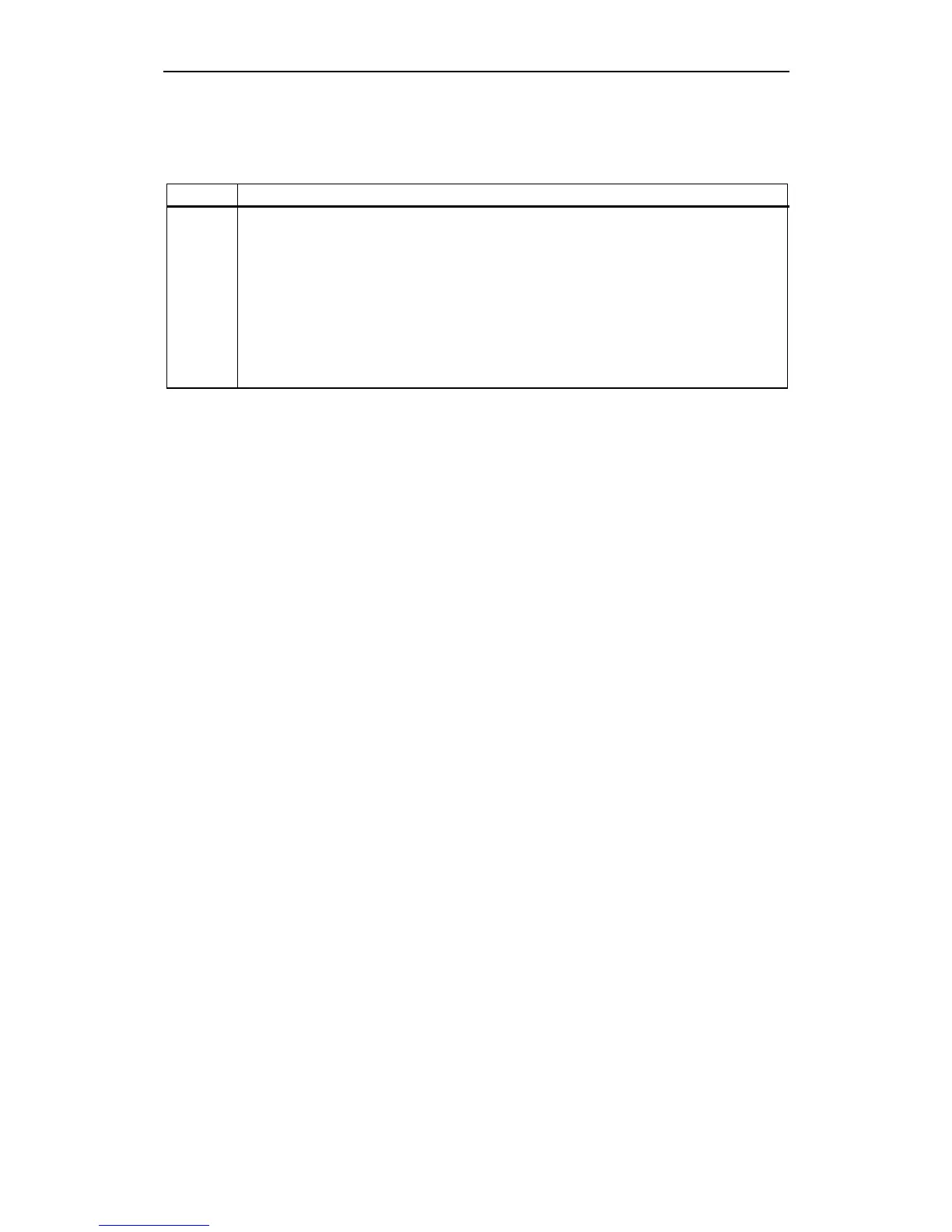Diagnostics and troubleshooting Issue 01/05
CANopen Option Module Operating Instructions
118 6SE6400-5BC00-0BP0
Faults
Table 7-5 Fault messages displayed at the drive converter
Fault No. Description
F0070 Cause:
The communications failure monitoring time, set in parameter P2040 has expired. The drive monitors
this time.
Supplementary information:
Also refer to alarms A0700, A0701, A0702.
Remedy:
Check whether the CANopen master has stopped operation.
Check the cable connections between the bus nodes.
Check the cable shield. Ensure that the specifications in the CAN specification have been observed.
Check whether the communications monitoring time was set too short in parameter P2040.
Replace the CANopen master.