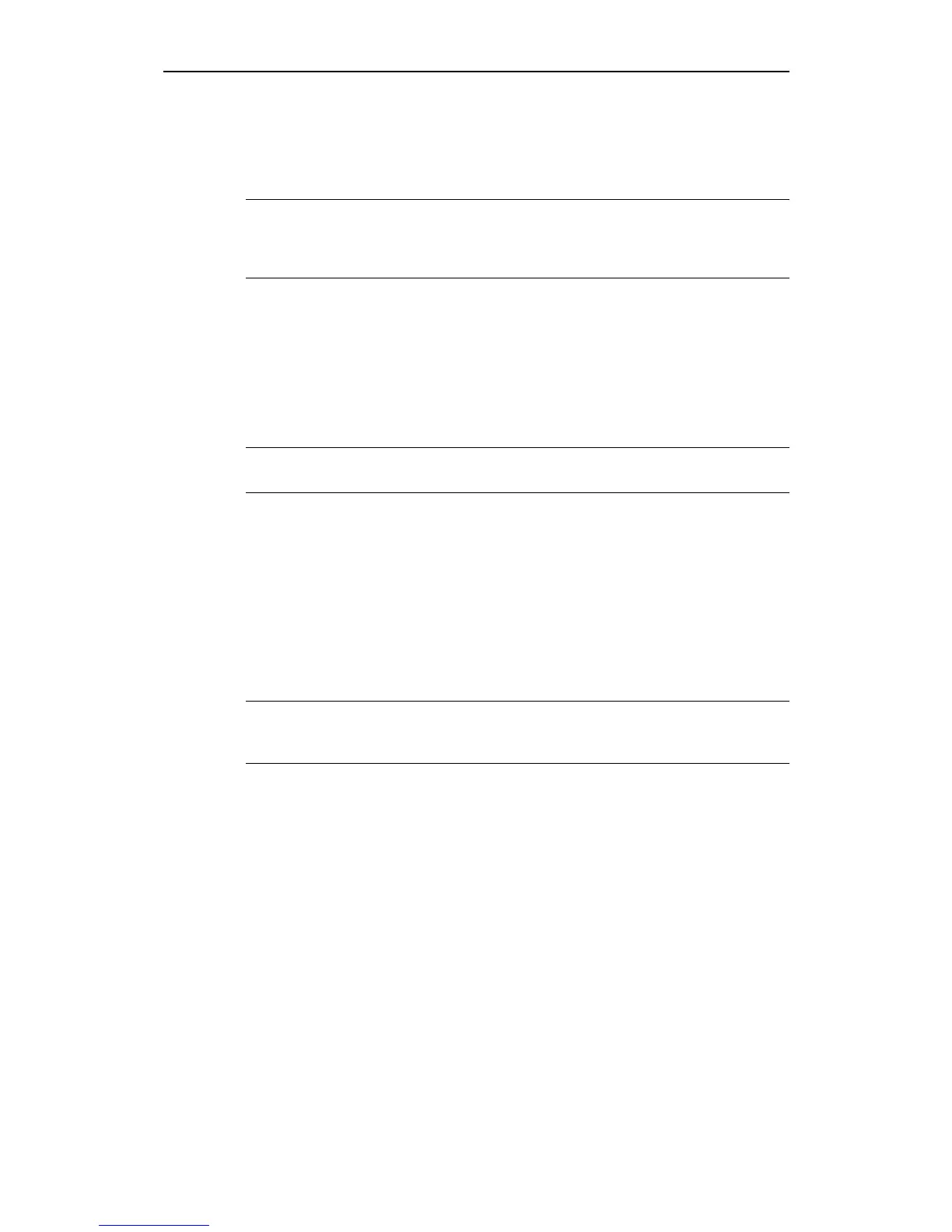4 Using the MICROMASTER 440 International English
MICROMASTER 440 Operating instructions
48 6SE6400-5CA00-0BP0
4.3.2 OFF2
This command causes the motor to coast to a standstill (pulses disabled).
Note
The OFF2 command can have one or more sources. By default the OFF2
command is set to BOP/AOP. This source still exists even if other sources are
defined by one of the following parameters, P0700 to P0708 inclusive.
4.3.3 OFF3
An OFF3 command causes the motor to decelerate rapidly.
For starting the motor when OFF3 is set, the binary input has to be closed (high). If
OFF3 is high, the motor can be started and stopped by OFF1 or OFF2.
If OFF3 is low the motor cannot be started.
Ramp down time: see P1135
Note
OFF3 can be combined with DC braking, Compound braking or Dynamic braking.
4.3.4 DC braking
DC braking is possible together with OFF1 and OFF3. A DC current is applied to
stop the motor quickly and hold the shaft stationary until the end of the braking
period.
Enable DC braking: see P0701 to P0708
Set DC braking period: see P1233
Set DC braking current: see P1232
Set DC braking start frequency: see P1234
Note
If no digital input is set to DC braking and P1233 ≠ 0, DC braking will be active after
every OFF1 command with the time set in P1233.
4.3.5 Compound Braking
Compound Braking is possible with both OFF1 and OFF3. For Compound Braking
a DC component is added to the AC current.
Set the braking current: see P1236
4.3.6 Braking with external braking resistor
Braking with an external resistor is a method of braking that allows a smoothed,
controlled reduction in motor speed in a linear manner. The technique is also
known as Dynamic braking. For further details please refer to the Applications
Handbook.
http://nicontrols.com
