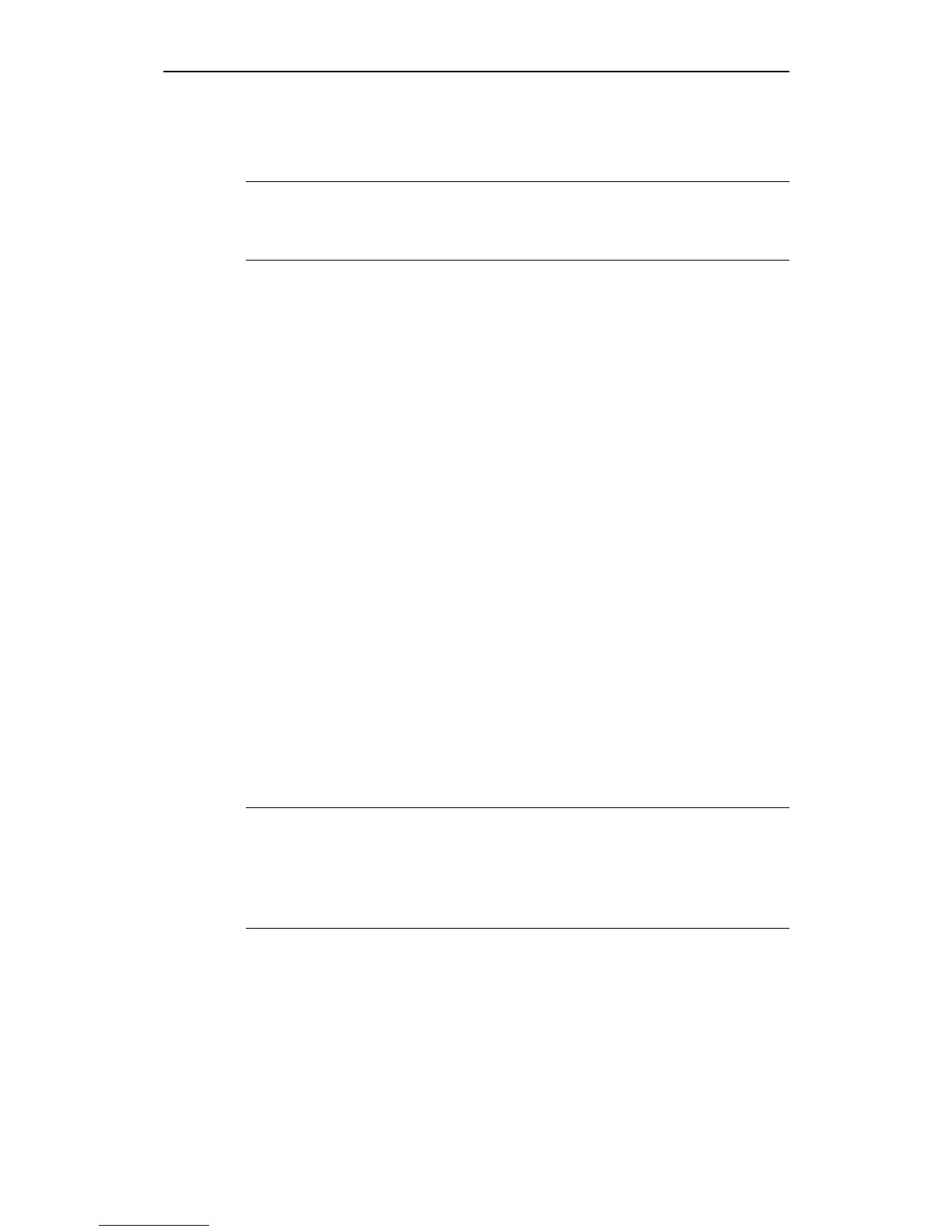International English 4 Using the MICROMASTER 440
MICROMASTER 440 Operating instructions
6SE6400-5CA00-0BP0
47
4.2 Command Sources (P0700)
Notes
The ramp times and ramp-smoothing functions also affect how the motor starts and
stops. For details of these functions, please refer to parameters P1120, P1121,
P1130 – P1134 in the Parameter List.
Starting the motor
Default: Terminal 5 (DIN 1, high)
Other settings: see P0700 to P0708
Stopping the motor
There are several ways to stop the motor:
Default:
♦ OFF1 Terminal 5 (DIN 1, low)
♦ OFF2 Off button on BOP/AOP, pressing the Off button once long
(two seconds) or twice (with default settings not possible
without BOP/AOP)
♦ OFF3 no standard setting
Other settings: see P0700 to P0708
Reversing the motor
Default: Terminal 6 (DIN 2, high)
Other settings: see P0700 to P0708
4.3 OFF and braking Functions
4.3.1 OFF1
This command (produced by canceling the ON command) causes the inverter to
come to a standstill at the selected ramp-down rate.
Parameter to change ramp-down time see P1121
Notes
ON and the following OFF1 command must have the same source.
If the ON/OFF1 command is set to more than one digital input, only the last set
digital input is valid e.g. DIN3 is active.
OFF1 can be combined with DC braking, Compound braking or dynamic
braking.
http://nicontrols.com
