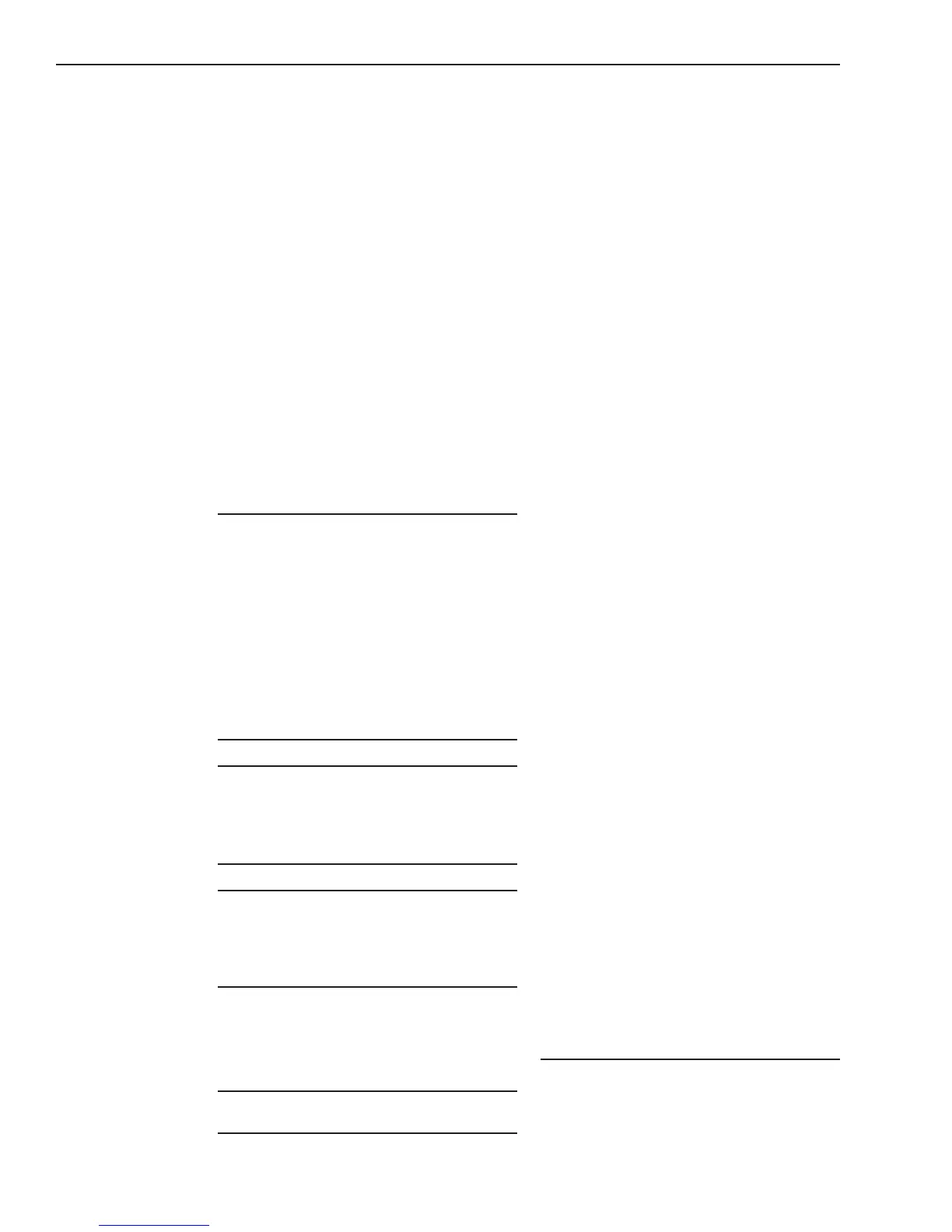6-6
History Log
Navigating The History
Display
When the operator selects the LCD display
mode, the NEXT and HOLD keys are used
to navigate through the log list. When the
history log list first displays, the oldest history
event shows in the display. Use the NEXT
key to select the next newest event in the list
and the HOLD key to select the next oldest
event in the list. When either end of the
history log list is reached, the message End
of History List displays. Continuing to press
either key wraps the list to the oldest or
newest event, as appropriate.
The MXL-IQ remains in the history log list
display mode until the up arrow key is
pressed. As with all menu operations, if no
keys are depressed for one minute, the
current activity is canceled.
History Display Formats
History events display one at a time, in
reverse chronological order, with the oldest
event displayed first. History event displays
use both lines of the LCD.
A division symbol (÷) in the first line of the
display gives the operator a quick visual
cue that the MXL-IQ is in the history display
mode. If the history event begins with a
module/device (mmm/ddd) code, the
display is formatted as:
mmmmmm
mmmmmm
mmm÷
dddddd
dddddd
ddd
If the line begins with an event type name,
such as Block Acknowledge, then the first
line of the display reads:
mmmmmm
mmmmmm
mmm÷
BLOCK ACKNOWLEDGE BLOCK ACKNOWLEDGE
BLOCK ACKNOWLEDGE BLOCK ACKNOWLEDGE
BLOCK ACKNOWLEDGE
where mmm is the module number of the
MKB-4 or SMB that caused the event.
Device Event
A device event is any alarm, trouble, super-
visory, or security input change of state. This
change of state can be into or out of an
active condition. The LCD displays:
001001
001001
001÷
001 1ST FLOOR EAST WING 001 1ST FLOOR EAST WING
001 1ST FLOOR EAST WING 001 1ST FLOOR EAST WING
001 1ST FLOOR EAST WING
ACKACK
ACKACK
ACK
321 12:24:48 Mar 10,321 12:24:48 Mar 10,
321 12:24:48 Mar 10,321 12:24:48 Mar 10,
321 12:24:48 Mar 10,
20XX20XX
20XX20XX
20XX
IN ALRIN ALR
IN ALRIN ALR
IN ALR
Where:
001÷001
The module/device address. The division
sign indicates that this is a history log
display.
1ST FLOOR EAST WING
The custom message assigned to this input.
321
The history log sequence number.
ACK
Optional field indicating that this is an
acknowledgment event. This field is blank
when the initiating event is displayed.
12:24:48 Mar 10, 20XX
The time that the event was logged.
IN
The event direction. The possible event
direction types are:
IN DEVICE REPORTS ACTIVE STATE
OUT DEVICE REPORTS RETURN TO
NORMAL STATE
ON DEVICE TURNED ON
OFF DEVICE TURNED OFF
DIS DEVICE DISARMED (always occurs
with ARM)
ALR
The event type. The possible abbreviations
for Device Event types are:
ALR ALARMS
TBL TROUBLES
SUP SUPERVISORY
SEC SECURITY
SAT STATUS
VFY VERIFY
DEV DEVICE (used for ON and OFF
indications)
ARM DEVICE ARMED (disarmed when
used with DIS)
Reset Event
A reset event is any cold, warm, manual, or
watchdog reset. The LCD displays:
